Troubleshooting
Problem
Learning more about Workload Mangement (WLM) is the first step in the troubleshooting process. This document provides you with educational information that can help you learn more about this topic.
Resolving The Problem
Tab navigation
- Learn more- selected tab,
- Troubleshoot
- Collect data
Introduction to Workload Management
Workload Management (WLM) is a WebSphere facility that provides load balancing and affinity between application servers in a WebSphere clustered environment. WLM is an important facet of performance. WebSphere uses workload management to send requests to alternate members of the cluster. WebSphere can also be configured to route concurrent requests from a user to the application server that serviced the first request. This is called session affinity and can be used to maintain a user's session over concurrent HTTP requests. WLM is configurable. The administrator should ensure that each machine or server in the configuration processes a fair share of the overall client load that is being processed by the system as a whole. Workload should be spread among machines such that the workload corresponds to the machine processing power
WebSphere workload management
Clustering application servers that host Web containers automatically enables plug-in workload management for the application servers and the servlets they host. Routing of servlet requests occurs between the Web server plug-in and the clustered application servers using HTTP or HTTPS as shown in the following Figure:

This routing is based on weights that are associated with the cluster members. If all cluster members have identical weights, the plug-in sends an equal number of requests to all members of the cluster, assuming no strong affinity configurations. If the weights are scaled in the range from zero to 20, the plug-in routes requests to those cluster members with the higher weight value more often. No requests are sent to cluster members with a weight of zero. Weights can be changed dynamically during runtime by the administrator.
The Web server plug-in temporarily routes around unavailable cluster members. Multiple application servers with the EJB containers can be clustered, enabling the distribution of EJB requests between the EJB containers as shown in the following Figure:
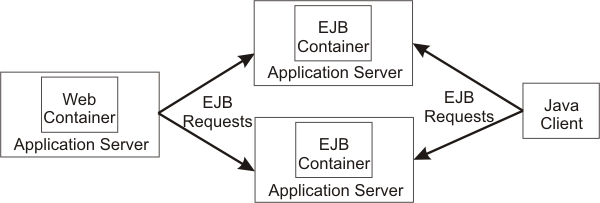
In this configuration, EJB client requests are routed to available EJB containers in a round-robin fashion based on assigned server weights. The EJB clients can be servlets operating within a Web container, stand-alone Java™ programs using RMI/IIOP, or other EJBs.
The server-weighted round-robin routing policy ensures a distribution based on the set of server weights that have been assigned to the members of a cluster.
For example, if all servers in the cluster have the same weight, the expected distribution for the cluster is that all servers receive the same number of requests. If the weights for the servers are not equal, the distribution mechanism sends more requests to the higher weight value servers than the lower weight
value servers. The policy ensures the desired distribution, based on the weights that are assigned to the cluster members.
You can also choose to have requests sent to the node on which the client resides as the preferred routing. In this case, only cluster members on that node are chosen (using the round-robin weight method). Cluster members on remote nodes are chosen only if a local server is not available.
Related Information
Was this topic helpful?
Document Information
Modified date:
15 June 2018
UID
swg21993597