Troubleshooting
Problem
Very slow to log in to Assist Studio Portal or intermittently cannot log in to Assist Studio Portal.
Symptom
User can log in to Assist at first but after some weeks, user cannot log in to Assist or intermittently cannot log in Assist UI.
If you check any one of the coucdb pods log under the Assist name space mas-{{instanceId}-assist, for example for the pods c-{{instanceId}}-assist-couchdb-m-0, and found there are lots of POST /_session every second.
Cause
It’s caused by one bug that assist Monitor pods that wrongly initiate repeated connections to CouchDB to check couchDb connectivity status.
Resolving The Problem
Log in to the Red Hat OpenShift Container Platform cluster and modify the assist CR instance with the below command to disable the monitor Pods.
oc edit assistapp -n mas-{{instanceId}-assist
Add one additional block monitor under spec.settings and set spec.settings.monitor.replica with value 0, like below:
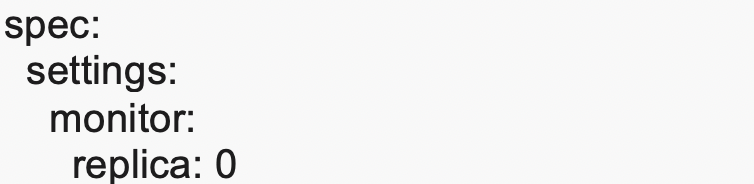
And save and exit.
After some minutes, check if the pod ***-ema-monitor-*** terminated. You can run the below command to ensure there’s no pods returned after the below command.
oc get pods | grep -i ema-monitor
Document Location
Worldwide
[{"Type":"MASTER","Line of Business":{"code":"LOB59","label":"Sustainability Software"},"Business Unit":{"code":"BU059","label":"IBM Software w\/o TPS"},"Product":{"code":"SSRHPA","label":"IBM Maximo Application Suite"},"ARM Category":[{"code":"a8m3p000000F83HAAS","label":"Maximo Application Suite->MAS Applications->Assist"}],"ARM Case Number":"","Platform":[{"code":"PF025","label":"Platform Independent"}],"Version":"8.7.0"}]
Was this topic helpful?
Document Information
Modified date:
20 July 2022
UID
ibm16605271