Troubleshooting
Problem
Japanese characters in log files (For example: DS_System.X; HealthSnapshotLogger.X; JobManagerLogger.X) are garbled when using "View Log" or "View in Browser" in OPM Web Console
Symptom
Japanese characters in log files (For example: DS_System.X; HealthSnapshotLogger.X; JobManagerLogger.X) are garbled when using "View Log" or "View in Browser" in OPM Web Console. But Japanese characters are displayed well with UTF-8 encoding in log files on the OPM host.
(Take "HealthSnapshotLogger.X" as an example)
(1) When Web Browser Language is English
(1.1) Japanese characters are garbled when using "View Log" in OPM Web Console.

(1.2) Change encoding with any Japanese Encodings(like UTF-8; Shift-JIS; EUC-JP), then click "View in Browser", Japanese characters are still garbled.
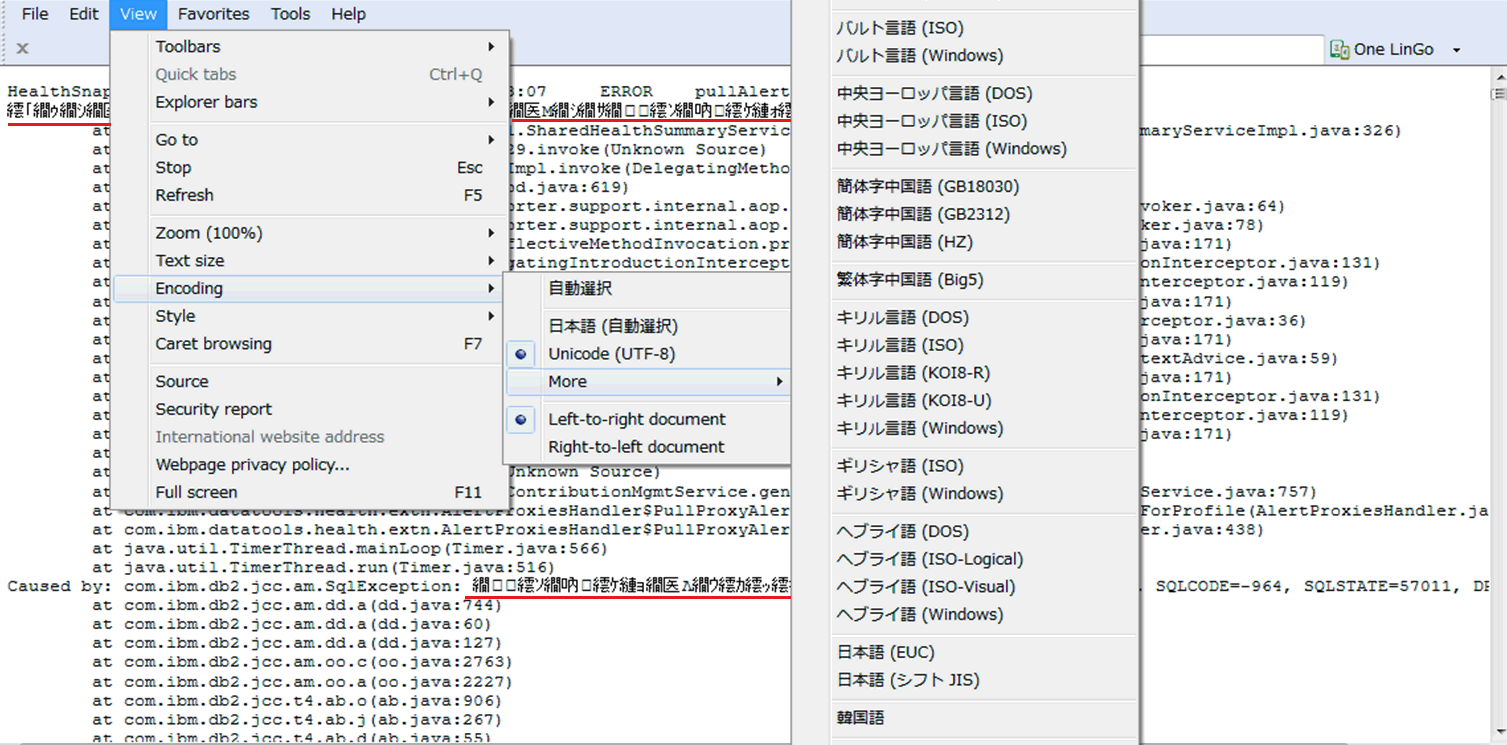
(2)When Web Browser Language is Japanese
(2.1) Japanese characters are garbled when using "View Log" in OPM Web Console.

(2.2) Change encoding with any Japanese Encodings(like UTF-8; Shift-JIS; EUC-jp), then click "View in Browser", Japanese characters are still garbled.
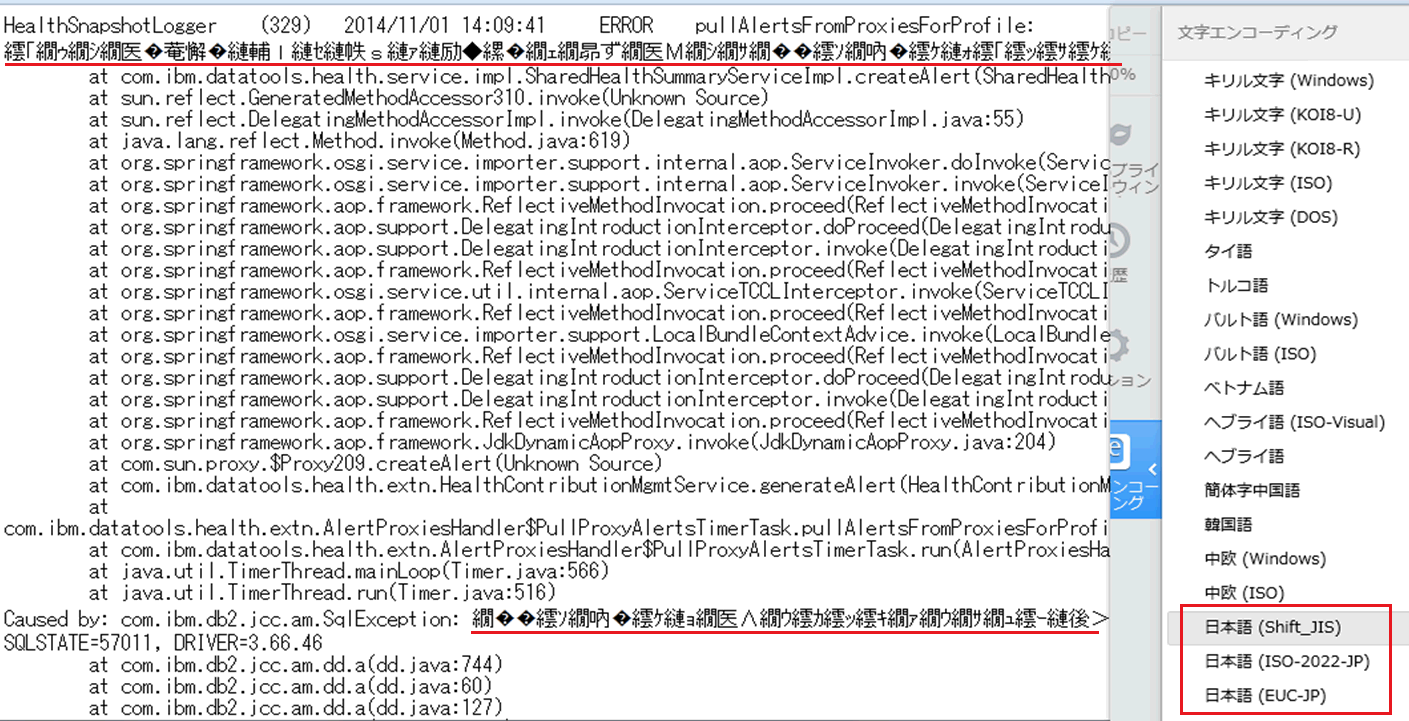
(3) But Japanese Characters are displayed correctly with UTF-8 encoding when viewing the log file from OPM host side.

Cause
OPM Web Console doesn't know what codepage is used.
Resolving The Problem
Work-around:
User can clearly view the internal logs (which contain Japanese Characters) from OPM Server side.
Was this topic helpful?
Document Information
Modified date:
08 July 2021
UID
swg21693707