Download
Downloadable File
| File link | File size | File description |
|---|---|---|
Abstract
This document describes the steps needed to download and install the Remote Debug Eclipse User Interface
Download Description
The IBM Debug for AIX Remote Debug Eclipse User Interface is provided by an Eclipse P2 update site mentioned in the Download Package section of this document.
Prerequisites
If you do not already have IBM JDK 11 installed, you should obtain and install a copy from the IBM Java SDK download site.
You must have Eclipse 2022-03 installed. To obtain Eclipse, visit the Eclipse Photon R download site and select the appropriate download package for your operating system. You need to unzip the package before proceeding.
After extracting the package, you must modify the eclipse.ini file to point to the IBM JDK 11. To do that, edit eclipse.ini the file, and add the following to the beginning of the file:
-vm <path to JDK>/jre/bin/javawor on Windows
-vm <path to JDK>\jre\bin\javaw.exeSave and close the file.
Installation Instructions
To install the IBM Debug for AIX Remote Debug Eclipse User Interface:
- Start Eclipse, and if needed provide a workspace location
- From the main menu bar, click Help > Install new Software
- In the Install dialog, click the Add button.
- In the Add Repository dialog, click the Archive button.
- Browse and select the previously downloaded and specify the IBM Debug for AIX Remote Debug P2 update site zip file. Press Open to select and close dialog.
- In the Add Repository dialog, enter 'IBM Debug for AIX Remote Debug P2 update site' in the name field:
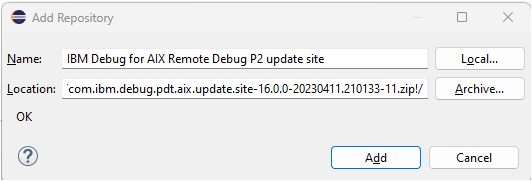
- Click the Add button to complete adding the update site repository.
- In the Install dialog, select IBM Debug for AIX - Remote Debug User Interface. Optionally you can also select the translations item if you want to use the Remote Debug UI in other languages.
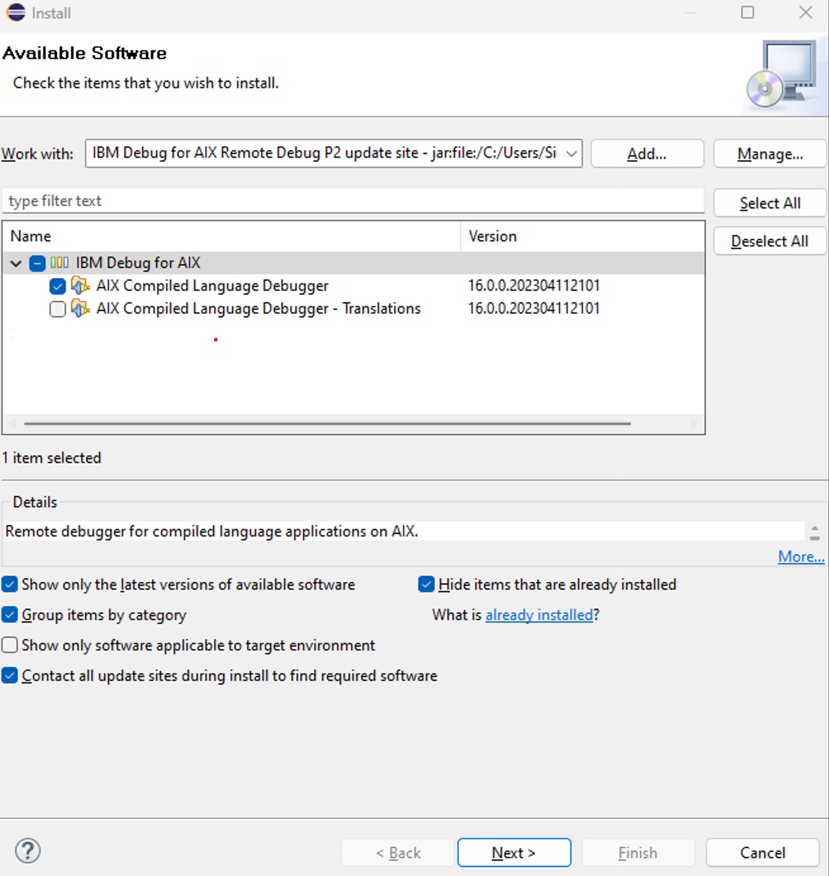
- In the Install dialog, click the Next button. After a short time computing dependencies, you will be presented with Install Details.
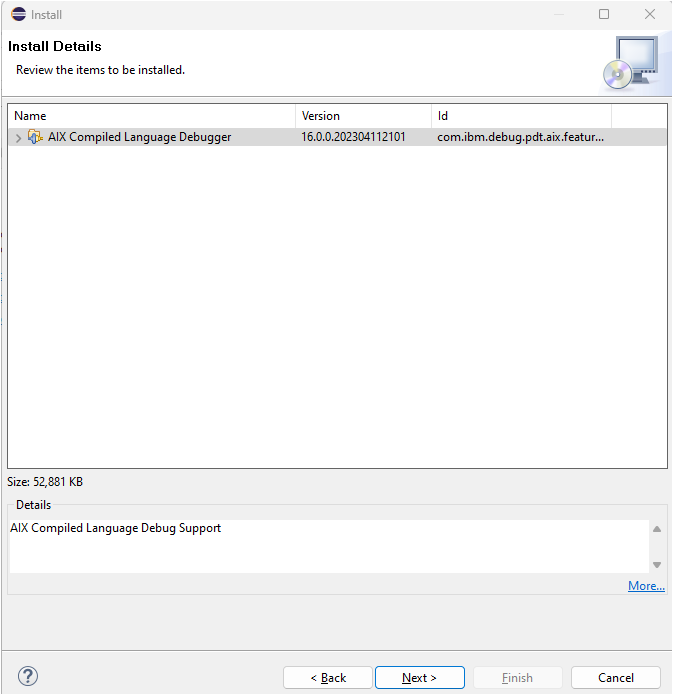
- After viewing the installation details in the Install dialog, click the Next button. You are presented with the license information to review.
- Review the license information and click the I accept the terms of the license agreements radio button. If you do not accept the license agreements, then you will not be able to proceed with installation.
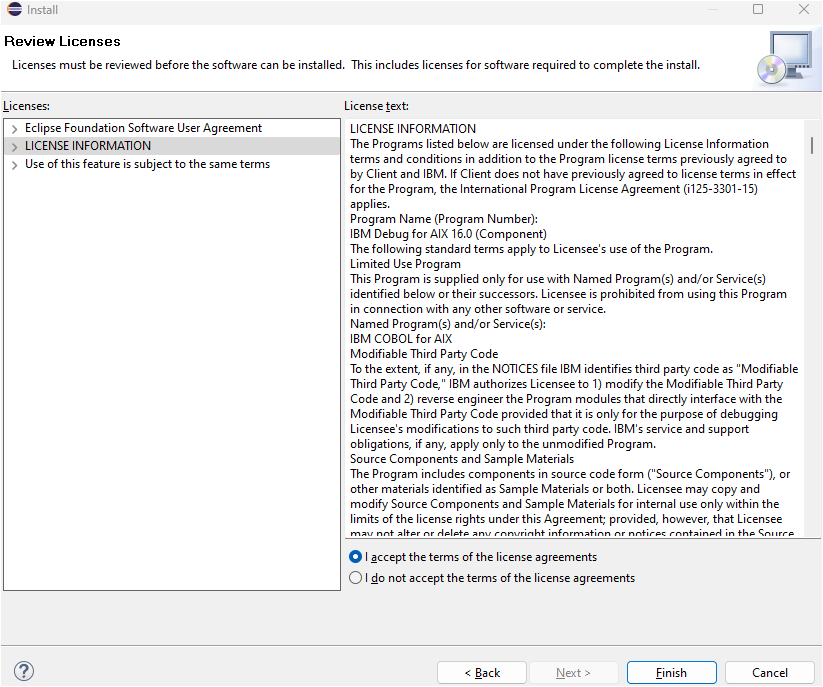
- Click the Finish button to begin the Eclipse update process.
- You might be prompted to install unsigned content, if so, click the Install anyway button:
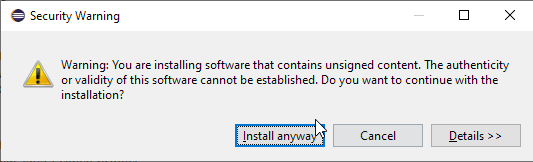
- After the installation procedure completes, you will be prompted to restart. Click the "Restart Now" button:
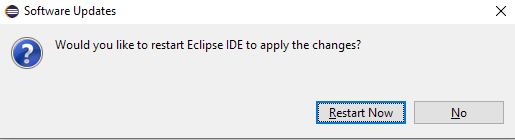
After restarting, you can confirm the installation as follows:
- From the main menu bar, select Help > About Eclipse IDE
- In the About dialog, click the Install Details button.
- In the Eclipse Installation Details dialog, you should be able to see IBM Debug for AIX - Remote Debug User Interface. If you also installed the translations feature, it will also be listed here.
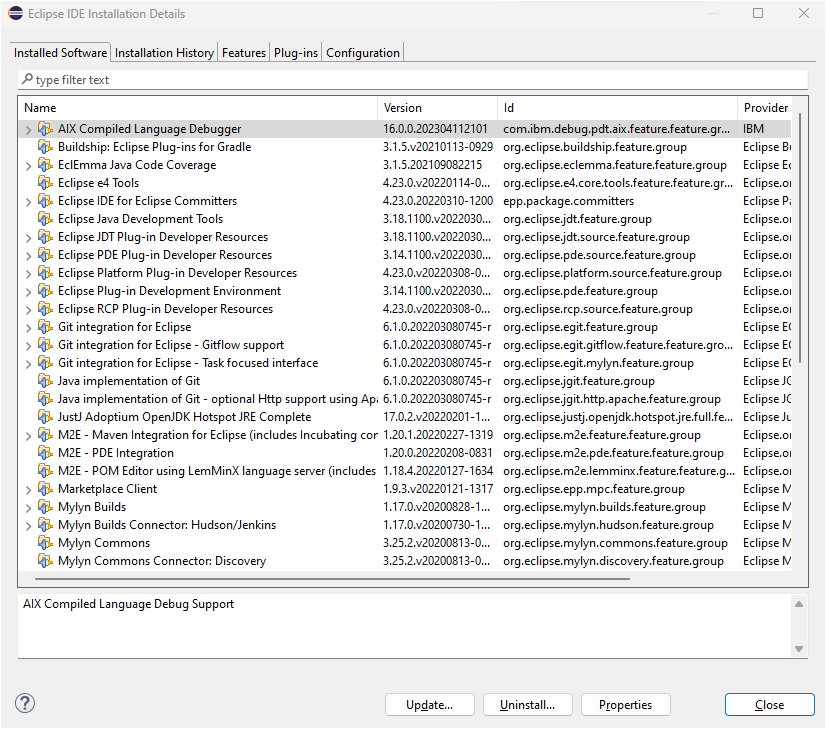
- Click the Close button to dismiss the dialog.
Off
[{"DNLabel":"aix.update.site-16.0.0-20230411.210133-11.zip","DNDate":"16 Aug 2023","DNLang":"English","DNSize":"48081191 B","DNPlat":{"label":"AIX","code":"PF002"},"DNURL":"https://public.dhe.ibm.com/aix/products/ccpp/IBMDebugAIX/com.ibm.debug.pdt.aix.update.site-16.0.0-20230411.210133-11.zip","DNURL_FTP":"","DDURL":null},{"DNLabel":"readme.txt","DNDate":"16 Aug 2023","DNLang":"English","DNSize":"487 B","DNPlat":{"label":"AIX","code":"PF002"},"DNURL":"https://public.dhe.ibm.com/aix/products/ccpp/IBMDebugAIX/readme.txt","DNURL_FTP":"","DDURL":null}]
Document Location
Worldwide
[{"Type":"MASTER","Line of Business":{"code":"LOB35","label":"Mainframe SW"},"Business Unit":{"code":"BU058","label":"IBM Infrastructure w\/TPS"},"Product":{"code":"SS6SGM","label":"COBOL for AIX"},"ARM Category":[{"code":"a8m0z00000007xLAAQ","label":"COBOL AIX\/Linux"}],"Platform":[{"code":"PF002","label":"AIX"}],"Version":"5.1.0"}]
Was this topic helpful?
Document Information
Modified date:
18 August 2023
UID
ibm16984201