Troubleshooting
Problem
The Import or Export Access Data documentation file in the IBM® Security Identity Manager product library does not contain the values and supported formats for all the columns in a service, group, or role access CSV.
Symptom
The values or supported formats for all the columns in a service, role, or group access CSV file are not available in the Import or Export Access Data documentation in the IBM® Security Identity Manager product library.
Resolving The Problem
This update applies to the CSV file for a service, group, or role access.
Consider the following points before you work with any CSV files for a service, group, or role access:
· If you use a custom label for AccessType, specify the key in the CSV file.
· If you use a custom label for badge text, add a $ prefix on the key. For example, $mail.
· Define multiple values for search terms and badges with a semicolon (;) separator.
· Define the AccessType hierarchy with a colon (:) separator.
· Use the badgeText~badgeStyle format for badges.
The rules for defining CSV columns for a service, group, or a role access is as follows:
· SERVICE_DN, SERVICE_NAME, GROUP_DN, GROUP_NAME, ROLE_DN, or ROLE_NAME = These fields are not modifiable.
· DEFINE_AS_ACCESS = The value for this field must be either TRUE or FALSE. If you do not assign any value, then FALSE is assumed.
· ACCESS_NAME = This field is required for services and groups, and contains a maximum length of 240 characters. This field is not available for roles.
· ACCESS_TYPE = This field is required. You must specify an access type that is defined in IBM® Security Identity Manager.
· ACCESS_DESCRIPTION = This field contains a maximum length of 240 characters.
· ICON_URL = Provide a valid icon URL value on the access definition.
· SEARCH_TERMS = Each search term contains a maximum length of 80 characters. You can have multiple search terms.
· ADDITIONAL_INFORMATION = This field contains a maximum length of 1024 characters.
· BADGES = The maximum length for each badge text is 512 characters. You can have multiple badges. The badge text that is prefixed with a $ sign cannot contain invalid delimiter characters such as ., ;, =, or white space.
For more information, see the IBM® Security Identity Manager product documentation at http://pic.dhe.ibm.com/infocenter/tivihelp/v2r1/index.jsp?topic=/com.ibm.isim.doc_6.0.0.2/kc-homepage.htm.
A service access CSV file for an export or import operation in the IBM® Security Identity Manager administration console contains these columns with sample values and supported formats:

A group access CSV file for an export or import operation in the IBM® Security Identity Manager administration console contains these columns with sample values and supported formats:
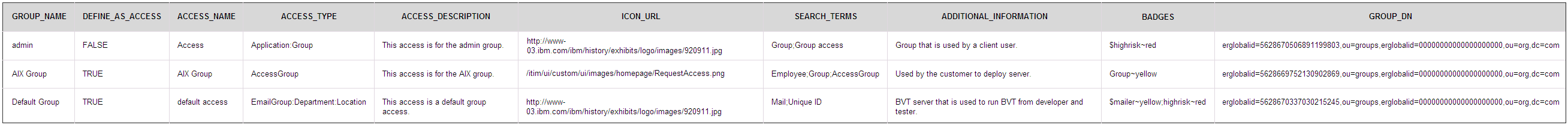
A role access CSV file for an export or import operation in the IBM® Security Identity Manager administration console contains these columns with sample values and supported formats:

Was this topic helpful?
Document Information
Modified date:
16 June 2018
UID
swg21653888