How To
Summary
Import records into the MATUSETRANS object by using the Maximo Integration framework
Steps
1) Create an object structure in Object Structures application. For example, LOAD-031-MATUSETRANS
Consumed by: INTEGRATION
Check 'Support flat structure'
Add two Objects to the Source Object:
OBJECT: WORKORDER
OBJECT: MATUSETRANS
ParentObject: WORKORDER
Relationship: MATUSETRANS
refwo=:wonum and tositeid=:siteid and linetype not in (select value from synonymdomain where domainid='LINETYPE' and maxvalue='TOOL')
Save the record
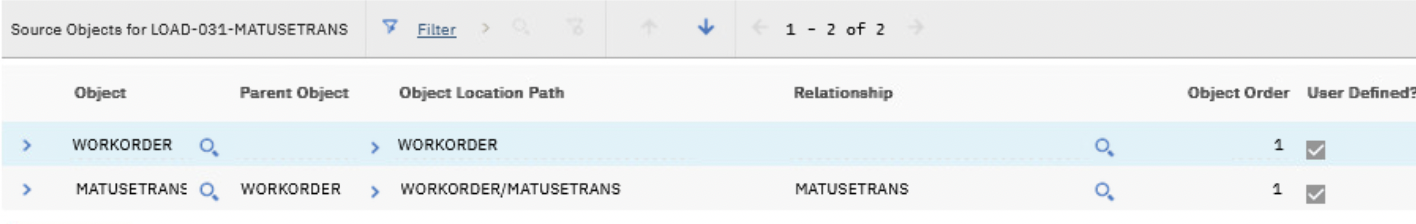
Go to Add/Modify Alias action
Check the fields with "duplicate" flagged for workorder object
Enter a different alias name to resolve the conflict. Click OK
Repeat the same for matusetrans object
Select Inbound Setting Restrictions actions
Select MATUSETRANS object
Enable Override and disable restriction for the following fields:
ITEMNUM, STORELOC, QUANTITY, REFWO
2) Go to Enterprise Services and create an enterprise service. For example, LOAD-031-MATUSETRANS
Select the object structure created in step 1. For example, LOAD-031-MATUSETRANS
Save
3) Go to External Systems EXTSYS1
Add and enable enterprise services "LOAD-031-MATUSETRANS"
De-select Use Continuous Queue checkbox
4) Go to External Systems application
Select "LOAD-031-MATUSETRANS" Enterprise Services
Import a csv file by using SQIN queue
EXTSYS1,LOAD-031-MATUSETRANS,AddChange,EN WONUM,ORGID,SITEID,ITEMNUM,STORELOC,QUANTITY,UNITCOST,LINECOST 1002,EAGLENA,BEDFORD,560-00,CENTRAL,-1,1.49,1.49
5) Go to Work Order Tracking application. Filter for work order 1002
Go to Actuals tab, Materials subtab
Data from the csv displays in the actual Materials
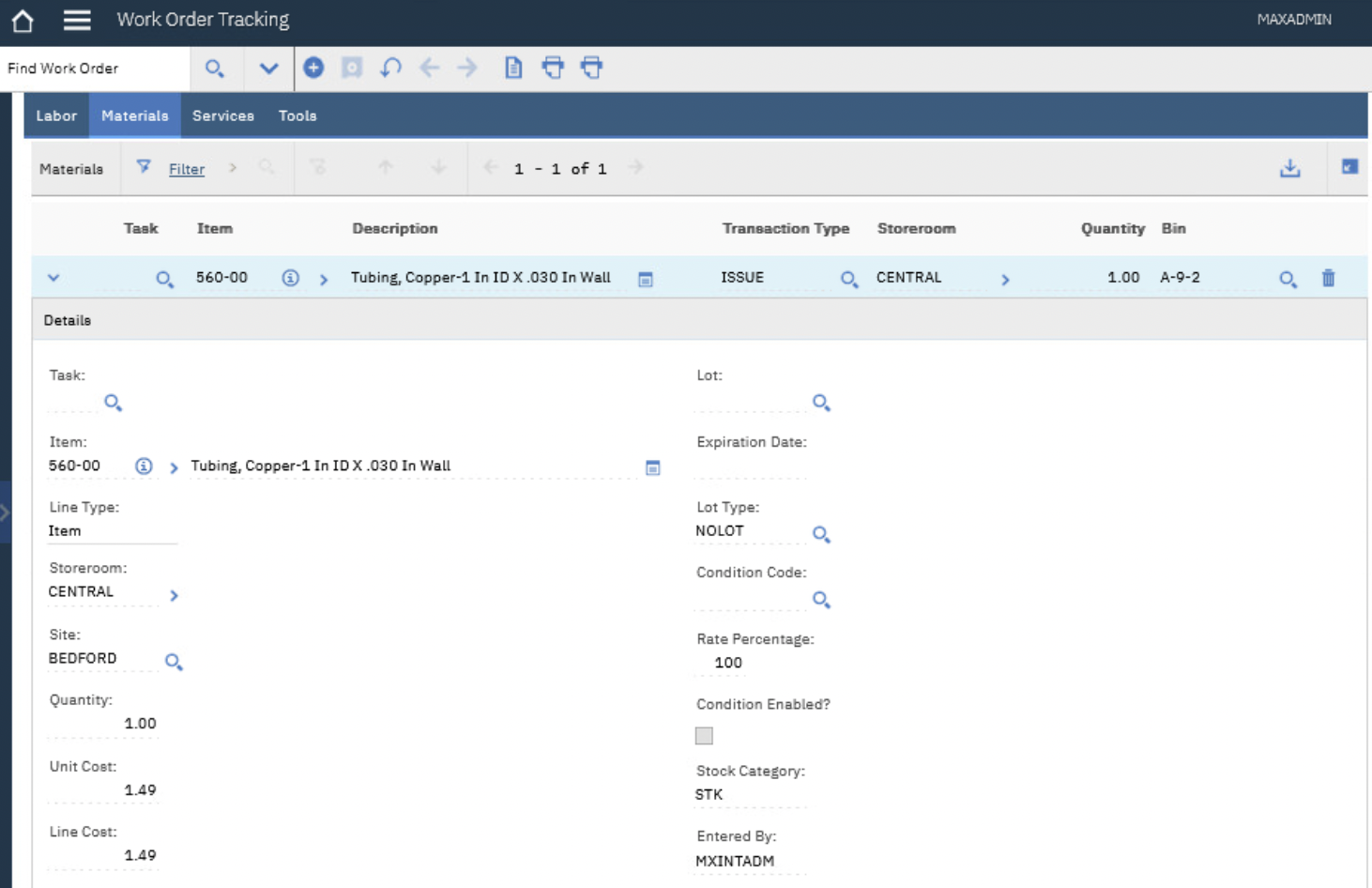
Document Location
Worldwide
Was this topic helpful?
Document Information
Modified date:
23 February 2023
UID
ibm16958018