Troubleshooting
Problem
|
Verifying archive integrity... All good. Uncompressing Guard BUNDLE-GIM Installer.... perl used : /usr/bin/perl
This product is subject to the license terms associated with the IBM Security Guardium product purchased.
Installing modules .... Can't locate gim installation directory. Verify GIM is defined as an init service...
|
| Verifying archive integrity... All good. Uncompressing Guard BUNDLE-GIM Installer.... GIM installation directory not found : ... |
Symptom
Cause
Environment
- GIM™ version: any.
- GIM™ operating systems: the issue has been identified mainly in the AIX™ operating system family, but it may occur in any environment where the operating system implements the SysV init facility. Check with your system administrator, or the corresponding system documentation, if you need to validate if the SysV init is being used.
Diagnosing The Problem
Resolving The Problem
| Note 1. The process must be executed using the root account of the operating system. |
grep -Eni "gim_client.pl|guard_supervisor" /etc/inittab
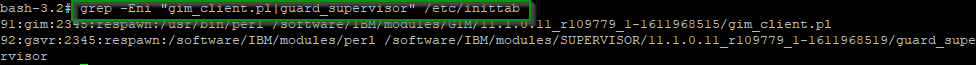
init q
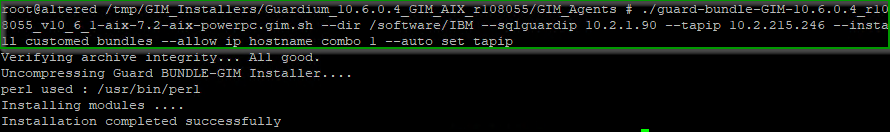
|
Tip 1. It is advisable that you get familiar with the product documentation of the version of your choice to know the valid options and values of the GIM™ installation script, and reduce the likely of issues.
The picture above showing a successful installation is merely referential.
|
Related Information
How the Guardium S-TAP Process is handled throughout OS versions
IBM Security Guardium 11.3.0 > Guardium Installation Manager > Installing the G…
IBM Security Guardium 11.3.0 > Guardium Installation Manager > Uninstalling GIM…
Customizing and monitoring Linux system startup
Learn Linux, 101: Runlevels, boot targets, shutdown, and reboot
Document Location
Worldwide
Was this topic helpful?
Document Information
Modified date:
03 February 2021
UID
ibm16409988