Troubleshooting
Problem
During the installation of the IBM Security Guardium™ Installation Manager (GIM) agent, an error message related to some missing modules appears.
Example.
|
Verifying archive integrity... All good.
Uncompressing Guard BUNDLE-GIM Installer.... This product is subject to the license terms associated with the IBM Security Guardium product purchased. Installing modules .... Can't locate Data/Dumper.pm in @INC (@INC contains: /usr/local/lib64/perl5 /usr/local/share/perl5 /usr/lib64/perl5/vendor_perl /usr/share/perl5/vendor_perl /usr/lib64/perl5 /usr/share/perl5 .) at ./gim_installer line 9. BEGIN failed--compilation aborted at ./gim_installer line 9. Installation failed |
Symptom
The GIM installation does not complete.
Cause
The system where GIM is to be installed does not include some required Perl modules.
There are slight variants on the error message. It always points to the module that is missing.
In this document, the subject is focused on the Data::Dumper module. The same troubleshooting applies to other variants of the same error, as the only thing that changes is the missing Perl module.
Environment
IBM Security Guardium™ Installation Manager for UNIX and Linux, all versions.
Diagnosing The Problem
When you execute the GIM installation script, an error message is displayed.
Example.
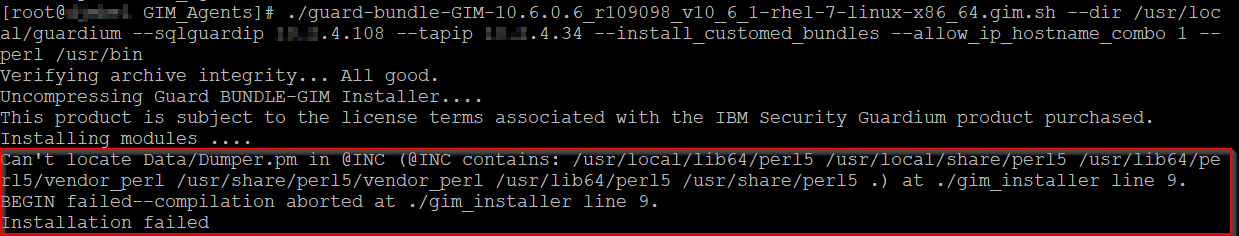
Right after the "Can't locate" part of the error, you can identify the name of a Perl module which cannot be found in the system.
Resolving The Problem
To resolve the issue, you must identify, obtain and then install the missing Perl module as displayed in the error message.
There are multiple ways to do it depending on your environment, but two can be identified as very easy to follow: by using the operating system's software packages manager and through a Perl module named CPAN (developed and maintained by the Comprehensive Perl Archive Network)
Aspects like operating system, software packages manager, Internet connectivity, etc. can affect the specific steps that you will follow.
You should contact your system administrators and check your operating system documentation to get familiar with how the software packages are being managed in the system where the GIM will be installed.
The coming troubleshooting examples were created while working in a CentOS Linux v7.9 server. The information presented is merely referential.
- Example 1. Install the missing Perl module by using the operating system's software packages manager.
CentOS is an RPM Package Manager distribution. Assuming that your server affected is RPM-based, and it has access to a software repository (either in your organization or via Internet) you can use it to install Perl and additional libraries and modules.
To do it, execute the corresponding command as root.
yum -y update
yum -y install perl-Data-Dumper
Another way, by using the "dnf" command instead of "yum".
dnf -y update
dnf -y install perl-Data-Dumper
- Example 2. Install the missing Perl module by using the CPAN Perl module.
The CPAN Perl module eases the installation of any other module that could be missing out of all the required by GIM.
1. Install the CPAN package and its dependencies by using your system's package manager utilities.
yum -y install gcc perl-CPAN perl-App-cpanminus
2. Once CPAN is installed, use it to install the missing Perl module. In the example, you can choose between two options:
a. From the operating system shell.
cpanm Data::Dumper
b. From the Perl interpreter.
perl -MCPAN -e shell
install Data::Dumper
| Note 1. The CPAN Perl module requires some configuration the very first time you run it. Follow the configuration wizard and check the documentation to get additional information on its use. |
3. Once the missing dependency is installed, you can try again to install GIM.

| Note 2. If the error message appears again, the system should report that some other module is missing. If this is the case, you just have to follow the same steps to install it. |
Related Information
Document Location
Worldwide
[{"Type":"MASTER","Line of Business":{"code":"LOB24","label":"Security Software"},"Business Unit":{"code":"BU059","label":"IBM Software w\/o TPS"},"Product":{"code":"SSMPHH","label":"IBM Security Guardium"},"ARM Category":[{"code":"a8m0z000000Gp0TAAS","label":"GIM"}],"ARM Case Number":"","Platform":[{"code":"PF002","label":"AIX"},{"code":"PF010","label":"HP-UX"},{"code":"PF016","label":"Linux"},{"code":"PF027","label":"Solaris"}],"Version":"All Versions"}]
Was this topic helpful?
Document Information
Modified date:
01 September 2022
UID
ibm16587791