Question & Answer
Question
How do I create a Guardium VM appliance from ISO image ?
Answer
Below screenshots are built from a guidance perspective on how to build a Guardium appliance on VMPlayer. Few screens might be different based on environments but the basic steps stay altogether the same.














At this moment, the Guardium Virtual appliance is ready.
Now it needs to be configured.
At this stage, the passwords to all the users namely admin and accessmgr for GUI login and CLI users namely cli, guardcli1-5 will be “guardium”.
Kindly change the passwords ASAP.
For configuration of the appliance follow the technote “How do I re-build a Guardium Appliance ?” and refer the section “CONFIGURE APPLIANCE:”.
To start operations on the appliance, please apply the aggregator’s base license key first and then the append keys.
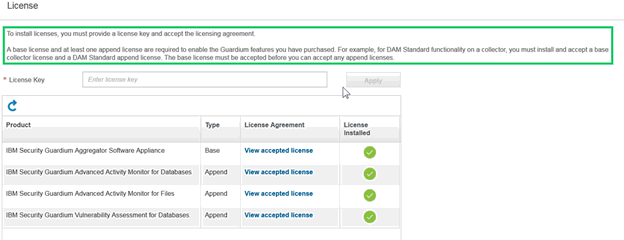
To make the aggregator as the central manager, a cli command has to be executed which is “store unit type manager”.

Now, this appliance is ready with Central Manager and Aggregator functions.
Was this topic helpful?
Document Information
Modified date:
16 June 2018
UID
swg22011569