Question & Answer
Question
Why is it that the Guardium Group Details (Predefined) report is showing the hierarchical group as empty even after I have executed the flatten hierarchical groups option?
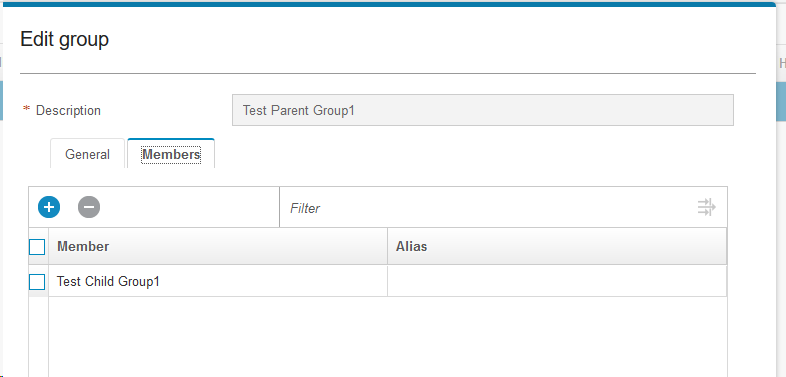
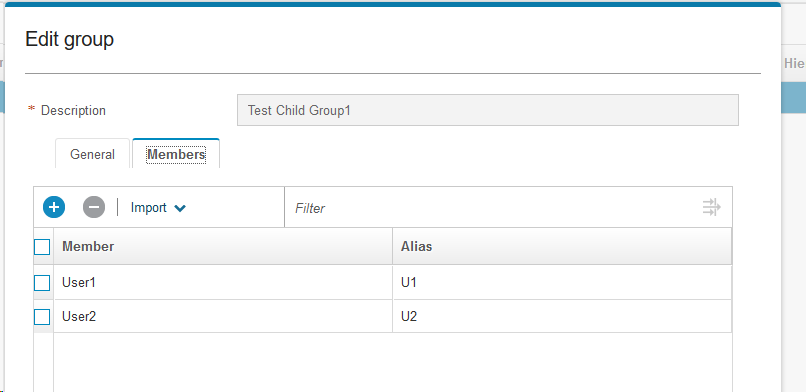
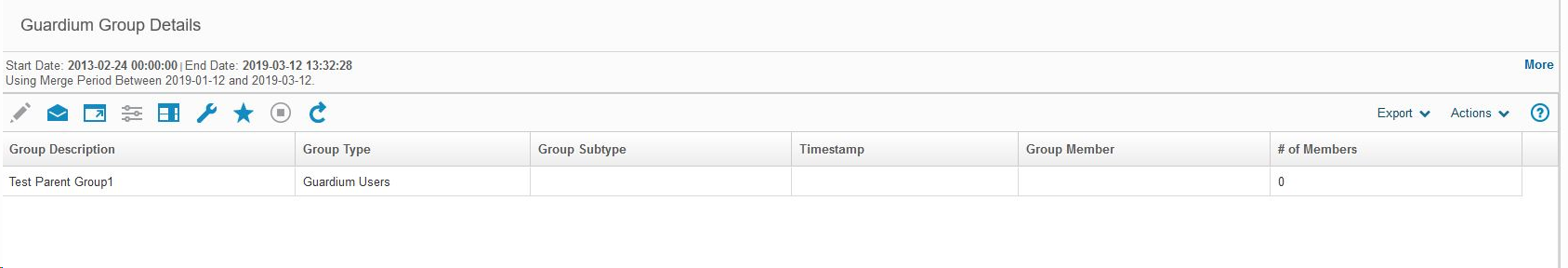
I know that their is a Groups assigned to this hierarchical group as this is shown above in the Guardium GUI, but this is not reflected in the report.
To view the Guardium Group Details (Predefined) report:
Reports -> Monitoring of Guardium System -> Guardium Group Details
Answer
This problem is usually seen when you are viewing the Guardium Group Details (Predefined) report on a Managed Unit, instead please try to view the report on the Central Manager.
This should then show the members of the child group, this information is not available on a managed unit until the flatten hierarchical groups option is executed on the Central Manager.
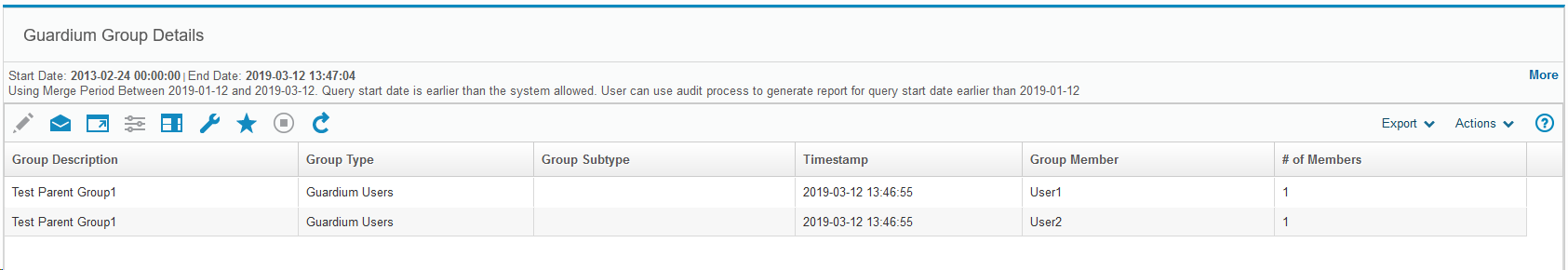
[{"Business Unit":{"code":"BU059","label":"IBM Software w\/o TPS"},"Product":{"code":"SSMPHH","label":"IBM Security Guardium"},"Component":"","Platform":[{"code":"PF016","label":"Linux"}],"Version":"10.5, 10.6","Edition":"","Line of Business":{"code":"LOB24","label":"Security Software"}}]
Was this topic helpful?
Document Information
Modified date:
12 March 2019
UID
ibm10875790