News
Abstract
PTFs for the heritage IBM Navigator for i.
First released 2008.
Content
- The PTF Service Packs (SPs) up through 2021 are listed in this table.
- The Navigator for i PTFs are shipped in the HTTP group. It is recommended that you use the latest PTF group and also keep current on these PTF groups:
- Java group PTF
- Database Group PTF
- Performance Tools Group PTF
- See also the list of Installed Product requirements.
- Follow these Steps for applying PTFs
|
Approve date and link to details |
7.4 5770SS1 PTFs |
7.3 5770SS1 PTFs |
7.2 5770 PTFS |
Group information | Notes |
|---|---|---|---|---|---|
| PTF to completely remove heritage Navigator and render unusable | SI82995 & SI82996 |
SI82997 & SI82998
|
SI83099 & SI83098 | WILL NOT BE INCLUDED in DG1 HTTP group EVER | |
|
Note: If you have previously applied one of the above PTFs and then upgraded to a following release, you will need to remove QGPL/QINAVSAVF for the second of these PTFs to be applied successfully. When the PTF is applied (Temporarily or Permanently), the following steps are completed: a. Save file "QGPL/QINAVSAVF" created. b. Directory "/QIBM/ProdData/OS400/Navigator/appdata" saved to "QGPL/QINAVSAVF" -- All jar files for Heritage Navigator, plugins, jt400, etc are in this directory. c. Directory "/QIBM/ProdData/OS400/Navigator/appdata" will be removed. d. Empty directories "/QIBM/ProdData/OS400/Navigator/appdata" and "/QIBM/ProdData/OS400/Navigator/appdata/iWebNav.eba" will be created. -- These two empty directories are to avoid PGM CHKPRDOPT reporting an error if they don't exist. Heritage Navigator can be restored by restoring the appdata directory with this command: > QSYS/RST DEV('/QSYS.LIB/QGPL.LIB/QINAVSAVF.FILE') OBJ('/QIBM/ProdData/OS400/Navigator/appdata') Then start ADMIN2. |
|||||
| 2023-3-9 These PTFs remove configuration for Heritage Nav |
SI82187
SF99662 - 27
|
SI82188
SF99722 - 44
|
DG1 Group | ||
|
With the installation of March 2022 PTFs, heritage Navigator will no longer be started.
Information on re-activating heritage Navigator
|
|||||
|
Dec PTF is the FINAL PTF for heritage Navigator
These PTFs include fix for security vulnerability (CVE-2021-38876)
|
|||||
| Approved 12/30/2021 |
Heritage Navigator PTFs - SP8
SI77614 L1C PTF
SI77613 Common PTF
|
Heritage Navigator PTFs - SP19
SI77616 L1C PTF
SI77615 Common PTF
|
Heritage Navigator PTFs - SP23
SI77618 L1C PTF
SI77617 Common PTF
|
||
| See New Navigator for i PTF page | |||||
| 9/30/2021 - 2H2021 PTF details | See https://www.ibm.com/support/pages/node/6486565 for future updates |
SI76982
|
Navigator PTF
<- HTTP Group<- Db2 Group
|
First release of a brand new version of IBM Navigator for i | |
| 3/12/2021 - Q1 PTF details |
SP7: SI75353 & SI75351
|
SP18: SI75352 & SI75350
|
SP21: SI75349 & SI75348
|
L1C PTF & Common PTF
HTTP Group
|
heritage Navigator |
| 12/23/2020 - Q4 PTF details |
SP6: SI74832 & SI74831
|
SP17: SI74834 & SI74833
|
SP21: SI74836 & SI74835
|
||
| 9/25/2020 - Q3 PTF details |
SP5: SI73951
SI73950
|
SP16: SI73955
SI73954
|
SP20: SI73958
SI73956
|
||
| 6/25/2020 - Q2 PTF details |
SP4:
SI73284
SI73280
|
SP15:
SI73285
SI73281
|
SP19:
SI73286
SI73282
|
||
| 3/20/2020 - Q1 PTF details |
SI72017
SI72016
|
SI72015
SI72014
|
SI72025
SI72018
|
L1C PTF
Common PTF
<- HTTP Group PTF
|
|
| 2019 - Q4 PTF details |
SI71661
SI71660
|
SI71663
SI71662
|
SI71665
SI71664
|
<- HTTP Group PTF
|
|
|
SP1: SI70727 SI70726 |
SP12: SI70729 SI70728 |
SP16: SI70731 SI70730 |
|||
|
HTTP: SF99662 - level 2 |
HTTP: SF99722 - level 20 | HTTP: SF99713 - level 33 | HTTP Group PTF | ||
| SF99663 | SF99723 | SF99714 | Performance Tools PTF (PT1) | ||
| SF99665 | SF99725 | SF99716 | Java Group PTF | ||
| SF99741 | SF99731 - All PTF groups | SF99721 - all PTF groups | All groups | ||
| 2019 - Q2 PTF details | 7.4 GA |
SP11: SI69809 SI69810 |
SP15: SI69823 SI69811 |
||
|
Java: SF99665 - level 3 |
HTTP: SF99722 - level 19 Java: SF99725 - level 14 |
HTTP: SF99713 - level 32 Java: SF99716 - level 22 |
Groups - HTTP & Java | ||
| 2019 - Q1 PTF details |
SP10: SI68991 SI68990 |
SP14: SI68989 SI68988 |
|||
| SF99722 - level 18 | SF99713 - level 31 | HTTP group | |||
| 2018 - Q4 PTF details |
SP9: SI68738 SI68737 |
SP13: SI68740 SI68739 |
|||
| SF99722 - level 17 | SF99713 - level 30 | HTTP group | |||
| 2018 - Q2 PTF details |
SI67574 SI67573 |
SI67576 SI67575 |
|||
| SF99722 level 15 | SF99713 level | ||||
| 2018 - Q1 PTF details |
SI66636 SI66637 SP7 |
SI66715 SI66716 SP11 |
|||
| SF99722 level 14 | SF99713 level 27 | ||||
| 2017 - Q4 PTF details |
SI66360 SI66361 |
SI66364 SI66362 |
|||
| SF99722 level 13 | SF99713 level 26 | ||||
|
SI65703 SE65525 |
SI65704 SI65528 |
||||
| SF99722 level 11 | SF99713 level | HTTP Group PTF - DG1 | Install latest for these groups when putting on new Navigator for i PTFs | ||
| SF99725 level 6 | SF99716 level | Java Group PTF (JV1) | |||
| SF99723 level 4 | SF99714 level | Performance Tools Group PTF (PT1) | |||
| SF99731 all PTF groups | SF99721 - all PTF groups | All PTF groups | |||
|
2017: A bug in Performance Data Investigator (PDI) was exposed in Java RE 8. HTTP Group level 10 (7.3), 23 (7.2) and 49 (7.1) caused the PDI perspective tree to not display and most of the PDI packages to appear empty. The change to use JRE 8 as default was made in SI64933 (7.3) SI64932 (7.2) and SI64931 (7.1). Circumvent this problem by either: 1) skipping HTTP level 10 and go right to level 11 (7.3), 24 (7.2) and 50 (7.1) because the corresponding fix is included in IBM Navigator for i PTFs at this level. |
|||||
| In 7.2, the Navigator web console underwent significant updates. Give it a try with the latest PTFs and look at the Enhancements list. | |||||
Stabilized release information:
|
Group |
7.1f 5770SS1 |
6.1f 5761SS1 |
|---|---|---|
|
HTTP |
SF99115 level 46 |
|
|
Java |
SF99572 level 37 |
SF99562 level 33 |
|
Performance Tools (PT1) |
SF99145 |
SF99144 level 10 |
|
Database |
SF99701 |
SF99562 level 33 |
|
Navigator for i PTFs |
SI66720 SI66717 7.1f SP20 (March 2018) |
SI57001 (Navigator) SI57002 (Common) 6.1f SP16 (Sept 2015) |
Note: There are 2 required PTFs for each Service Pack:
- Navigator for i
- Common PTF
Steps to apply IBM Navigator for i PTFs:
- > ENDTCPSVR SERVER(*IAS) INSTANCE(ADMIN1) or INSTANCE(ADMIN2)
- Stop the MONITOR, one of two ways:
- Using the GUI
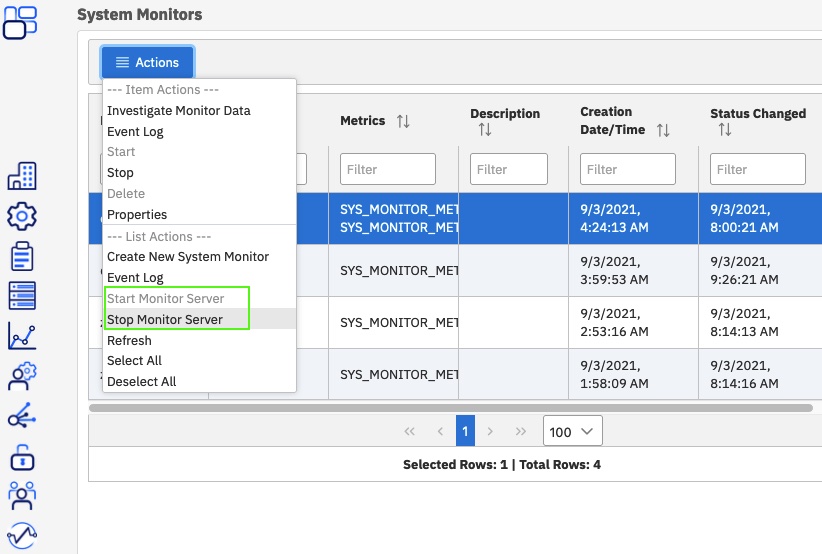
-
- Or using command line: CALL PGM(QSYSDIR/QINAVMNSRV) PARM(*STOP)
2. Apply or remove the PTFs or group (immediate mode).
3. Start the ADMIN1 job with this command:
> STRTCPSVR SERVER(*IAS) INSTANCE([ADMIN1/ADMIN2])
4. It is highly recommended to refresh your browser after applying the IBM Navigator for i PTFs or HTTP group.
- /qibm/UserData/OS/AdminInst/admin1/wlp/usr/serversadmin1/logs/messages.log
- /QIBM/UserData/Os400/Navigator/config/MONITOR/
-
navMonStderrA.txtnavMonStderrB.txtnavMonStdoutA.txtnavMonStdoutB.txt
-
Was this topic helpful?
Document Information
Modified date:
28 June 2023
UID
ibm11164076