News
Abstract
Details on the functional areas in the new IBM Navigator for i and links to details and specifics on the implementation.
Content
You are in: IBM i Technology Updates > Navigator for i > Documentation on Functional Areas
Functional areas of Navigator for i:
For details on PTF updates, go to Navigator for i PTFs.
| Function or Area | Available Components | ||
|---|---|---|---|
| Dashboard or List View | |||
| Documentation Launch | |||
| Favorites and Search | When you find the content you are interested in, look at URL to find out where you are at (URL will include component or functional area in the name). Such as: http://<systemName>:2002/Navigator/mainframe/cfg/system-values | ||
| Nav in the cloud | Navigator for i in a Cloud environment | ||
| Management Node and Multisystem Configuration: | |||
 |
Multisystem | ||
|
Inquiry Messages
|
|||
| Administration Runtime Expert (ARE) | |||
|
 |
||
| Home - managing node | |||
| Serviceability |
Connection Properties
View GUI Logs
Configure GUI Logs
|
||
| Single System Management: | |||
| Home - one system | |||
| About | Get current node release, GUI build time, Java version and PTFs | ||
| Manage Favorites | |||
|
Set up available IASPs | ||
| Work Management | Jobs | ||
| SubSystems | |||
| Queues | |||
| Memory Pools | |||
| Printing | |||
| Advanced Job Scheduler (AJS) |
|
||
| Configuration and Service |
System Values
Software
Program Temporary Fixes (PTFs)
PTF Groups
License Information ISCSI
|
||
| System |
System Status
Disk Status
System Operator Messages
History Log
Temporary Storage
SQL Services
Configuration
Hardware
Storage
|
||
| Monitors | |||
| Message Monitors Overview | |||
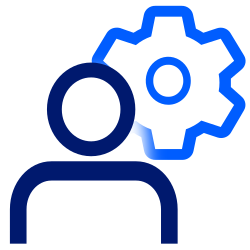 |
My Work |
My Messages
My Printer Output
My Jobs
My Objects
My IFS Objects
|
|
|
TCP/IP Configuration
Servers
IP Policies
Network Attributes
|
||
|
|
|||
|
Security Configuration Info
MFA Configuration (7.6 only)
Authority Collection
Authorization Lists
Function Usage > Function Usage IDs
Cryptographic Services key management > Cryptographic Services for Password Management in Navigator and Db2 Mirror
Network Authentication Service
Enterprise Identity Mapping (EIM) > How to configure EIM and NAS using IBM Navigator for i
|
|||
| Users and Groups | Users and Groups | ||
 |
Performance - Performance Data Investigator (PDI) and more
|
Investigate Data | |
| Manage Collections | |||
| Collection Services configuration | |||
| Graph History | |||
| File System |
File Shares
|
||
 |
|
Manage
IBM Web Administration for i
IPP Server for IBM i
Cryptographic Coprocessor Configuration
|
|
| Digital Certificate Manager (DCM) | Enable TLS for Navigator | ||
| Bookmarks and Favorites | Import & Export | ||
| BRMS | Configuring the BRMS Web Interface | ||
|
These tables load portions of the result list to the browser side and leave the rest on server side for improved performance.
|
|
|
| Multitasking with new Navigator | |||
 |
View Alerts
|
|
|
 |
Content Manager OnDemand for i |
administrative functions
|
|
| articles, presentations, links | |||
|
BRMS User Interface Strategy - SQL services outside of Navigator
BRMS for i wiki
|
|||
| PowerHA | PowerHA for i wiki | ||
If you are looking for documentation on the heritage IBM Navigator for i, which runs under the ADMIN2 server, look here: https://www.ibm.com/support/pages/node/1142704
[{"Type":"MASTER","Line of Business":{"code":"LOB68","label":"Power HW"},"Business Unit":{"code":"BU070","label":"IBM Infrastructure"},"Product":{"code":"SWG60","label":"IBM i"},"ARM Category":[{"code":"a8m0z0000000CH1AAM","label":"IBM Navigator for i"}],"Platform":[{"code":"PF012","label":"IBM i"}],"Version":"7.3.0;7.4.0;and future releases"}]
Was this topic helpful?
Document Information
More support for:
IBM i
Component:
IBM Navigator for i
Software version:
7.3.0, 7.4.0 and future releases
Operating system(s):
IBM i
Document number:
6556200
Modified date:
09 April 2025
UID
ibm16556200
Manage My Notification Subscriptions