Troubleshooting
Problem
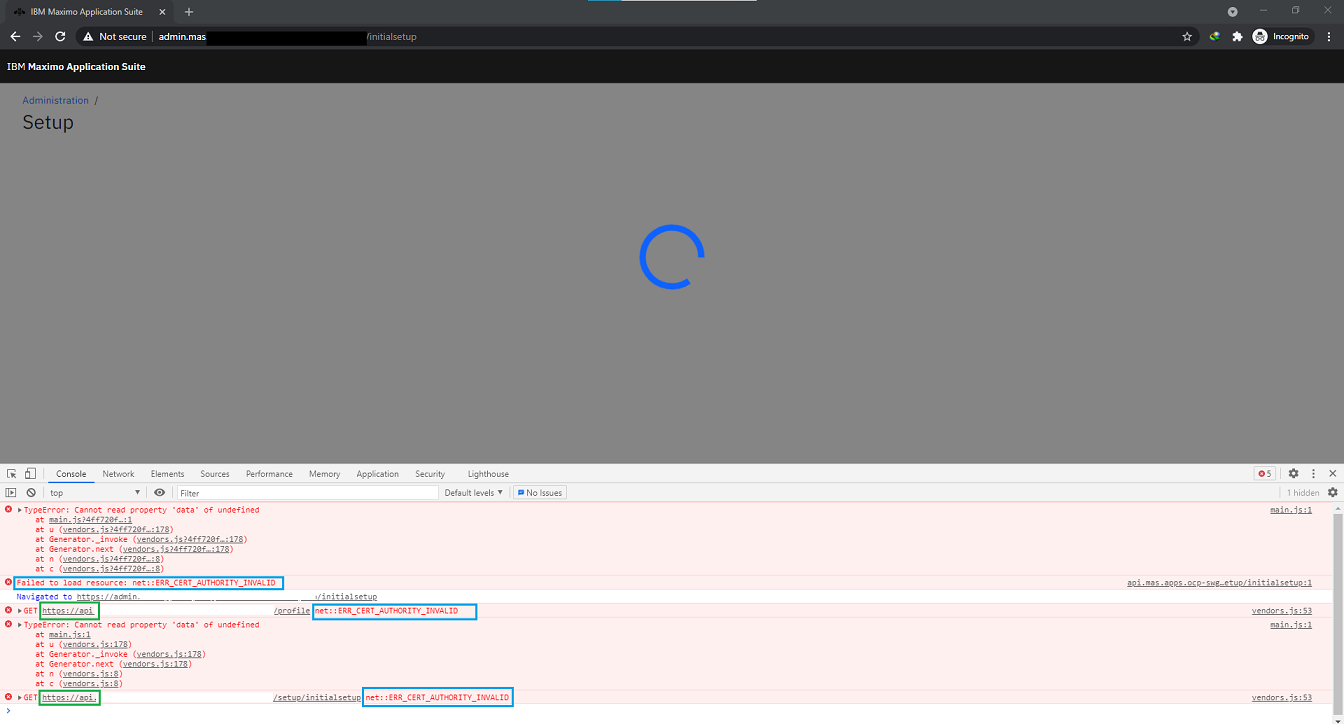
Symptom
Cause
Resolving The Problem
Certificates for api and auth components are not accepted in browser's truststore. Follow these steps to accept the self-signed certificates.
Access in browser using these links:
https://api.<instance_name>.apps.<mas-host>.com/
https://auth.<instance_name>.apps.<mas_host>.com/
Accept the invalid certificates and add them in browser truststore then access again the link: https://admin.<instance_name>.apps.<mas_host>.com/initialsetup
After this procedure, the homepage page will load.
Note:
When accessing the https://api.<instance_name>.apps.<mas-host>.com/ a message Not Found will be showed.
When accessing the https://auth.<instance_name>.apps.<mas_host>.com/ a message The application is currently not serving requests at this endpoint. It may not have been started or is still starting will be showed.
Document Location
Worldwide
Was this topic helpful?
Document Information
Modified date:
27 March 2024
UID
ibm16459889