Troubleshooting
Problem
External storage disk may not show on IBM i even with proper zoning and profile configuration. This can be due to the 'Target Port Mode' value on the external storage.
Diagnosing The Problem
Target Port Mode values explained:
Disabled - Physical ports are being used (Example: Non-virtual; direct or fabric connect to Power server adapter card logically owned by IBM i).
Disabled - Physical ports are being used (Example: Non-virtual; direct or fabric connect to Power server adapter card logically owned by IBM i).
Transitional - When both physical and virtual ports need to be in use. Meant for temporary use only during transitions from physical to virtual ports (Example: Changing from Direct to NPIV while keeping the partition running).
Enabled - Virtual ports are being used (Example: IBM i hosted through VIOS with NPIV fibre connection). The WWPN to use is the one that allows the host access.
Resolving The Problem
To view/change the 'Target Port Mode' from the storage management GUI:
> right-click the I/O group and change the target port mode.
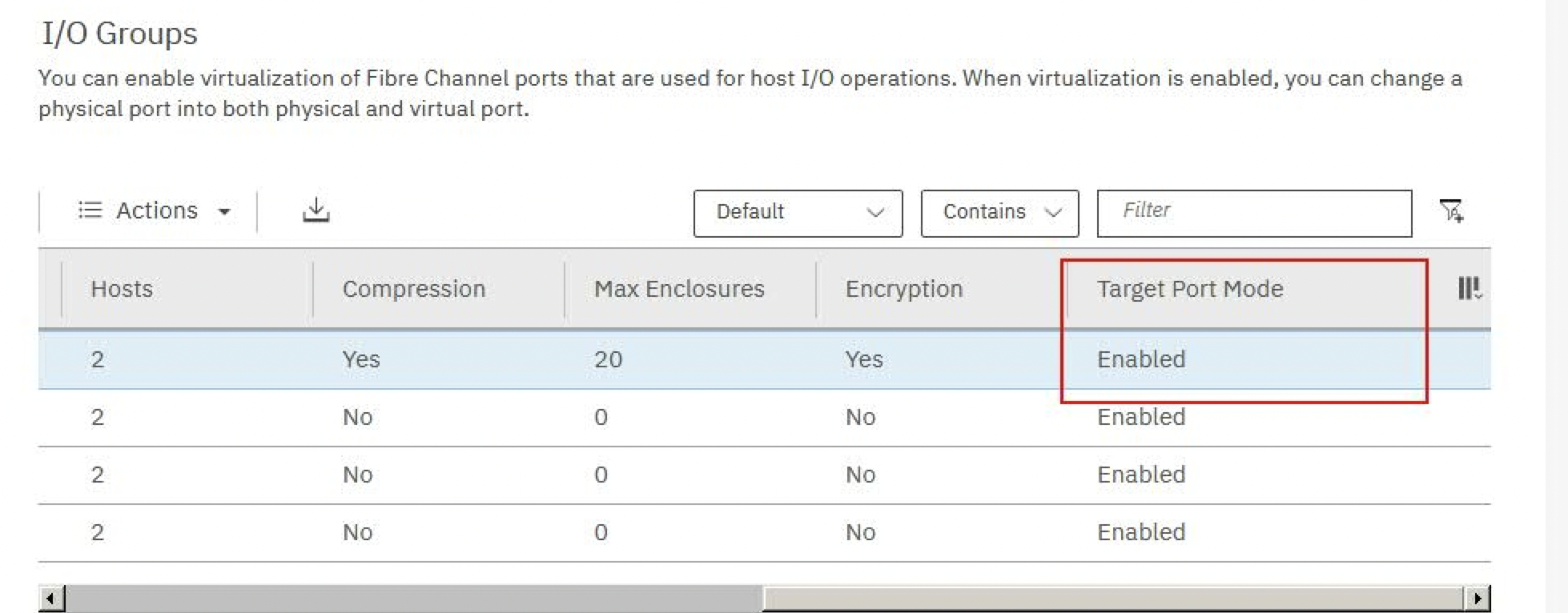
If changing the mode, ensure that there are no other connected systems/partitions currently using the port group that will be affected by changing the mode. The host attachment may be dropped.
*Note: You must select Transitional before changing from one to the other.
To know which virtual WWPNs to list in the switch zoning:
From the storage management GUI:
Settings > Network > Fibre Channel Ports > use the WWPN with the Host IO Permitted = Yes
Settings > Network > Fibre Channel Ports > use the WWPN with the Host IO Permitted = Yes
CLI command:
lstargetportfc > use the left WWPN with host_io_permitted = yes
lstargetportfc > use the left WWPN with host_io_permitted = yes
Example:
In the first line, id1, this is used for direct connected/attached fibre and would be in an io group with a port mode setting of "disabled".
The second, id2, is used for NPIV connections and is most common when the storage connection is hosted through VIOS. This is considered a fabric attached connection, or if a SAN switch is also in the configuration.
The third, id3, is for NVME. As noted elsewhere, this is not currently supported with IBM i.
Depending on the target port mode setting, the correct WWPN to use for the zoning will be the id(x) that is using scsi protocol, and the host_io_permitted is tagged "yes".
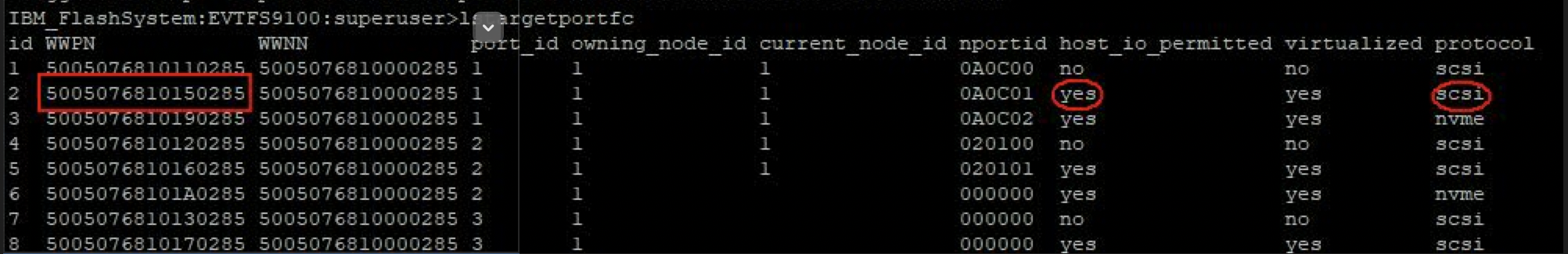
*Note1: Having host_io_permitted = no WWPNs in the switch zone with host_io_permitted = yes WWPNs, may conflict and prevent the disk from being presented to IBM i.
*Note2: Whether vSCSI, vFC (NPIV), or Native IBM i - the protocol will always show SCSI. NVMe over fabric is not currently supported with IBM i.
Another example with a direct attached configuration:
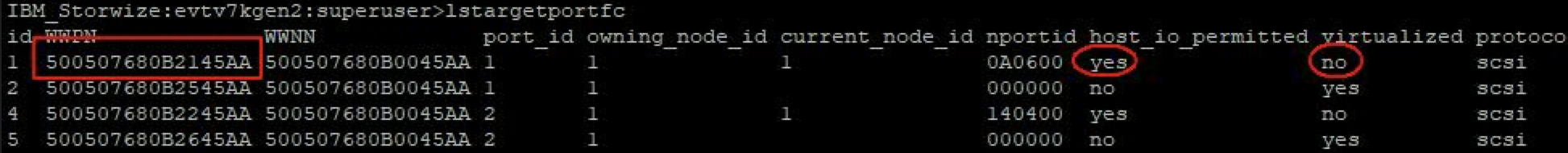
In the above picture, the IO is not virtualized (no NPIV in use) and the host_io_permitted is on the direct attached instance. For the direct attached example, WWPN 500507680B2145AA would be used for zoning.
You may also use the lsiogrp cli command to find which io groups are in use.
Example:
IBM_FlashSystem:FS9100L_10.16.1.155:superuser>lsiogrp
id name node_count vdisk_count host_count site_id site_name
0 io_grp0 2 37 2. <<<< using io group 0, 37 devices connected >>>>
1 io_grp1 0 0 2
2 io_grp2 0 0 2
3 io_grp3 0 0 2
4 recovery_io_grp 0 0 0
id name node_count vdisk_count host_count site_id site_name
0 io_grp0 2 37 2. <<<< using io group 0, 37 devices connected >>>>
1 io_grp1 0 0 2
2 io_grp2 0 0 2
3 io_grp3 0 0 2
4 recovery_io_grp 0 0 0
To see the settings for this io group:
lsiogrp io_grp0
id 0
name io_grp0
node_count 2
vdisk_count 37
host_count 2
flash_copy_total_memory 20.0MB
flash_copy_free_memory 20.0MB
remote_copy_total_memory 20.0MB
remote_copy_free_memory 20.0MB
mirroring_total_memory 20.0MB
mirroring_free_memory 20.0MB
raid_total_memory 150.0MB
raid_free_memory 136.0MB
maintenance no
compression_active no
accessible_vdisk_count 37
compression_supported yes
max_enclosures 20
encryption_supported yes
flash_copy_maximum_memory 2048.0MB
site_id
site_name
fctargetportmode enabled. <<<<<<<<<< this is the field to verify>>>>>>>>>>
compression_total_memory 0.0MB
deduplication_supported yes
deduplication_active no
nqn nqn.1986-03.com.ibm:nvme:2145.000002042080271C.iogroup0
Notice the fctargetportmode setting.name io_grp0
node_count 2
vdisk_count 37
host_count 2
flash_copy_total_memory 20.0MB
flash_copy_free_memory 20.0MB
remote_copy_total_memory 20.0MB
remote_copy_free_memory 20.0MB
mirroring_total_memory 20.0MB
mirroring_free_memory 20.0MB
raid_total_memory 150.0MB
raid_free_memory 136.0MB
maintenance no
compression_active no
accessible_vdisk_count 37
compression_supported yes
max_enclosures 20
encryption_supported yes
flash_copy_maximum_memory 2048.0MB
site_id
site_name
fctargetportmode enabled. <<<<<<<<<< this is the field to verify>>>>>>>>>>
compression_total_memory 0.0MB
deduplication_supported yes
deduplication_active no
nqn nqn.1986-03.com.ibm:nvme:2145.000002042080271C.iogroup0
Document Location
Worldwide
[{"Type":"MASTER","Line of Business":{"code":"LOB57","label":"Power"},"Business Unit":{"code":"BU058","label":"IBM Infrastructure w\/TPS"},"Product":{"code":"SWG60","label":"IBM i"},"Platform":[{"code":"PF012","label":"IBM i"}],"Version":"7.1.0"}]
Was this topic helpful?
Document Information
Modified date:
27 April 2021
UID
ibm16217978