News
Abstract
Updates for Access Client Solutions for April 2020
Content
Go here for the most recent and for download link: IBM i Access - Client Solutions
IBM i Access - Client Solutions - 1.1.8.4
This update of IBM i Access Client Solutions (ACS) contains enhancements and improvements across many aspects of ACS. There is something here for everyone.
| 5250 Emulator |
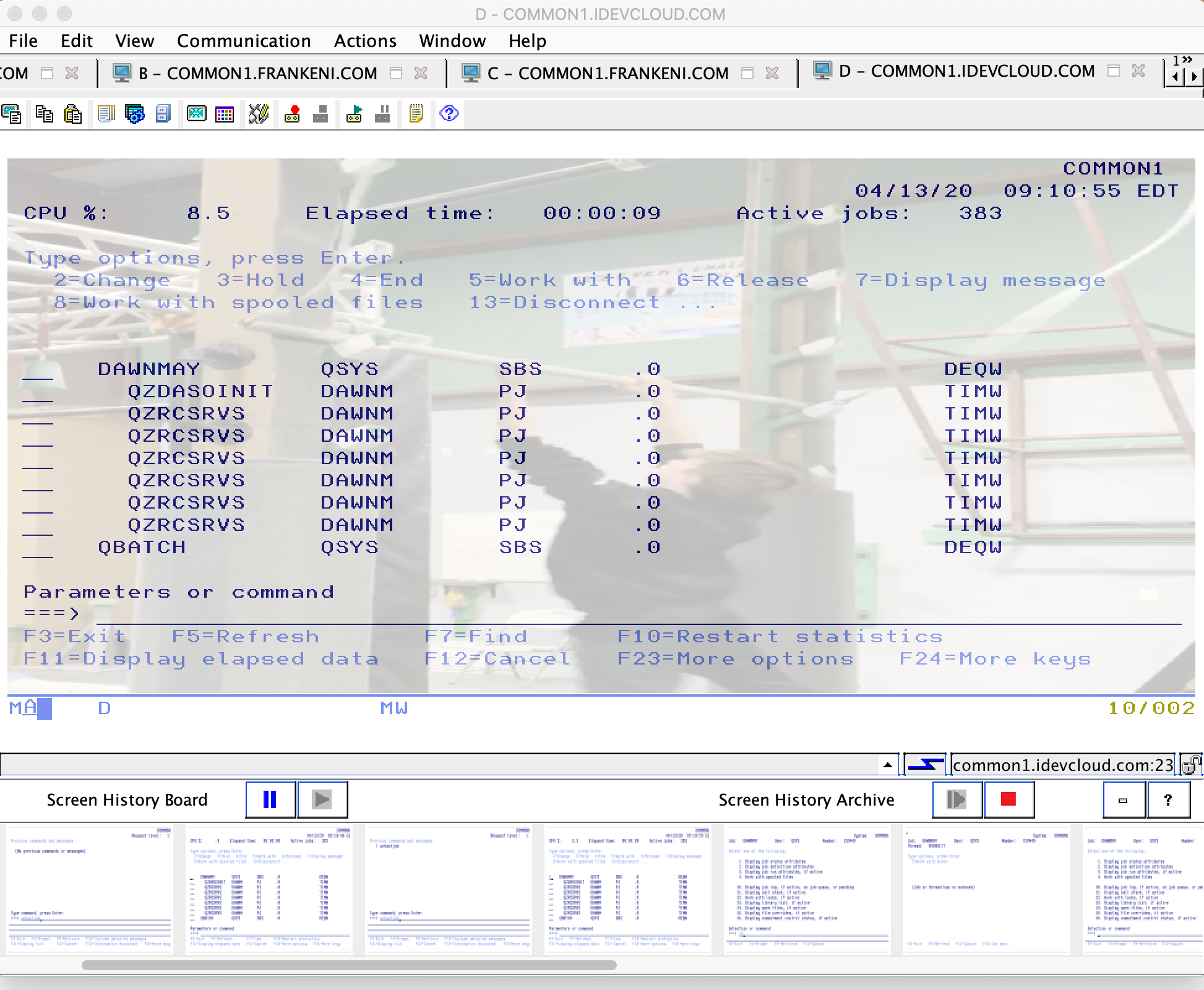 |
There were many RFEs addressed for the emulator in this update. The following list of enhancements has been included:
- Compatible pasting of special characters from other Windows documents.
See GettingStarted section 9.6.6 5250 Compatibility. - Utility to generate the font-image file for User-Defined Characters with PDT printing on a Windows workstation
- Easier way to create a shortcut to a 5250 session.
Session Manager, File->Open Directory opens the location of the configuration files.
From there, a shortcut or alias can be manually created. - Option on Print Screen Setup to set column separators
- Capability to reorder a print screen collection
- Option to "Disable the pop-up keypad menu".
Available at 5250 Session Manager-->Tools-->"Customize Menu Bar..." - Allow "Yen" and "Backslash" at the same time
- Maintain selection in 5250 Session Manager when a 5250 session exits
- Option to save screen images from a Screen History Archive.
| Data Transfer | 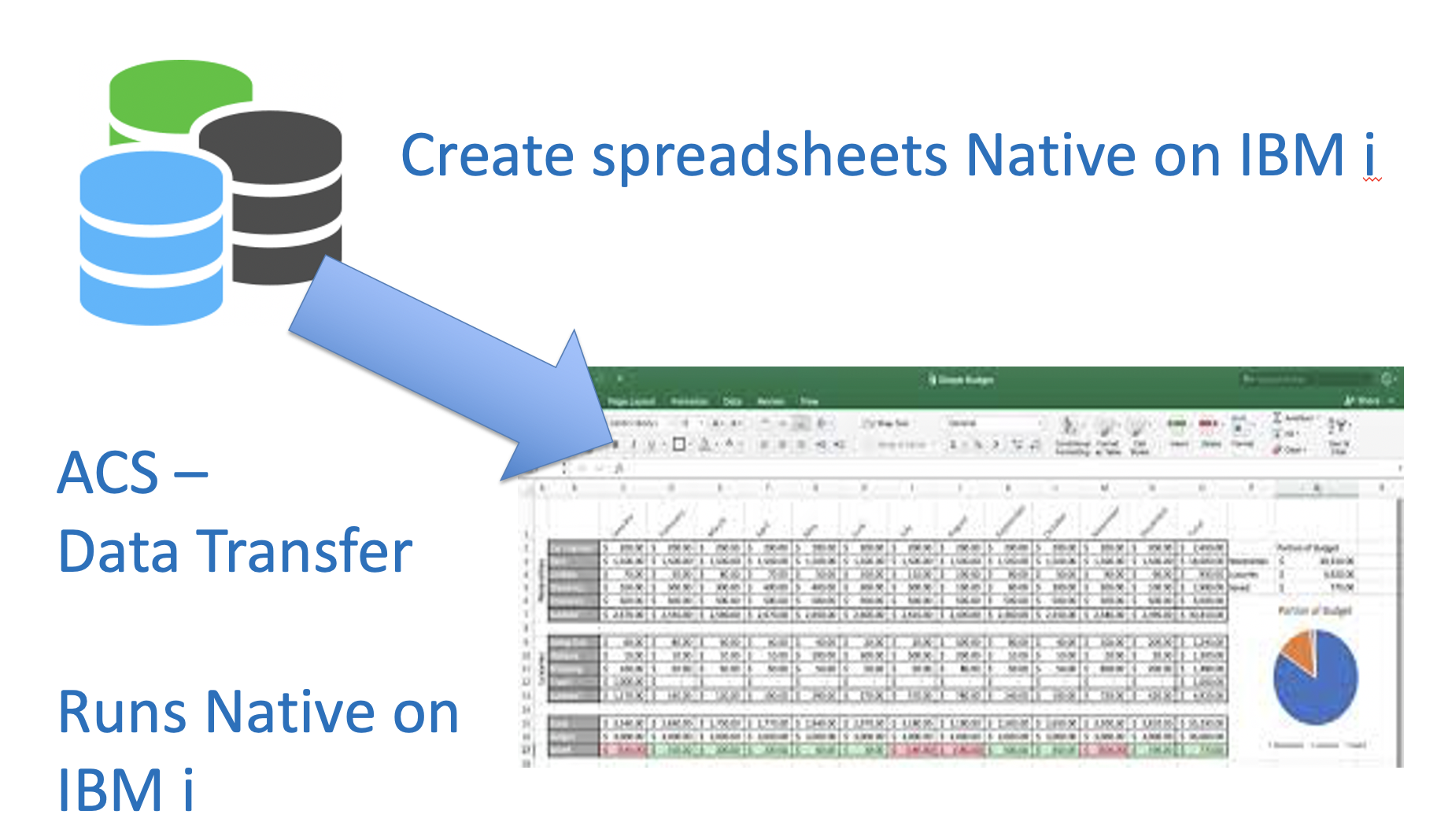 |
ACS Data Transfer support running native on IBM i provides a native option for creating spreadsheets on IBM i. A new option is now available to add Column heading and Label options to the CLDOWNLOAD support. For a great example of how to create spreadsheets on IBM i, dynamically, along with scheduling them to happen automatically, see the ACS to build Spreadsheets on IBM i GIST.
| Schemas |  |
The following updates were included in the schemas area:
- Support for Weak Types (IBM i 7.4)
- SQL Table Comparison Support - Compare 2 tables either on the same system, or by using 3 part naming, on different systems

Select an SQL Table from 2 different machines (note RDB entries are required) click to compare
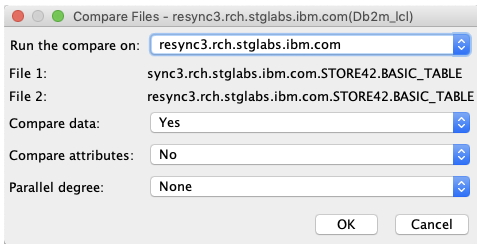
Select the system to run the compare on, as well as compare attributes and data
| Run SQL Scripts |  |
The Run SQL Scripts support has significant improvements and enhancements in this update.
The Content Assist support has significant updates:
- New Preference support, Now able to choose to include description text and data types
- Ability to Prompt with unbalanced IF - End clause
- Support for DELETE Statement
- Support for INSERT Statement
- Support for UPDATE
- Prompting based on scope visibility for Columns and Tables
- Select Expression list
- Where clause
- Having clause
- Group By
- Order By
- Support for SQL and System naming
- Support for Function & Procedures
Updates to the output section:
- Numeric Column is now right-aligned
- Right click on the output column for 'Details' - Extended details on each column as all as ties back to the SQL that generated the output
| Open Source Package Manager | 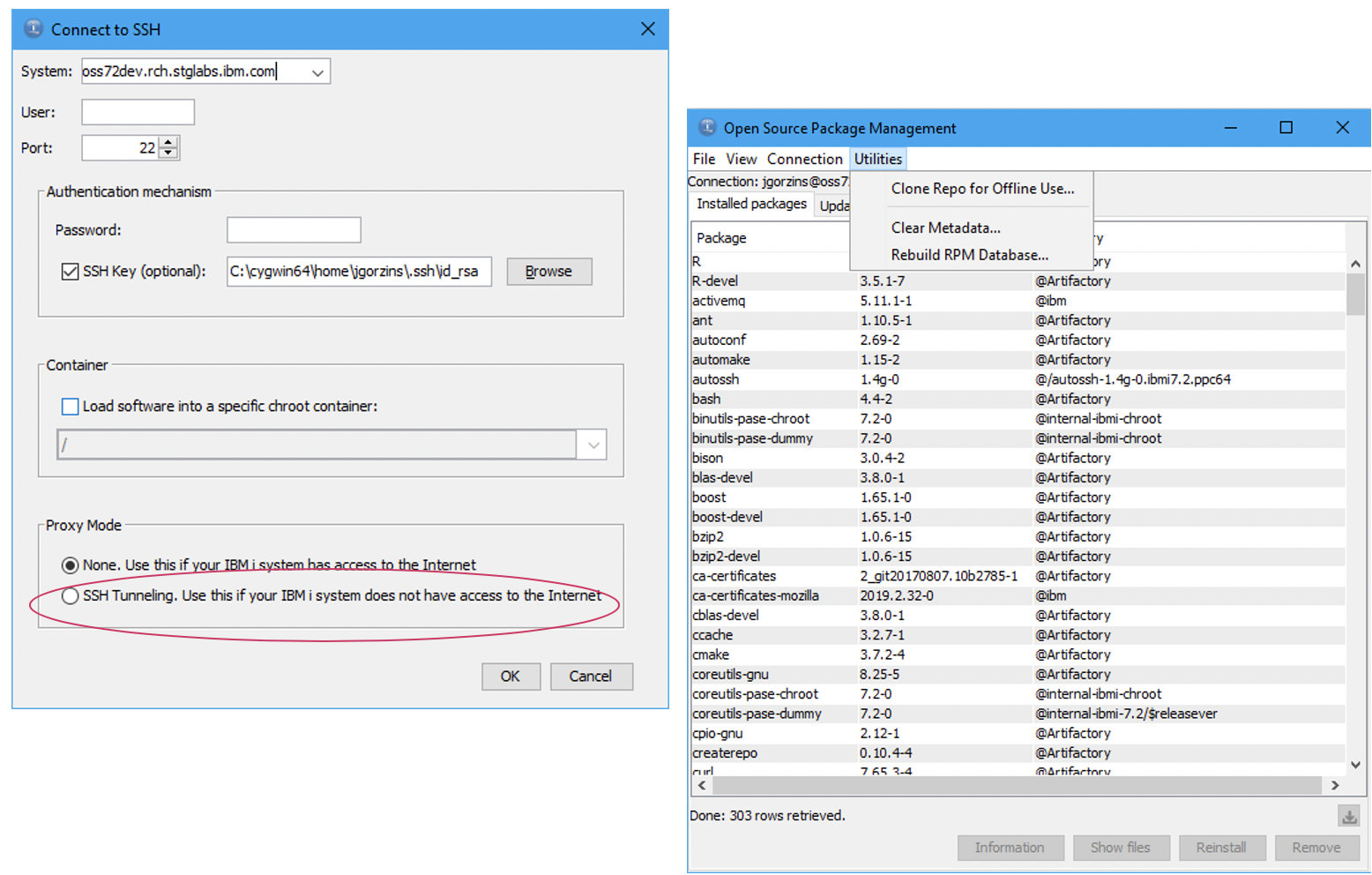 |
The Open Source Package Manager contains significant improvements for the system manager.
- 'Fix it' tools, When in the Open Source package manager, you can now Clear metadata and Rebuild RPM Database. Look for the Utilities tab. This ensures that the latest information is being used for comparing your RPMs to the main list.
- SSH Tunneling - If your IBM i does not have access to the Internet, you can now use the PC that ACS is running on as the Internet endpoint. Compare the main IBM i list of the RPMs though the SSH tunnel on ACS open source package manager.
| General & Configuration |  |
- Features that leverage SSH connections (for example, OSPM, SSH Terminal) can configure a different port at System Configurations->Connection
- There is a button on the System Configurations Console tab to verify connections
- Splash screen displays until first panel appears
[{"Business Unit":{"code":"BU058","label":"IBM Infrastructure w\/TPS"},"Product":{"code":"SWG60","label":"IBM i"},"ARM Category":[{"code":"a8m0z0000000CTpAAM","label":"IBM i Access-\u003EAccess Client Solutions"}],"ARM Case Number":"","Platform":[{"code":"PF012","label":"IBM i"}],"Version":"All Versions","Edition":"ACS;Access;IBMi","Line of Business":{"code":"LOB57","label":"Power"}}]
Was this topic helpful?
Document Information
Modified date:
23 June 2022
UID
ibm16187761