News
Abstract
IBM i 7.2 - Base Enhancements
Content
This is an overview page of the base IBM i 7.2 operating system enhancements
IBM i information overview and what's new
Db2 for i - enhancements in 7.2
With IBM i 7.2, the database, SQL and journal capabilities are enhanced in many ways. Figure 1 provides a high level, value view of the enhancements. To dig deeper into the specific enhancements, follow the live links in the list below.
Figure 1. Db2 for i & IBM i 7.2

Db2 for i enhancements delivering with IBM i 7.2 are enabled with Db2 PTF Group SF99702 Level 1
- SQL Language enhancements
- Database Performance & Query Optimization enhancements
- Journal enhancements
- SQL Programming enhancements
- SQL XML Programming Guide
- SQL Call Level Interface (CLI)
- Database Administration enhancements
Systems Management - enhancements in 7.2
With IBM i 7.2, the system management capabilities have been enhanced in many ways. Figure 2 provides a high level, value view of the enhancements. To dig deeper into the specific enhancements, follow the live links in the list below.
Figure 2. Systems Management & IBM i 7.2
Application Development - enhancements in 7.2
With IBM i 7.2, the Application Development capabilities have been enhanced in many ways. Figure 3 provides a high level, value view of the enhancements. To dig deeper into the specific enhancements, follow the live links in the list below.
Figure 3. Application Development & IBM i 7.2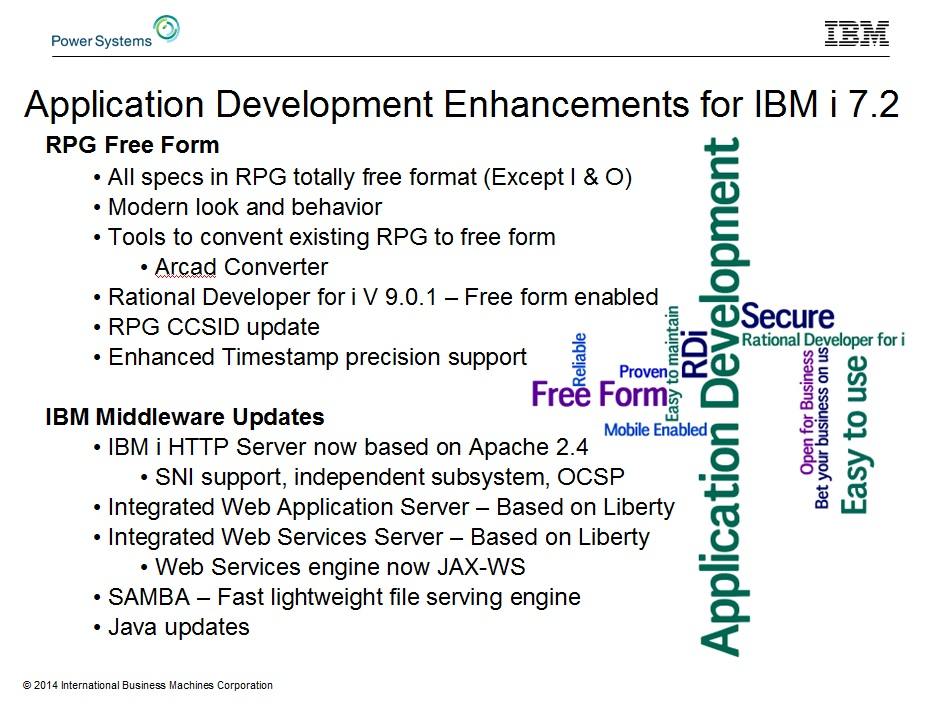
PowerHA - enhancements in 7.2
With IBM i 7.2, there is a new Express Edition of PowerHA for i with HypwerSwap technology, as well as enhancements for replication, management, and reducing downtime. The figure below shows a high level view. To dig deeper into the specific enhancements, follow the live links in the list below the figure.
Figure 4. PowerHA & IBM i 7.2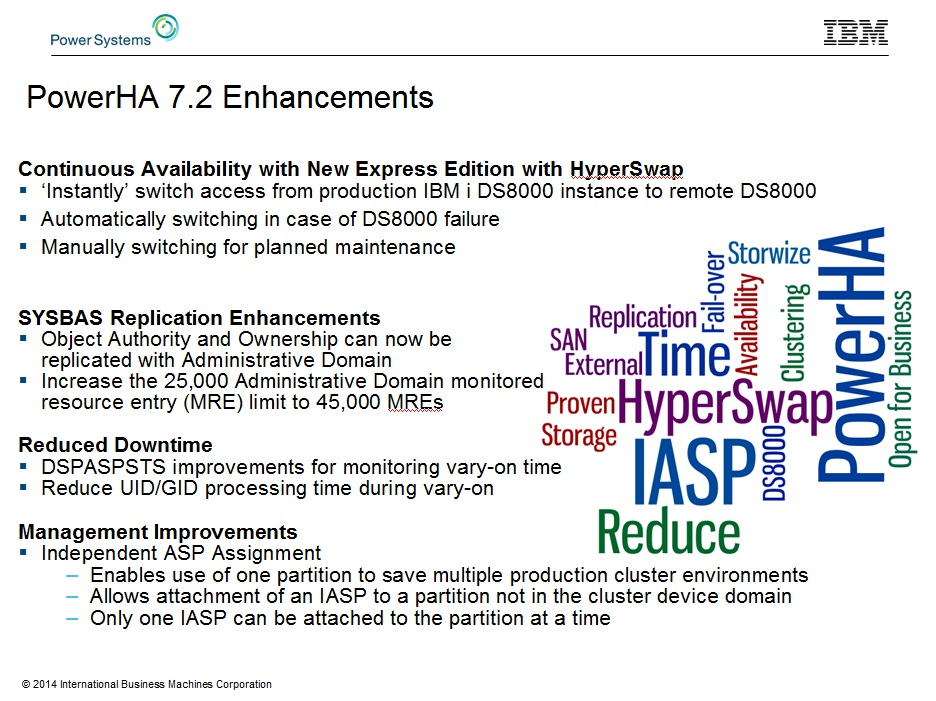
Hardware - enhancements in 7.2
With IBM i 7.2, POWER8 technology is introduced, WAN applications can run over LAN for greater configuration flexibility, and other virtual and hardware-related functions get some very useful enhancements. Figure 5 provides the highlights. To dig deeper into the specific enhancements, follow the live links in the list below the figure.

- Power System S814 Server
- Power System S824 Server
- IBM 7042-CR8 Rack-mount Hardware Management Console
- WAN over LAN Connection Scenario
- Ethernet Layer-2 bridging
- RSCALCPTY and UNIT(*SSD) on CRTNWSSTG and CHGNWSSTG commands
- ALWDEVRSC on CRTNWSD and CHGNWSD commands
- PRCRSCPTY on CHGJOB command
- Processor Resources Priority on Change Job (QWTCHGJB) API
- Retrieve Processor Multitasking Information (QWCRTVPR) API
- Change Processor Multitasking Information (QWCCHGPR) API
- File size for IFS QOPT files
- Ethernet Link aggregation
Security - enhancements in 7.2
With IBM i 7.2, there are many new enhancements for security related controls.The figure below give a high level view of these updates.
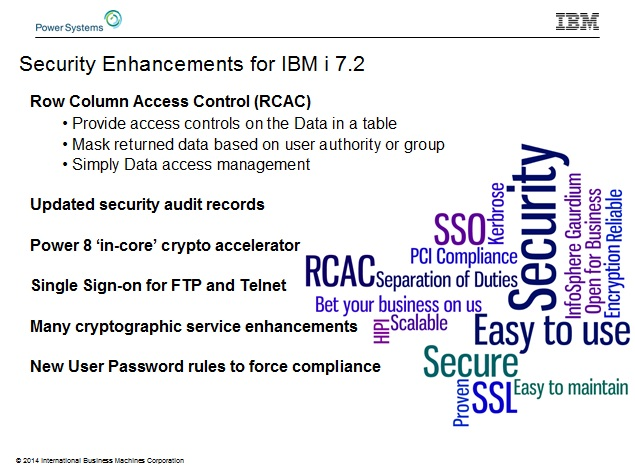
Row Column Access Control (RCAC)
The first major enhancement, Row and Column Access Control (RCAC) was developed by the DB2 and security development teams. RCAC provides controls that are attached to the DB2 table and provides a comprehensive solution for limiting access to critical business data. As a data centric solution, it’s easier to create, administer and change over time as business rules change. This support provides the ability to manage security at the DB2 Row and/or Column level. Row level security provides the ability to authorize users to individual rows of data. For example, members of a group profile called “PAYROLL” can see all rows in the table while members of a group profile called “MANAGERS” can see only rows in the table for their employees. In addition, Column Masking is also supported. For example, members of group profile “PAYROLL” can see complete social security numbers while members of group profile “MANAGERS” will see xxx-xxx-5555 (data is masked).
In addition to RCAC, a number of security related changes were added to release 7.2. These include:
- A significant change has been made to many security audit records. Many of the audit records that are written to the QAUDJRN security audit journal will now include both the “old” security values in addition to the “new” security values. This gives a before and after snapshot of the data. In previous releases, only the new values were logged in the audit data. In addition, two new values have been added to the QAUDLVL system value (*PTFOPR and *PTFOBJ) to audit PTF related operations on the system.
- In the P8 HW, a new “in-core” crypto accelerator has been added. This will improve performance of certain cryptographic operations (AES and SHA-2 message digest) and the performance benefits will be automatic… no application changes required. System support such as SSL, VPN, SW tape encryption and application use of the crypto services APIs will benefit.
- Support is added to the Single Sign-on capabilities of IBM i that are enabled via the Enterprise Identity Mapping and Network Authentication Services (Kerberos) function. Both the FTP and Telnet client and server for IBM i have been enhanced to support SSO.
- An object type parameter has been added to the Work with Owned Objects (WRKOBJOWN), work with objects by primary group (WRKOBJPGP) and work with object by private authority (WRKOBJPVT) CL commands. This new parameter will give users the ability to work with objects of a specific object type(s).
- New support has been added to the QPWDRULES system value. A new optional value, *ALLCRTCHG, has been added that will require all passwords to conform to the password syntax rules. This includes passwords set by the system administrator via the CRT and CHGUSRPRF commands.
- Numerous changes have been added in the cryptographic services area of the system. Support for new algorithms and modes, such as the Elliptic Curve algorithms are now supported. In addition, System SSL and VPN have been enhanced to use the new cryptographic support available in 7.2. Other changes in System SSL include the support for TLSv1.1 and TLSv1.2, support for the Elliptic Curve cipher suites and new support called Online Certificate Status Protocol which enables a method to determine the revocation status for a digital certificate.
- Additional Certificate Authority support has been added into Digital Certificate Manager and system SSL. This support allows for the creation of multiple digital certificates using RSA and ECC cryptographic algorithms and the assigning of multiple certificates to applications enabled for SSL.
IBM i Operating System - enhancements in 7.2
With IBM i 7.2, there are many new enhancements in the core IBM i operating system.
Backup and Recovery enhancements for 7.2
Enhancements for journaling during restore
- You can now use the Defer ID (DFRID) parameter to defer journaling for restored objects if the journals are missing.
- The Start journaling (STRJRN) parameter has been added to several restore commands and APIs. You can use this parameter to choose whether to start journaling for the restored objects.
Enhancements for configuring independent disk pools
- You can now use the Configure Device ASP (CFGDEVASP) command or IBM® Navigator for i to configure an independent auxiliary storage pool. By using the CFGDEVASP command during a system recovery, you can skip the IPL that is needed to start IBM Navigator for i.
Enhancements for saving spooled files
- Spooled files can now be saved with the Save Changed Objects (SAVCHGOBJ) command.
- Spooled files can now be expired as you save them with the Save Object List (QSRSAVO) API, based on when they were created.
Enhancements for object selection
- The Select (SELECT) parameter has been added to several save and restore commands and APIs. You can use this parameter to select the objects to save or restore.
Automatic save of TCP/IP configuration information
- Whenever library QUSRSYS is saved with the Save Library (SAVLIB) or Save Changed Objects (SAVCHGOBJ) commands, the current TCP/IP configuration information is retrieved and saved. The TCP/IP configuration information that is saved is the same data which is retrieved by the Retrieve TCP/IP Information (RTVTCPINF) command. If a system needs to be reloaded from distribution media, the TCP/IP configuration information can be updated by restoring the user information and then running UPDTCPINF LIB(QUSRSYS).
Performance enhancements
- The Asynchronous bring (ASYNCBRING) parameter has been added to the Save Object (SAV) command. You can use this parameter to improve the performance of some save operations.
SAVE and RESTORE menu enhancements
- Several options on the SAVE and RESTORE menus have new prompt fields that provide additional choices to tailor your backup or recovery operation.
Deleted function
- The Save Storage (SAVSTG) command and the Restore storage function are no longer available.
BRMS Enhancements for 7.2
For more information please see our web page here.
Enterprise
BRMS Enterprise allows administrators to monitor backup operations for their BRMS systems from a central site called an Enterprise Hub. The systems being monitored by the Hub are called Enterprise Nodes. The Enterprise Network is comprised of Nodes that can be stand-alone BRMS systems, part of a BRMS Network or any combination of stand-alone and BRMS Networked systems. Configuration and management of the Nodes are handled through the Hub and does not impact the existing operations of traditional BRMS Networks.
The Hub can monitor Node backup activity in several ways:
- Reporting
- Reports generated by BRMS commands
- Display Log for BRM (DSPLOGBRM)
- Print Report using BRM (PRTRPTBRM)
- Start Maintenance for BRM (STRMNTBRM)
- Start Recovery using BRM (STRRCYBRM)
- Manually run or scheduled
- Store on the Hub
- Optionally stored on the Node
- Email notifications for report errors
- Display status for backup control group runs
- Display connectivity status
- Display and filter the BRMS log
Enterprise function that is not available in IBM i 7.1 PTFs:
- Auto refresh of the Hub’s node status (dashboard)
- Print Report using BRM (PRTRPTBRM) supported for reporting
- Failed Control Group View to identify backup problems faster
- Q1ABRMENT subsystem that runs Enterprise function independent of the traditional Q1ABRMNET subsystem
IBM Navigator for i enhancements
- Redesigned how policies are handled by IBM Navigator for i to be more consistent with green screen
- The global policy properties panel has been redefined with the following panels:
- Archive policy (*ARCPCY)
- Backup policy (*BKUPCY)
- Recovery policy (*RCYPCY)
- Retrieve policy (*RTVPCY)
- System policy (*SYSPCY)
- Property panels will display values resolved from policies
- Auxiliary storage pools (ASP) can be used for object selection in Control Group and Save Item wizards
- Media pool (class) can be updated on the Volume Properties screen
- All objects from a library can be omitted from a backup
- Support manual and scheduled movement of media
- Confirmation message on the Add Media Wizard
- All save history can be marked for duplication
- Support right-to-left languages for reports
Backup enhancements
- Allow setting spool file expiration dates during backups
- BRMS object lists indicate whether to include or exclude objects during backups
- BRMS object lists can select objects using the object attribute
- Support the Asynchronous bring (ASYNCBRING) parameter on integrated file system backups to improve performance
- Support the Abnormal end delay time (ABNENDDLY) parameter on End Subsystem (ENDSBS) to force restricted state
- Support the Queue data (QDTA) parameter to backup the contents of queue objects
- Support the Sort by (SORT) parameter to allow sorting backups by library size
- Support the Update history (UPDHST) parameter to prevent object updates during backups
- Use creation date for incremental backups of spooled files
- Online domino backups with new Weekly Activity types
- Control groups defined for parallel backup operations will dynamically change to serial backups for control group entries that require serial backups
- Support auxiliary storage pool (ASP) value * for backup operations, * includes the system ASP, user ASPs and independent ASPs in the current job’s ASP group
- Allow retry of backups to Tivoli Storage Manager (TSM) when TSM failures occur
- Automatically IPL the system if subsystems cannot be started after a restricted state backup
- Allow auto-restart when Start Backup using BRM (STRBKUBRM) ends abnormally
- Support media and save item expiration dates after the year 2038
- Enhanced tape library selection based on resources and media
- Support saving to save files located on independent storage pools (IASP)
- Automatically omit system libraries QPTFOBJ1 and QPTFOBJ2 from backups
Recovery enhancements
- Support the Restore list of libraries (RSTLST) parameter on the Restore Library using BRM (RSTLIBBRM) command to restore objects using a BRMS object list
- Support the Show deleted libraries (SHWDTLLIB) parameter on the Start Recovery using BRM (STRRCYBRM) command to omit deleted libraries from recovery report
- Support the List (LIST) parameter on the Restore Object using BRM (RSTBRM) command to restore objects using names contained in a stream file generated by a Domino Server for Domino Attached and Object Service (DAOS) objects
- Support the Volume summary order (VOLSUMORD) parameter on the Start Recovery using BRM (STRRCYBRM) command to sort volumes based on create date
- Support up to 12 parallel media files for fast positioning during restores, only 4 are supported in releases prior to IBM i 7.2
- Information added to the recovery report for the Update TCP/IP Information (UPDTCPINF) command
- Information added to the recovery report for the Configure Device ASP (CFGDEVASP) command
- Information added to the recovery report for turning off Flashcopy
Media services enhancements
- Volume selection reuses media more efficiently
- Support *RESET as a Duration in a move sequence for a move policy to reset the move pattern to the first move sequence when new data is written to the media
- Support multiple values for the From location (LOC) parameter on the Move Media using BRM (MOVMEDBRM) command to process movement for more than one location
- Support the Submit batch options (SBMOPT) parameter on the Duplicate Media using BRM (DUPMEDBRM) command to run media duplication in batch and indicate the number of media files to be produced
- Support the Data compaction (COMPACT) parameter on the Duplicate Media using BRM (DUPMEDBRM) command to indicate whether data compaction should be used on target media
- Support generic names for the File group (FILEGRP) parameter on the Duplicate Media using BRM (DUPMEDBRM) command
- Increase the number of volumes to 1000 for message BRM1553 sent from the Duplicate Media using BRM (DUPMEDBRM) command
- Support of LTO5 and LTO6 tape devices
- Support of Virtual Optical Library
- Support the Move marked for duplication field for move policies to allow media that is marked for duplication to be moved
- Support the Initialize media on expiration field for media classes to indicate that media should be initialized after it is expired, this is particularly useful for virtual media technologies so that storage can be freed when media is not being used
- After a response is provided for an inquiry message, tape media that was previously rejected by the job will be available for selection
BRMS network enhancements
- Support the Relational database (*RDB) value for the Communication method field in the network policy network group, this allows Fully Qualified Domain Names (FQDN) to be used for BRMS communications through RDB entries
- Formatting improvements to the report generated by the Audit system media (AUDSYSMED) parameter on the Start Maintenance for BRM (STRMNTBRM) command
Install enhancements
- Performance improvements to the *RUNPRDINZ value for the Option (OPTION) parameter on the Initialize BRMS (INZBRM) command
Maintenance enhancements
- Support more specific object level detail for the Remove media information (RMVMEDI) parameter on the Start Maintenance for BRM (STRMNTBRM) command and the Object level detail (OBJDTL) parameter on the Remove Media Info from BRM (RMVMEDIBRM) command
- Change media owner for expired media when the owning system is not in the BRMS network
- Support the *BATCH value for the Reorganize BRMS database (RGZBRMDB) parameter on the Start Maintenance for BRM (STRMNTBRM) command to improve STRMNTBRM performance
Miscellaneous enhancements
- Support in system policy to control flight recorder size for first failure data capture.
- Support the BRMS flight recorder size field in the system policy to aid with BRMS problem determination
- Support *CTLGRPSTAT value for the Report type (TYPE) parameter on the Print Report using BRM (PRTRPTBRM) command for additional backup report information
- Enhance the Display ASP Information (DSPASPBRM) and Work ASP Information (WRKASPBRM) commands to indicate that independent auxiliary storage pool (IASP) information is unknown, if an IASP is varied off
Networking enhancements in 7.2
- Virtual Lan supports IEEE 802.1Q (VLAN)
A Virtual LAN (VLAN) allows a single LAN to be sub-divided so that broadcast and multicast traffic targeted to a specific VLAN is not seen or processed by other systems on that LAN which are not part of the same VLAN. This technology provides performance improvement as well as an isolation level, which improves security. With the VLAN support it will be possible to assign configured IP interfaces to a particular VLAN and access multiple VLANs with a single adapter.
- Retrieve/Update TCP/IP Information
The new commands Retrieve TCP/IP Information (RTVTCPINF) and Update TCP/IP Information (UPDTCPINF) save and restore the sets of configuration files and settings used by the IBM i TCP/IP Configuration and select TCP/IP application servers. The commands help address the complexities of managing TCP/IP and application server configuration files. The new commands are modeled from the Retrieve System Information (RTVSYSINF) and Update System Information (UPDSYSINF) commands which perform a similar function for general system information.
- Implemented the SNMPv3 Manager APIs
A new set of SNMP Manager APIs is now available. An IBM i SNMP Manager application can use this new set of APIs to take advantage of the security features for authentication and data privacy associated with SNMP version 3 (SNMPv3). The APIs support SNMPv3 agent discovery and the GET, GETNEXT, and SET operations using the SNMPv3 protocol.
- IPv6 Neighbor Proxy Discovery for virtual Ethernet and PPP
ND Proxy allows two separate links to operate as if nodes on each link are on a single common link. This is similar to bridging two networks at the link layer, but operates instead at the IP level, allowing nodes on different types of networks (e.g. Ethernet and PPP) to operate as if they’re on the same network. ND Proxy provides function similar to Transparent Subnet Proxy for IPv4, allowing virtual Ethernet and point-to-point links to be proxied on a physical Ethernet link.
- System SSL Enhancements
System SSL added support for Transport Layer Security version 1.2 (TLSv1.2) protocol and the TLSv1.1 protocol. The new TLSv1.2 support includes Elliptic Curve Diffie-Hellman (ECDHE) key exchange cipher suites. In conjunction with the Digital Certificate Manager (DCM) support was added for Elliptic Curve Digital Signature Algorithm (ECDSA) certificates.
Online Certificate Status Protocol (OCSP) support was also added to System SSL. OCSP is a method to determine the revocation status for a digital certificate.
- Virtual Private Network (VPN) Enhancements
Numerous changes have been added to the VPN support on the system. They include:- NAT compatible IpSec negotiation support in Internet Key Exchange version 2 (IKEv2)
- Rekeying of IKE Security Association (IKE SA)
- Advanced IKE & IpSec Cryptographic Algorithms, ECDSA authentication
PTF enhancements in 7.2
- PTF Install history in the Security Audit Log, QAUDJRN
- Tracks changes to system based on PTF activity on the system.
- Can track both PTF operations and/or PTF object changes.
- DSPPTFAPYI (Display PTF Apply Information) command
- Shows the apply type for PTF(s) based on all of the requisite PTFs that need to be applied with it.
- More immediate apply PTF Opportunities
- Conditional Immediate PTFs allow an immediate apply PTF which supersedes a delayed PTF to be Immediate applied if the superseded PTF has already been applied to the system.
Print/Spool enhancements in 7.2
Here are the changes made to print in release 7.2.
- Bar code support
The DDS BARCODE keyword now supports additional bar code types and modifiers to print the following symbologies- QR Code
- Code 93
- GS1 Databar
- GS1-128
- GS1 ITF-14
- USPS Intelligent Mail
- USPS Intelligent Mail Container
- The new QR Code data parameter allows users to specify additional qualifiers in the DDS record eliminating the need to include them with the data to be encoded. A new trim-indicator was added for all 2D bar codes to request that trailing blanks be trimmed from the input data. This allows a single DDS record to be used when variable length data is encoded.
- The Host Print Transform and the AFP-to-PDF transform included in the Transform Services product were updated to support printing of all the new bar code symbols.
- CPYSPLF to IFS
- The Copy Spooled File (CPYSPLF) command has been enhanced to convert spooled files (printer output) to Adobe Portable Document Format (PDF) format and store the PDF in the Integrated File System (IFS). In addition, IBM® Navigator for i has been changed to provide a more direct interface to convert spooled files to PDF.
- The Copy Spooled File (CPYSPLF) command has been enhanced to convert spooled files (printer output) to Adobe Portable Document Format (PDF) format and store the PDF in the Integrated File System (IFS). In addition, IBM® Navigator for i has been changed to provide a more direct interface to convert spooled files to PDF.
- Control method used to send spooled files from list panels
By using an environment variable, you can control whether spooled files are sent using the SNDNETSPLF (SNADS) or SNDTCPSPLF (TCP/IP) command from the WRKSPLF, WRKOUTQ, and WRKJOB OPTION(*SPLF) panels. By default, the "1=Send" option uses the SNDNETSPLF command. If you would prefer to use the SNDTCPSPLF command to send spooled files from these panels, you can do that by using the environment variable QIBM_SNDSPLF_OPT and specifying a value of TCP.
- Color Image Support
Host Print Transform was enhanced to print color images to color PCL printers. Image formats of JPEG, TIFF, and GIF are supported. These images can be included in *AFPDS spooled files with the AFPRSC DDS keyword. The Transform Services bonus-pack LP (5770TS1) must be installed to print these images.
- Color Management
Print Services Facility™ (PSF) is enhanced to provide color management support for IPDS printers. Color management resources (CMRs) use information from the ICC profile of the input and output devices to achieve consistent color across a variety of devices. Data Object Resource Access Tables can be used access these resources for AFP and non-AFP images without changing the application.
- Infoprint Server
The following enhancements were made to the Infoprint Server product (5722IP1).- Send emails without any text placed into the body of the email.
- Variable data can be inserted into the subject and body of an email.
- Add user directories to the class path used by PSF to allow a Java programs to be used as an exit program.
- Generic values can be specified in the User data and Form type selection criteria in a PDF map entry.
- WorldType fonts updated
The WorldType fonts provided in option 43 were updated to support additional languages and symbols. User supplied TrueType fonts can be accessed by system print facilities from additional IFS directories by specifying them in the QIBM_FONT_RESOURCES_PATH environment variables.
Performance Tools enhancements in 7.2
Here is a list of enhancements made in the 7.2 release that are related to performance tools.
The first major enhancement is a new performance tool named Batch Model available in IBM Navigator for i. Batch Model uses Collection Services performance data to predict batch workload run times, resources used, and the duration of your batch window. It predicts the changes in throughput that result from hardware upgrades (processor or disk) or from workload increases. It also can help you optimize workloads by providing a timeline view of your batch window, so you can locate times when more efficient job scheduling can improve total system throughput.
Another major enhancement is the support for System Monitoring in IBM Navigator for i. System Monitors can now be created and enabled in IBM Navigator for i. 7.2 System Monitors use performance data collected by Collection Services. Collection Services stores system monitor data in a new file based collection in the configured library with a collection name based on the *MGTCOL name except that it will begin with “R” instead of “Q” like traditional Collection Services collections. IBM Navigator for i Performance Data Investigator is used to display the system monitor metrics in a graphical format.
A number of new performance metrics were added to Collection Services in release 7.2. These include:
-
Temporary storage accounting data in QAPMJOBMI and QAPMSYSTEM. The new method of temporary storage accounting in 7.2 tracks temporary storage usage in a new way that will accurately account for temporary storage for each job as well as accurately account for system functions that use temporary objects not scoped to a job.
-
Additional memory usage metrics in QAPMPOOLB. Many new metrics have been added and page activity can now be tracked for 4K pages and 64K pages separately.
-
New collection category *SQL and new file QAPMSQLPC storing SQL plan cache performance data.
-
Job level SQL activity metrics, number of spool files created by a job, and number of jobs submitted or spawned by a job have been added to QAPMJOBOS.
-
Activation group metrics per thread have been added to QAPMJOBMI.
-
New field to indicate level of mirrored protection for RAID 10, new DSCAT value to identify unit as an SSD, and new fields for log sense command counts and response times have been added to QAPMDISK.
Enhancements to Performance Data Investigator include:
-
A new Investigate Data Search Function which allows you to efficiently search for the charts you need by metric, SQL, package name, description, and perspective or view names.
-
New packages for Batch Model and System Monitor charts.
-
Refresh function for active system monitors.
-
Enhancements to the Database package with added perspectives for Logical I/O and several new perspectives using the new Collection Services SQL plan cache metrics.
-
A new Health Indicators perspective for Database health.
-
Enhanced left hand navigation of PDI perspectives. Open packages and folders to select your perspective directly from the left hand menu.
Work management enhancements in 7.2
- Here is a list of enhancements made in the 7.2 release that are related to work management and message handling.
- A major enhancement was made to the way we track and report temporary storage. In the past temporary storage allocations were only tracked at the job level, which didn’t account for system tasks and other shared services that were used by more than one job. It was difficult and tedious to track down the cause of temporary storage problems on a partition. Now in 7.2, we have a new method for temporary storage accounting, which not only keeps track of storage at the job level with greater accuracy, but we also have the ability to track any temporary storage left over after a job has ended as well as track storage that is shared between jobs and system tasks. We have also built a host of tools and enhancements on top of this to help you better view and manage temporary storage.
- A new column on WRKACTJOB will show the temporary storage used by job. This column can also be sorted to see the highest users at the top.
- A new column on the Active Jobs list on IBM Navigator for i for temporary storage used.
- A new Temporary Storage Details list on IBM Navigator for i that shows temporary storage “buckets,” which includes shared storage in addition to storage used by individual jobs.
- SELECT * FROM QSYS2..SYSTMPSTG
- A new table function to view the temporary storage buckets:
- A new API (QWCCTLTS) to set usage thresholds by % of system ASP or by bucket.
- Enhanced the temporary storage limit and maximum CPU limit per job to automatically hold a job (HLDJOB) that exceeds its limit (as defined by MAXTMPSTG and MAXCPU). Also added the capability to change the limit(s) (using CHGJOB) to allow the held job to continue after releasing it.
- A new job attribute to track peak temporary storage used by a job.
- New notification messages sent when nearing or exceeding storage limits.
These enhancements include the following:
- Additional enhancements that are related to management of permanent storage include:
- New fields to track the number of jobs started and spooled files created by job.
- Notification messages when a user profile is approaching the storage limit defined by MAXSTG/MAXSTGLRG (CPI147B).
- New field to return QTEMP library size on the Retrieve Job APIs (QUSRJOBI, QGYOLJOB).
In addition to the temporary storage changes, there were a number of other work management and message handling enhancements in 7.2. These include:
Limits to growth:
- We doubled the maximum number of jobs allowed on the system (QMAXJOB system value). The limit increased from 485,000 to 970,000 jobs.
- We added support for memory pools greater than 2 Terabytes. A new ‘Size unit of measure’ parameter was added to the CHGSHRPOOL, CRTSBSD and CHGSBSD commands to allow either *MB or *KB for the pool size.
Serviceability:
- Added a new option on the ENDSBS command (ABNENDDLY) for batch restricted state to use ENDJOBABN if restricted state cannot be reached because a job won’t end. This will help to avoid some situations where the batch program does not run or complete in the expected time frame.
- Added a ‘Message identifier selection’ parameter on DSPLOG to *INCLUDE or *OMIT a list of up to 200 messages to make it easier to view the history log.
- Notify users (CPI2422) when the delivery mode of a message queue is changed to *DFT mode meaning messages are no longer sent to the queue unless the queue is QSYSOPR.
- Warn users when a job is running out of message keys. Send CPI2423 when the job uses 50%, 75% and 90% of its message keys. When it runs out keys the job is terminated and CPI2424 is sent. (New watch exit program QMHWCHE1)
- Improvements to message queue damage recovery and QHST handling.
Performance enhancements:
- Inactivity timer improvements – reduce performance spikes caused when many inactive jobs are logged off at the same time and allow jobs using virtual devices (QPADEVxxxx) to be disconnected with DSCJOB.
- Added new parameter PRCRSCPTY (Processor resources priority) to CHGJOB for job level SMT guidance.
- Receive message: Add two new message types, *NXTJLMSG and *PRVJLMSG, to return messages on an active or inactive program queue. (performance improvement when looking for messages on inactive invocations)
Was this topic helpful?
Document Information
Modified date:
27 April 2024
UID
ibm11282798