Troubleshooting
Problem
Following Microsoft ® Windows 10 OS Build 1803 or higher update with Microsoft Office 365 Build 1808. Access IBM Cognos for Microsoft Office 11 and connection to gateway URI with Microsoft ® Office 365 Excel™, PowerPoint™, or Word ™ 2016.
Observe a blank page with no details for IBM Cognos login page with Namespace, User-ID, and Password fields.
Expect to observe a COM pop-up window within Microsoft ® Office Excel™, PowerPoint™, Word™ 2016 for IBM Cognos Analytics 11 login page with Namespace, User-ID, and Password fields.
Microsoft, Windows, Windows NT, and the Windows logo are trademarks of Microsoft Corporation in the United States, other countries, or both.
Symptom
i. Connect by using gateway URI, observe a COM pop-up window within Microsoft ® Office Excel™, PowerPoint™, or Word™ 2016, observe a blank page with no details for IBM Cognos login page.

Unable to close Excel™, PowerPoint™, or Word™ application. Require to kill or terminate the application by using Windows Task Manager.
ii. Click the IBM Cognos for Microsoft Office Application toolbar button, the right IBM pane to display the list of folders is also blank.

iii. Observed post Microsoft ® Windows 10 OS Build 1803 or higher following Windows OS update that uses Microsoft ® Office 365 Build 1808 or higher.
Cause
Issue related to Microsoft ® Office 365 not doings well with non-HDPI displays with COM objects.
Microsoft ® introduced a feature in Microsoft ® Office 2016 for Windows that dynamically scales the application window to adjust for when you move Office apps back and forth between high and low DPI monitors. This feature is on, by default, in Office 2016 and Office 2019 on Windows 10.
However, observed odd display behavior with certain third-party add-ins like COM add-ins where the add-in draws in the wrong location or draws as an incorrect size.
Environment
Microsoft ® Windows 10 OS Build 1803 or higher
Microsoft ® Office 365 Build 1808 or higher using Excel™, PowerPoint™, or Word™
IBM Cognos for Microsoft Office 11
IBM Cognos for Planning Analytics for Excel
Microsoft ® Office 365 Build 1808 or higher using Excel™, PowerPoint™, or Word™
IBM Cognos for Microsoft Office 11
IBM Cognos for Planning Analytics for Excel
Diagnosing The Problem
Refer to Symptoms.
Resolving The Problem
Improve drawing problems with add-ins by changing the display settings to compatibility mode. To change the display settings for Office go to File > Options > General.
Office support for high definition displays
https://support.office.com/en-us/article/office-support-for-high-definition-displays-6720ca0e-be59-41f6-b629-1369f549279d?ui=en-US&rs=en-US&ad=US
https://support.office.com/en-us/article/office-support-for-high-definition-displays-6720ca0e-be59-41f6-b629-1369f549279d?ui=en-US&rs=en-US&ad=US
Refer to section "Use Office compatibility mode"
Change the Options -> General -> User Interface options -> "When using multiple displays" = Optimize for compatibility.
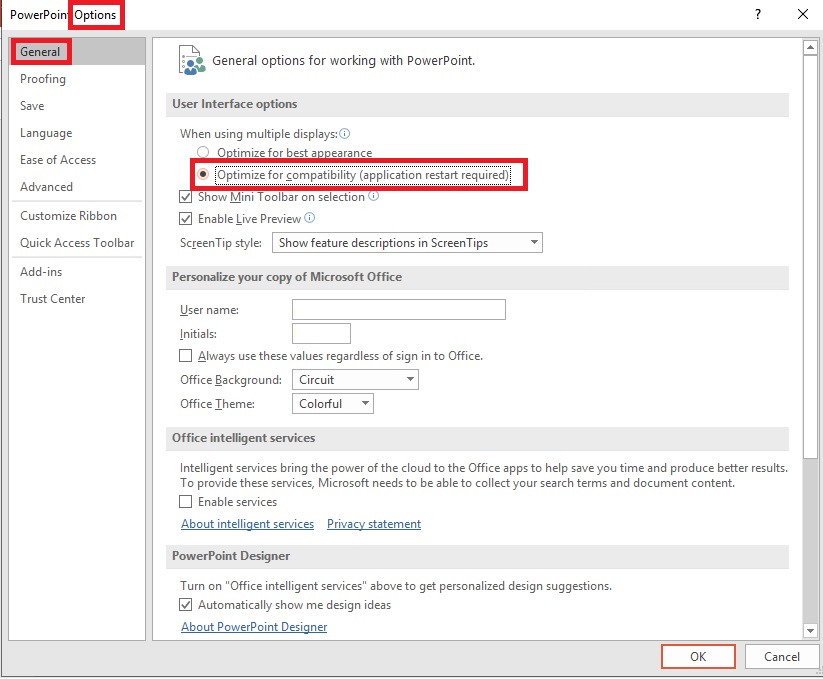
Restart Excel™, PowerPoint™ or Word™ for changes to take effect.
Related Information
Document Location
Worldwide
[{"Business Unit":{"code":"BU059","label":"IBM Software w\/o TPS"},"Product":{"code":"SSTSF6","label":"IBM Cognos Analytics"},"Component":"IBM COGNOS ANALYTICS FOR MICROSOFT OFFICE 11\nIBM COGNOS ANALYTICS FOR EXCEL","Platform":[{"code":"PF033","label":"Windows"}],"Version":"11.x","Edition":"","Line of Business":{"code":"LOB10","label":"Data and AI"}}]
Was this topic helpful?
Document Information
Modified date:
05 August 2019
UID
ibm10964848