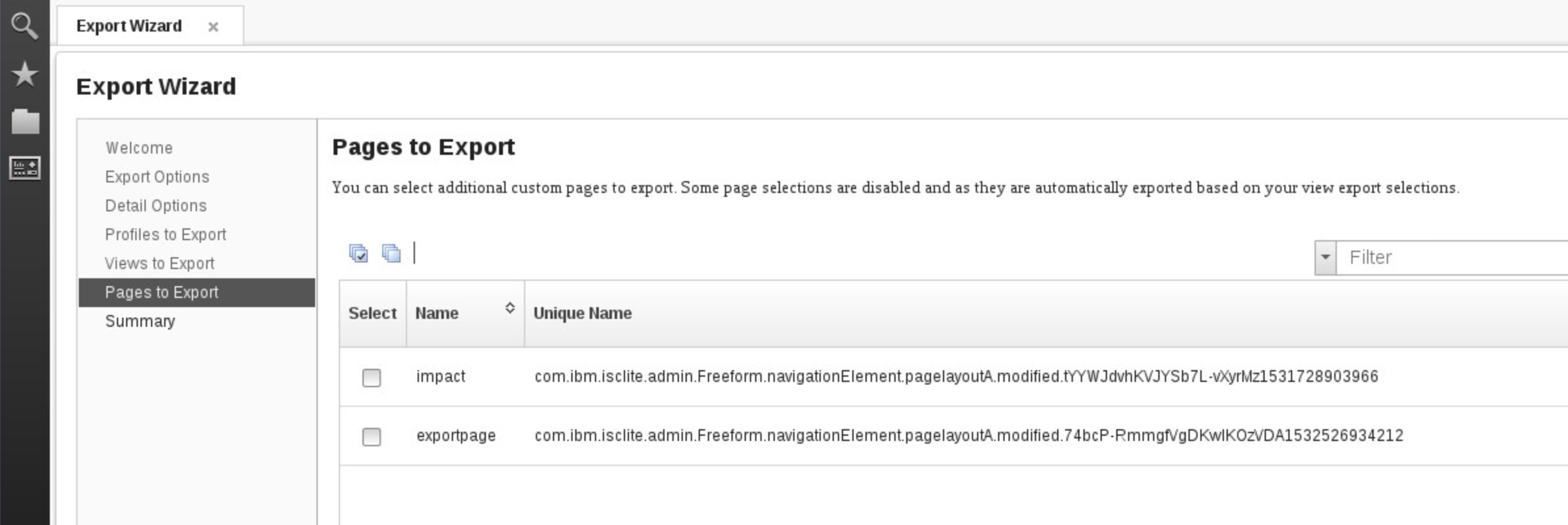Technical Blog Post
Abstract
How to use Export Wizard to export a particular page for import?
Body
In order to export just one custom page to be imported into another DASH server, you can try to use the Export Wizard tools under the Console settings navigation menu.
If the following manual command to export one page is not working properly.
/consolecli.sh Export --pageId 3tCr0WdxNJYLuDJD8nqC8401510069556406 --username smadmin --password smadmin --settingFile /opt/IBM/gui/omnibus_webgui/integration/importexport_tool/etc/OMNIbusWebGUI_settings.properties
Please follow this procedure to export the customized page in your server that will output a name_time.data.zip for import procedure.
Step 1
1)Please use the export wizard console on DASH page under Console Settings
2) This is the option that you will get, click Next
3) Please select choose which console settings and customization to export as this will allow you to select one page in the next window.
You can rename the export package name and also choose to save it into your desktop window.Click Next button once you are ready for the next steps.
4) Choose the Custom and SystemCustomized Pages to only export the page information.Then click Next again to go to the next selection.
5) You can choose the page or pages that you would like to be included in your export package.Once confirmed click Next.
6) Check that all information are correct and click Finish.
7) You will see this window that prompt you to save the package to your desktop
For more information, you can also refer to the following link
https://www.ibm.com/support/kn
Once the export package is saved, change the name to data.zip and ensure that it copied to the target server into the JazzSM_HOME/ui/input and run the import command for example as following:-
DASH_HOME/bin/consolecli.sh Import --username smadmin --password**** --settingFile /opt/IBM/netcool/gui/omnibus_w
Author: Evern Fong
Software Engineer, ITSM - JazzSM DASH TIP
Client Technical Engagement
IBM Cloud
UID
ibm11080231