General Page
This document describes how to troubleshoot network problem during NIM installation of AIX.
During NIM installation, NIM client boots in SMS mode and establishes a network connection to get images from NIM server. The important thing to know is when system (AIX or VIOS) is in SMS mode, AIX, or VIOS is not running nor used. In SMS mode, network stack in the partition firmware and the FCode (F stands for Forth) in the ethernet adapter firmware are used in receiving images from NIM servers. This network stack is not as sophisticated as network stack in AIX, or VIOS but it serves it purpose.
The network stack in the partition firmware is part of system firmware that is supported by hardware support. The FCode is part of the ethernet adapter firmware that is supported by hardware support.
If network connection between NIM client and NIM server does not work in SMS mode, following needs to be checked from network perspective on NIM client. Following steps assume that ping is not blocked in the network (i.e. switches/firewalls/routers etc).
► Make sure right ethernet adapter in right location code is selected. If ethernet adapter is physical adapter or SR-IOV or vNIC, physical link needs to be up.
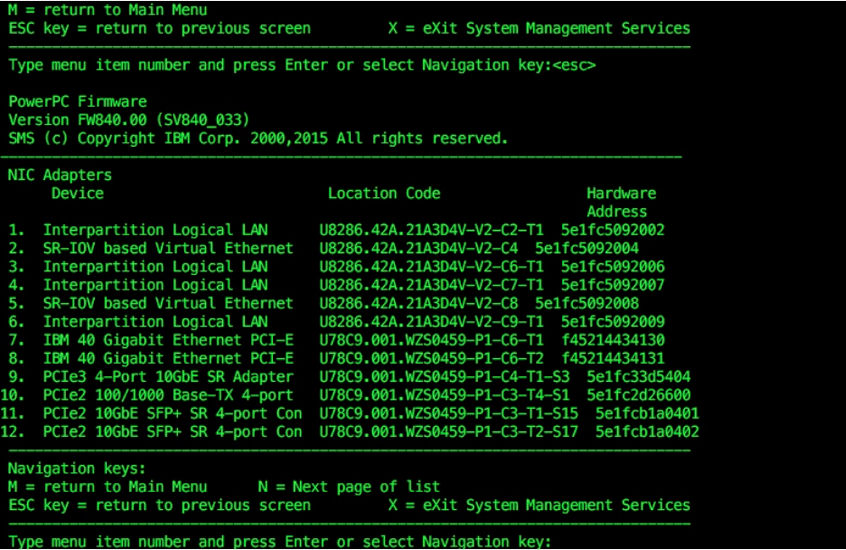
If needed adapter is not listed, then open case with hardware support.
► Make sure IP addresses and subnet mask are correct.
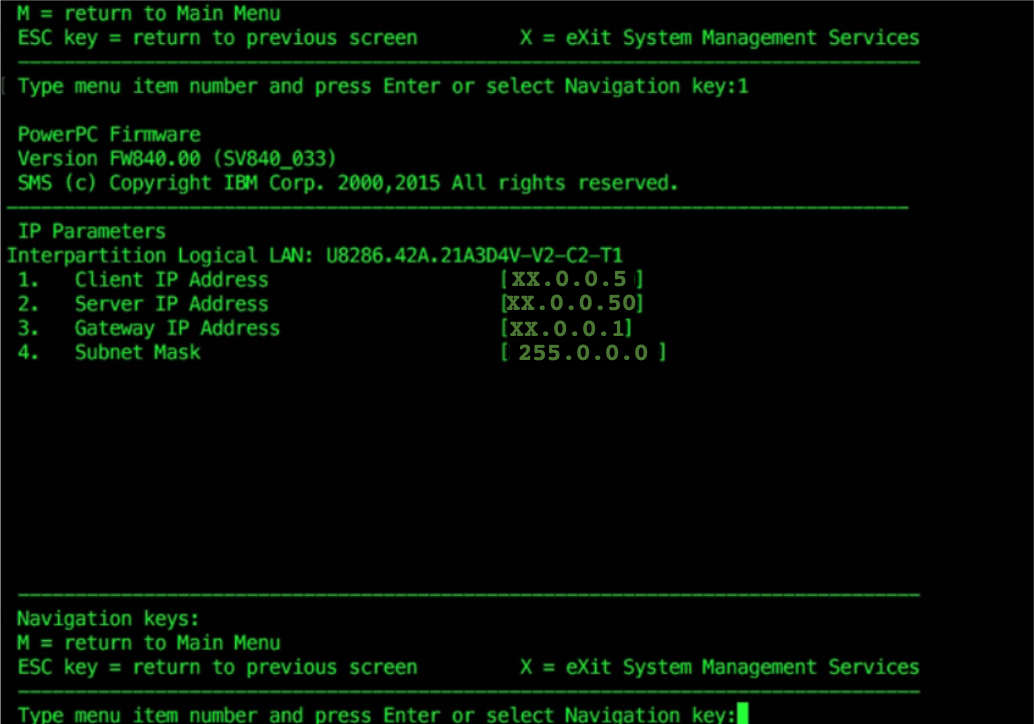
► For VLAN aware network, VLAN ID needs to be configured either by using HMC or Advanced Setup menu (see below) depending upon the network setup, physical ethernet adapter and virtual ethernet adapter.
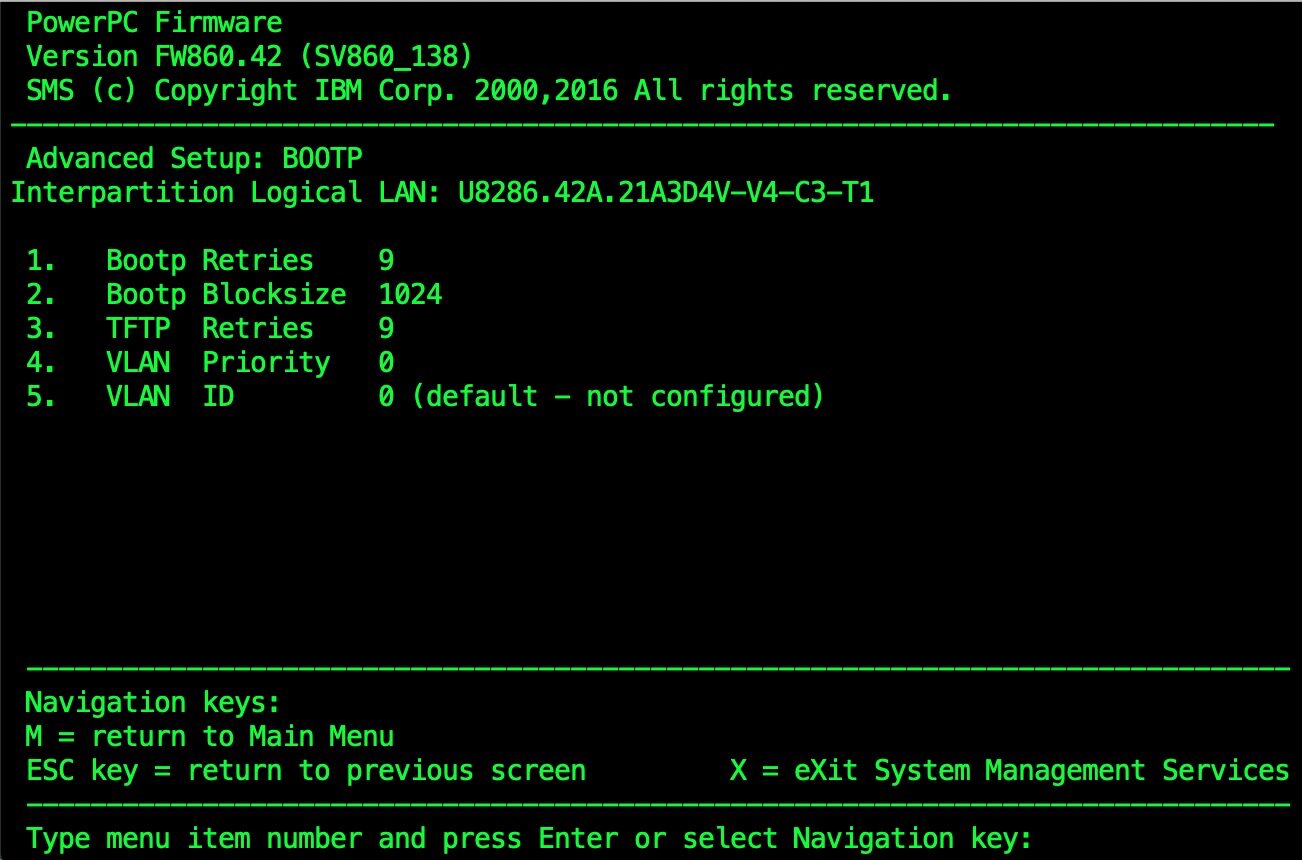
► If network configuration checks out good but ping test still fails
Syntax to collect the iptrace on NIM server:
startsrc -s iptrace -a "-L 300000000 -d <NIM Client IP address> -b /tmp/iptrc.bin"
Note: iptrace can't be collected on NIM client as AIX is not running yet.
Read iptrc.bin using wireshark and make sure arp request/ECHO_REQUEST are received from NIM client and arp reply/ECHO_REPLY are transmitted back to NIM client.
(a) If arp request/ECHO_REQUEST are not received from NIM client or (b) arp reply/ECHO_REPLY are transmitted from NIM server but not received by NIM client then check network to make sure there are no issues. If network checks out good then open case with hardware support.
Conclusions:
(1) When system (AIX or VIOS) is in SMS mode, AIX or VIOS is not running nor used.
(2) In SMS mode, network stack in the partition firmware and the FCode in the ethernet adapter firmware are used for ping test and receiving images from NIM servers.
(3) Depending upon the symptoms, engage AIX/VIOS support or hardware support.
Author: Darshan Patel
Platform: AIX and VIOS on Power
Feedback: aix_feedback@wwpdl.vnet.ibm.com
Platform: AIX and VIOS on Power
Feedback: aix_feedback@wwpdl.vnet.ibm.com
[{"Type":"MASTER","Line of Business":{"code":"LOB08","label":"Cognitive Systems"},"Business Unit":{"code":"BU058","label":"IBM Infrastructure w\/TPS"},"Product":{"code":"SWG10","label":"AIX"},"ARM Category":[{"code":"a8m0z000000cvzIAAQ","label":"Networking"}],"Platform":[{"code":"PF002","label":"AIX"}],"Version":"All Versions"}]
Was this topic helpful?
Document Information
Modified date:
19 May 2022
UID
ibm10964824