Question & Answer
Question
When you open the feature dialog of an event's argument, you can notice that the 'Default Value' textbox is disabled and cannot be edited.
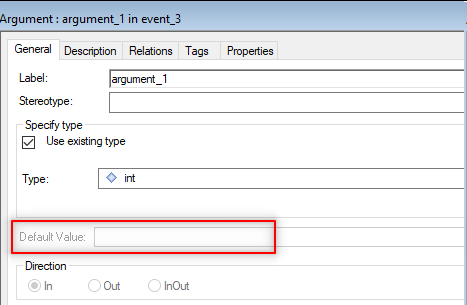
How to set or change the default value of event's argument?
Cause
Unfortunately, the default value of event's argument cannot be changed on feature dialog of argument.
Answer
The default value can be set on the Arguments tab of the Event.
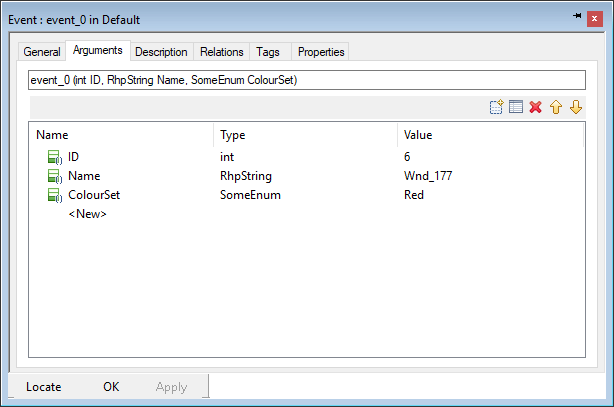
[{"Type":"MASTER","Line of Business":{"code":"LOB59","label":"Sustainability Software"},"Business Unit":{"code":"BU059","label":"IBM Software w\/o TPS"},"Product":{"code":"SSB2MU","label":"IBM Engineering Systems Design Rhapsody"},"ARM Category":[{"code":"a8m50000000CjYpAAK","label":"Rhapsody->User Interface->Features Dialog"}],"ARM Case Number":"TS008351991","Platform":[{"code":"PF033","label":"Windows"}],"Version":"All Versions"}]
Was this topic helpful?
Document Information
Modified date:
27 May 2022
UID
ibm16563873