How To
Summary
If a user have left the company and JazzSM administrator need to remove the user account.
Objective
There is a proper procedure that need to be followed else it will cause the user roles function to hung in future.
Steps
1) If users are no longer needed in the JazzSM system, please do ensure that all assigned roles have been removed first by the system administrator.
2) For example, if you need to delete user test4, do ensure that the 3 roles assigned are remove.
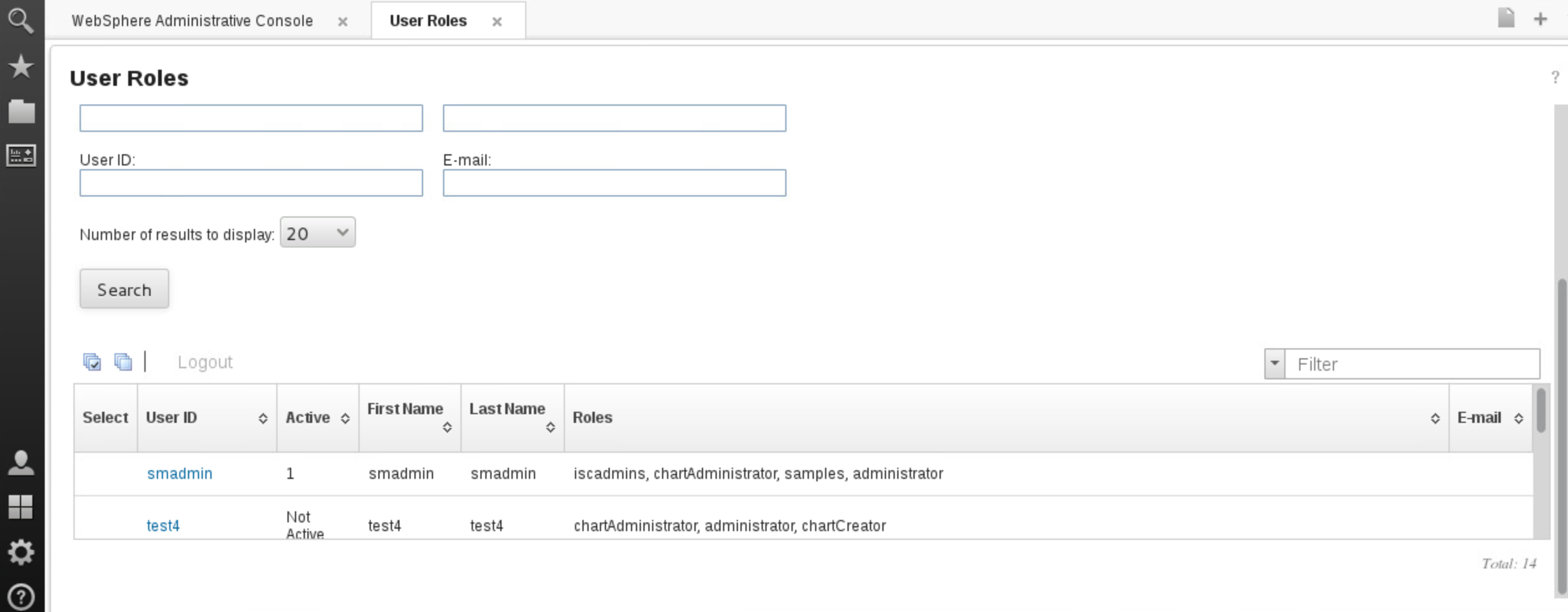
3) To remove the roles, click on the user name and then uncheck all the roles assigned and click Save.
4) Then you can delete the user via WebsSphere User and Groups page.
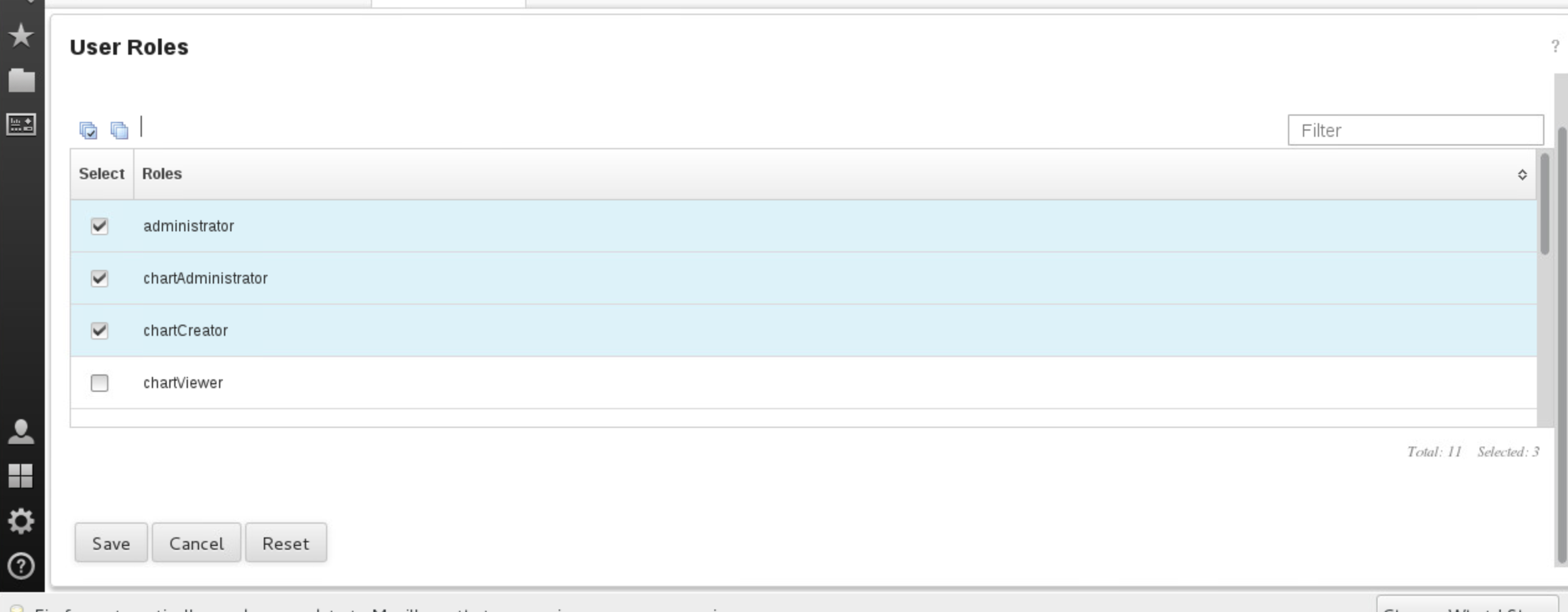
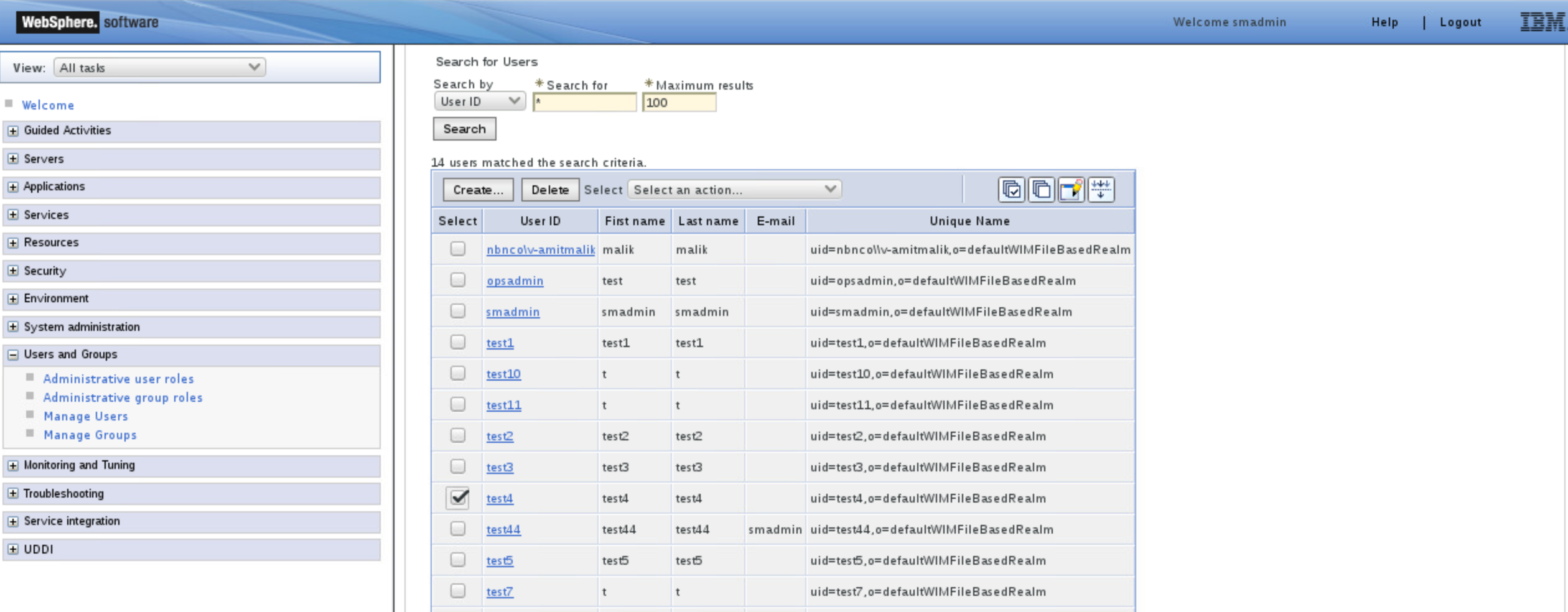
Additional Information
If the roles are not removed before the users are deleted, you can use this command to check for orphaned roles
1) ./consolecli.sh ListOrphanedRoleMappings --username smadmin --password smadmin_password
It will show the roles that have mapping to the user test6 that had been deleted.
2) To fix this problem, you can run the ./consolecli.sh RemoveOrphanedRoleMappings --username smadmin --password smadmin_password --maxUsersAndGroup <a value output from command 1)
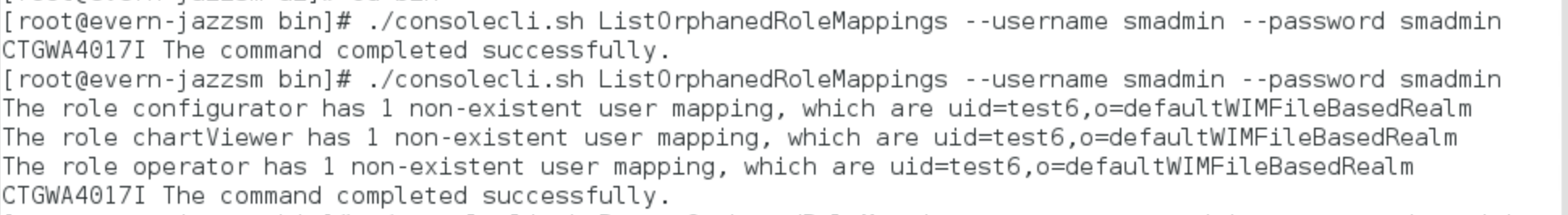
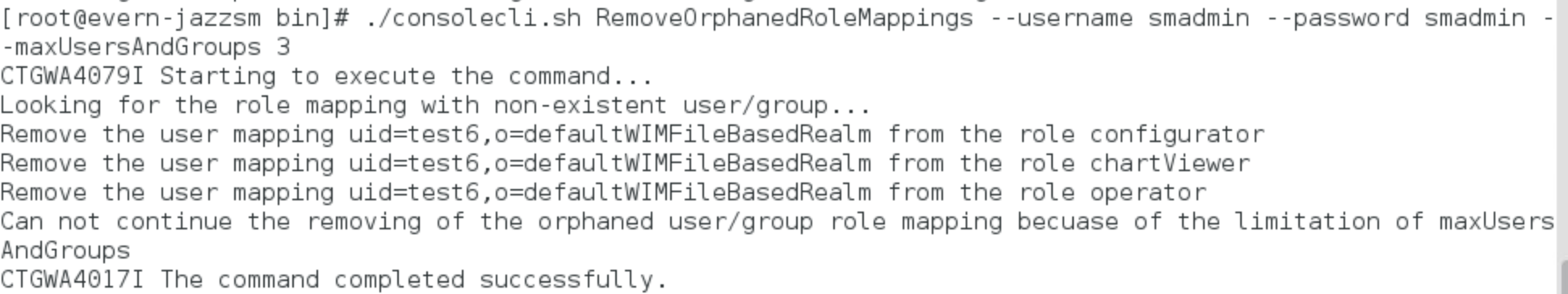
Document Location
Worldwide
[{"Business Unit":{"code":"BU059","label":"IBM Software w\/o TPS"},"Product":{"code":"SSEKCU","label":"Jazz for Service Management"},"ARM Category":[{"code":"a8m500000008bomAAA","label":"DASH->DASH UI Services - CLI Category->DUIS-CLI - consolecli user and group roles"}],"ARM Case Number":"TS003584923","Platform":[{"code":"PF002","label":"AIX"},{"code":"PF016","label":"Linux"},{"code":"PF033","label":"Windows"}],"Version":"All Version(s)","Line of Business":{"code":"LOB45","label":"Automation"}}]
Product Synonym
Jazzsm, orphaned role,ListOrphanedRoleMappings,RemoveOrphanedRoleMappings
Was this topic helpful?
Document Information
Modified date:
28 April 2020
UID
ibm16202448