Question & Answer
Question
How do you obtain detailed floating license usage report for IBM Jazz Team Server (JTS)?
Cause
You would like to view the usage of the floating licenses in the detailed format instead of the graphical view built into Admin Web User Interface
Answer
By default, License Server collects only basic license usage data and stores it as historic snapshots. The data collected pertains only to how many of each Client Access License (CAL) were used and by which server. This data is also used to generate graphs provided by Admin Web User Interface.
In order to view full license log, you must first enable it through Admin Web User Interface.
To enable the floating license logging:
- In a browser, go to
https://<servername>:9443/jts/admin - Click on Advanced Properties link in the Configuration section of the left navigation area
- Search for Enable Floating License Logging property
- Set the value to true
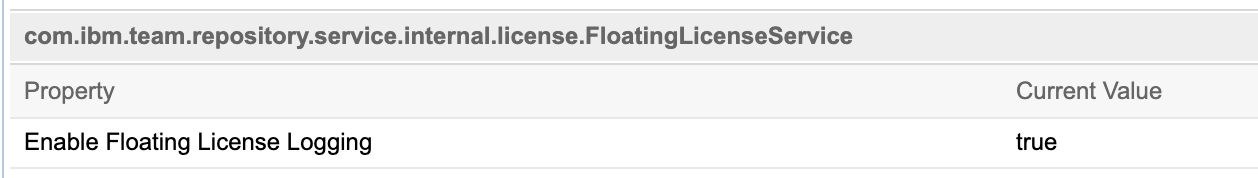
When this option is enabled, a log file named floatingLicenseLogFile.csv is created in the <YourInstallLocation>/server/logs folder.
Starting in version 4.0.3, the ability to specify Floating License Log Location is removed.
See https://jazz.net/library/article/1311#00003
See https://jazz.net/library/article/1311#00003
Sample Output File:
The output is in CSV format. The file contains a line for each license action that happens on the server.

where
- Server: The server that made the request to License Server
- Start time: The time the license lease was created
- Expiration Date: The time of the license expiration after the request was processed. For checkouts this is the initial expiration date and for extends, this is the new expiration date
- Policy Id: The id of the license being requested
- Lease Id: A unique identifier that can be used to track changes to the lease over time. Subsequent extend and checkin requests will use the same lease id
- User Id: The user id, from the requesting server, of the user requesting the license
- Operation Id: The operation that is prompting the license request. This is the action that caused the server to request the license action
- Description: The type of operation being performed, possibly a check-in, extend, or release.
[{"Type":"MASTER","Line of Business":{"code":"LOB59","label":"Sustainability Software"},"Business Unit":{"code":"BU048","label":"IBM Software"},"Product":{"code":"SSPRJQ","label":"IBM Engineering Lifecycle Management Base"},"ARM Category":[{"code":"a8m0z000000CbPOAA0","label":"Jazz Team Server-\u003EAdministration"},{"code":"a8m0z000000CbQbAAK","label":"Jazz Team Server-\u003ELicense-\u003ELicense reporting"}],"ARM Case Number":"","Platform":[{"code":"PF025","label":"Platform Independent"}],"Version":"All Versions"}]
Product Synonym
ELM; JTS
Was this topic helpful?
Document Information
Modified date:
03 June 2024
UID
swg21606498