Question & Answer
Question
How do you enable/disable the binding of model element names/labels in IBM Rational Rhapsody?
Cause
As default the label for the model keeps getting overwritten when renaming the model. You want to change that behavior.
Answer
By default the label of an element is bound to its name.


To re-enable this binding between the name and label, clear the label value of the element and hit OK and Apply.
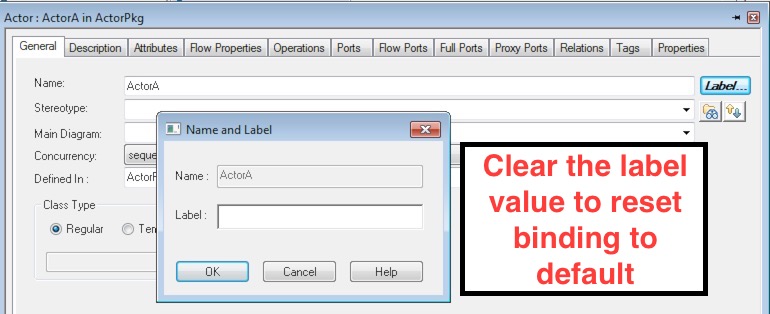
The name/label binding is now enabled again. The label is populated according to the value of the name.
Note, as a visual signifier, the Label button in the top right resets to a non-italicised font.

[{"Product":{"code":"SSB2MU","label":"IBM Engineering Systems Design Rhapsody"},"Business Unit":{"code":"BU059","label":"IBM Software w\/o TPS"},"Component":"General Information","Platform":[{"code":"PF016","label":"Linux"},{"code":"PF033","label":"Windows"}],"Version":"8.0;8.0.1;8.0.2;8.0.3;8.0.4;8.0.5;8.0.6;8.1;8.1.1;8.1.2;8.1.2.1;8.1.3;8.1.4;8.1.5","Edition":"","Line of Business":{"code":"LOB59","label":"Sustainability Software"}}]
Product Synonym
Rational Rhapsody
Was this topic helpful?
Document Information
Modified date:
27 May 2022
UID
swg21993773