Question & Answer
Question
How do you make IBM Rational Rhapsody user profile to override model property on project level?
Cause
It is a good practice to introduce profiles into the model to manage common overridden properties; however, the overridden properties in the profile will not take effect on project level due to the limitation.
For example, property CG::General::IncrementalCodeGenAcrossSession is used to switch on/off incremental code generation between sessions and it is required to be set on project level; however, overriding CG::General::IncrementalCodeGenAcrossSession on profile will not take effect as expected because the property on project level is still set as the default value.
Answer
You can associate an additional property file with the profile by using Model::Profile::PropertyFile property in order to make the overridden CG::General::IncrementalCodeGenAcrossSession property take effect on project level as well.
Procedure:
- Create a property file (ex. proLevel.prp) with below info added.
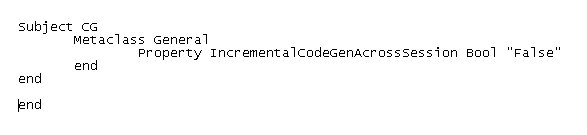
- Add a profile (ex. userProfile) in the model and set the proLevel.prp path info into property Model::Profile::PropertyFile against userProfile.
- Save and reload the model.
- Check CG::General::IncrementalCodeGenAcrossSession on project level and the value should be overridden as "unchecked".
Product Synonym
Rational Rhapsody
Was this topic helpful?
Document Information
Modified date:
27 May 2022
UID
swg21649512