Troubleshooting
Problem
How to determine for JRE version and location in Cognos Analytics
Resolving The Problem
By default, Cognos Analytics uses its own java. (C:\Program Files\ibm\cognos\analytics\ibm-jre\jre\bin)
You can see what the exact version by running "java -version" from the command line from the \ibm-jre\jre\bin folder.
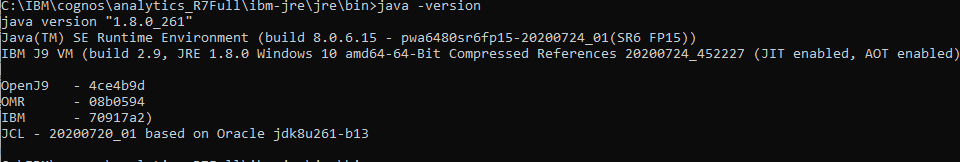
You can also determine what JRE is used from the logs. <inst dir>\logs\XQE\dq_verbosegc_<date stamp>.log
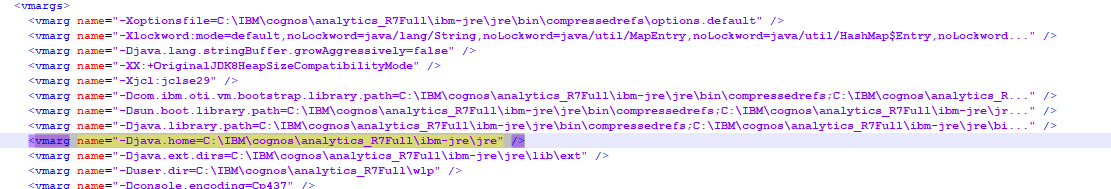
Another alternative is to use "CTRL + F3" from Cognos configuration.
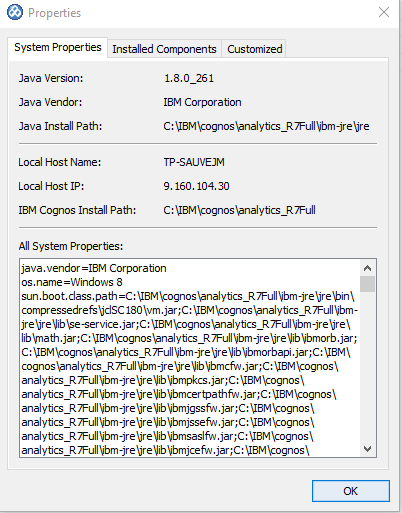
Related Information
Document Location
Worldwide
[{"Type":"MASTER","Line of Business":{"code":"LOB10","label":"Data and AI"},"Business Unit":{"code":"BU059","label":"IBM Software w\/o TPS"},"Product":{"code":"SSTSF6","label":"IBM Cognos Analytics"},"ARM Category":[{"code":"a8m50000000Cl3zAAC","label":"Administration"}],"ARM Case Number":"","Platform":[{"code":"PF025","label":"Platform Independent"}],"Version":"All Versions"}]
Was this topic helpful?
Document Information
Modified date:
08 November 2021
UID
ibm16514031