Troubleshooting
Problem
When Planning Analytics is configured for Kerberos, web browsers must be configured correctly for the authentication process to work as expected.
Symptom
-When a web browser is not configured correctly, you encounter logon failures
-If a windows authentication prompt appears navigating to your website, this is an indication of not having your browser properly configured
Resolving The Problem
Be sure to consult browser-specific documentation for further details and guidance.
The following settings are required for your web browser to allow Kerberos authentication with Planning Analytics. The examples below are configured for all websites that are on the .pa.ibmsupport.com domain. For instance, the website used in this example will be: tm1web.pa.ibmsupport.com
The following settings are required for your web browser to allow Kerberos authentication with Planning Analytics. The examples below are configured for all websites that are on the .pa.ibmsupport.com domain. For instance, the website used in this example will be: tm1web.pa.ibmsupport.com
Internet Options: Ensure domain is in local intranet
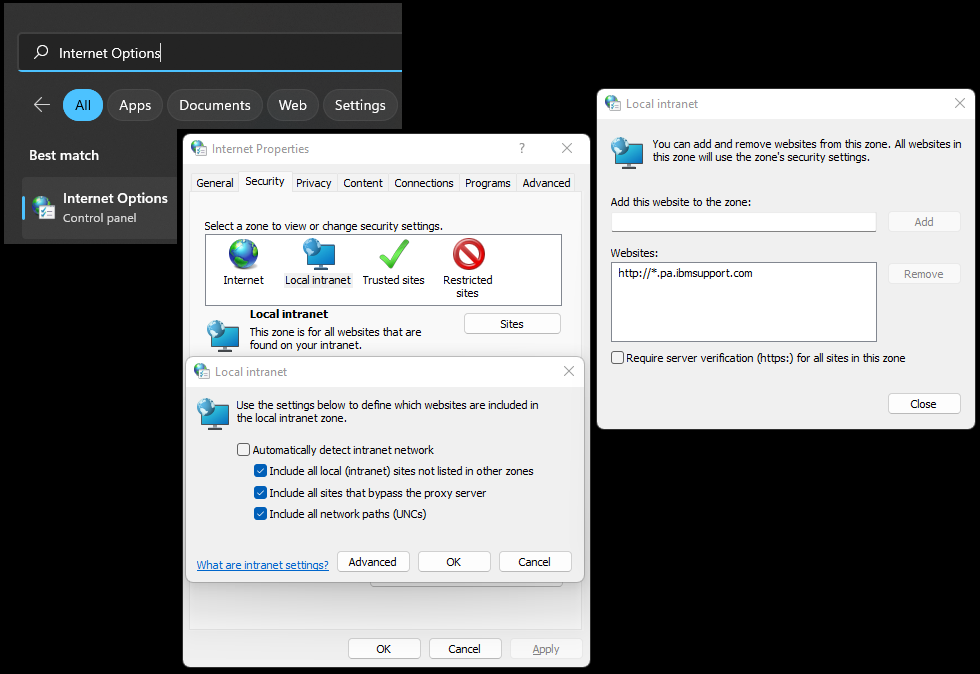
Chrome: HKEY_LOCAL_MACHINE\SOFTWARE\Policies\Google\Chrome

Edge: HKEY_LOCAL_MACHINE\SOFTWARE\Policies\Microsoft\Edge
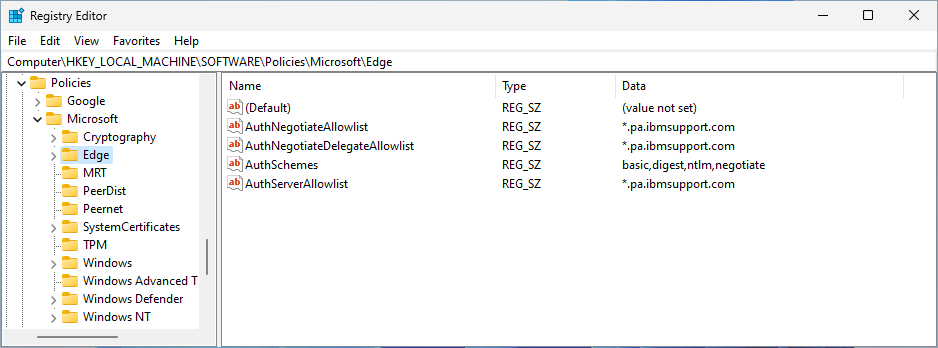
WebView2: HKEY_LOCAL_MACHINE\SOFTWARE\Policies\Microsoft\Edge\WebView2

Firefox: Open the about:config menu, and add/modify the below parameters


Firefox: Open the about:config menu, and add/modify the below parameters

Document Location
Worldwide
[{"Business Unit":{"code":"BU048","label":"IBM Software"},"Product":{"code":"SSD29G","label":"IBM Planning Analytics"},"Component":"","Platform":[{"code":"PF033","label":"Windows"}],"Version":"All Versions","Edition":"","Line of Business":{"code":"LOB10","label":"Data and AI"}}]
Was this topic helpful?
Document Information
Modified date:
31 May 2024
UID
ibm11086513