How To
Summary
Customer would like to enable the feature so that the Controller client renders PDF versions of standard reports do not open in local third-party software (such as Adobe Reader or Foxit PDF reader).
- Instead, they want the PDF reports to appear using the Controller client built-in functionality.
Objective
By default, Controller client will render PDF files using third-party tools such as Adobe Reader, for example looking similar to:
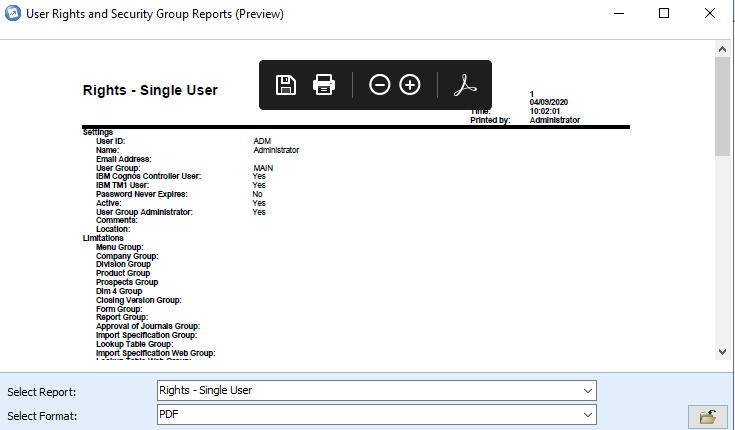
However, imagine a scenario where the customer environment does not have an external third-party program (such as Adobe Reader) installed on their client device. Nevertheless the customer would like to view standard reports as PDF files.
Customer therefore would like to use the 'PDFViewer' feature which causes standard reports (when the format is changed to 'PDF') to display in a window similar to:
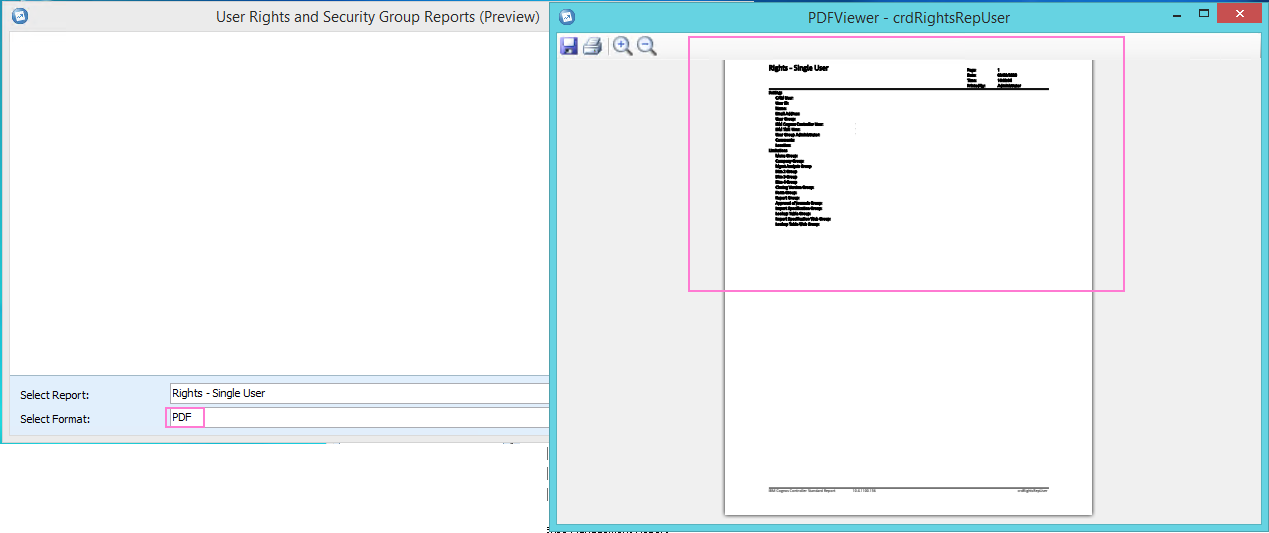
Environment
This hidden feature only works with Controller 10.4.1 or later.
Steps
Configure 'web.config' file to contain the setting "useInternalPdfViewer" with a value "true".
Steps:
1. Obtain a short amount of downtime (nobody logged onto Controller)
2. Logon to the Controller application server
3. Browse to the folder 'ControllerProxyServer'
- TIP: By default this is located here: C:\Program Files\ibm\cognos\ccr_64\ControllerProxyServer
4. As a precaution, create a backup copy of the file: web.config
5. Use Notepad to edit the file web.config
6. Locate the section <appSettings>
7. Add the following line into that section:
<add key="useInternalPdfViewer" value="true" />
Example:
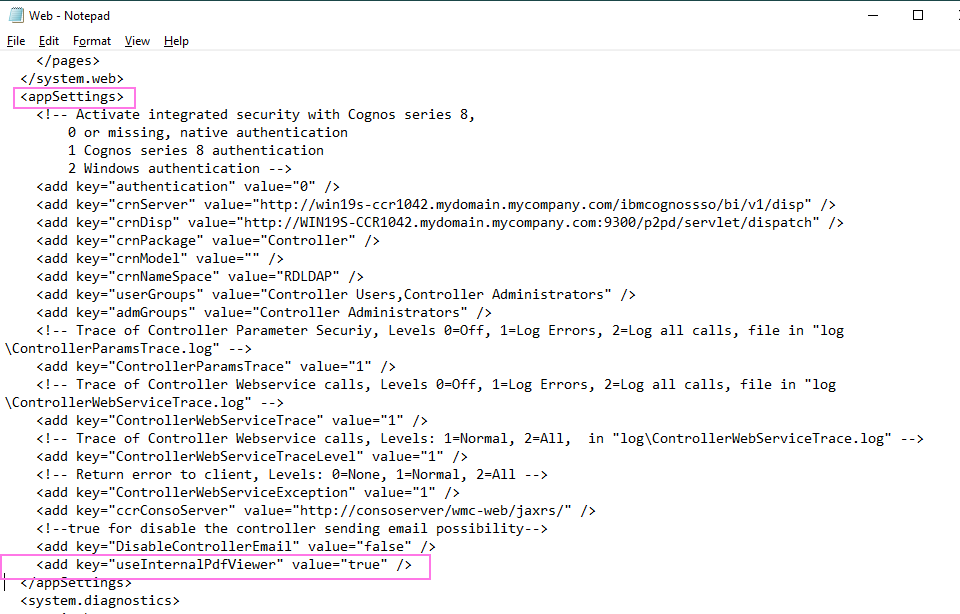
8. Save changes
9. Test.
~~~~~~~~~~~~~~~~~~~~~~~~~~~
NOTE: In some environments it is necessary to also switch to using the 'Embedded Report Library' (ccrReports) engine (instead of Cognos Analytics) to power the standard reports.
- For more information, see separate IBM Technote #6327157.
~~~~~~~~~~~~~~~~~~~~~~~~~~~
Related Information
Document Location
Worldwide
[{"Line of Business":{"code":"LOB10","label":"Data and AI"},"Business Unit":{"code":"BU059","label":"IBM Software w\/o TPS"},"Product":{"code":"SS9S6B","label":"IBM Cognos Controller"},"ARM Category":[{"code":"a8m50000000KzMhAAK","label":"Reports"}],"ARM Case Number":"TS004132160","Platform":[{"code":"PF025","label":"Platform Independent"}],"Version":"10.4.1"}]
Was this topic helpful?
Document Information
Modified date:
07 September 2020
UID
ibm16326823