Question & Answer
Question
How to download the InfoSphere Guardium v8.x license key from Passport Advantage?
Cause
InfoSphere Guardium v8.x licenses are now downloadable from your Passport Advantage account on the web. This is different than for v7.x licenses.
Check document Guardium v7.x and v8.x product/license key differences for important information on the differences between product keys (also referred to as license keys) for IBM Guardium V7 and IBM InfoSphere Guardium V8 product offerings.
Answer
v8.x product keys (license keys) can be downloaded from your Passport Advantage as follows:
This is an example of how to obtain the license key for a Collector Base Product Key which has a part number of CZM5CEN. You can search for any other license key for the feature you want to add by searching with the appropriate partnumber from the document Downloadables files from Passport Advantage. Determine the license key/product key you want to download from the list under "Product Keys:"
Note: Usually you want to start with the base license/key, ie.:
for a collector, according to the Downloadables files from Passport Advantage document, the file that contains the Collector Base Product Key is CZM5CEN.zip so, the partnumber to use for the search by partnumber in Passport Advantage is CZM5CEN.
STEP #1:
a. Start by viewing the IBM Passport Advantage Online customer sign in page: http://www.ibm.com/software/howtobuy/passportadvantage/pao_customers.htm
b. Click on the "Customer Sign In" button
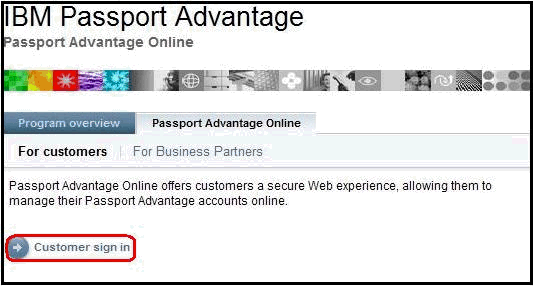
STEP #2:
Type in your IBM ID and password for your Passport Advantage account.

STEP #3
Select the “Software download & media access” link.

STEP #4
Click on the "I Agree" button.

STEP #5
Choose the download finder.
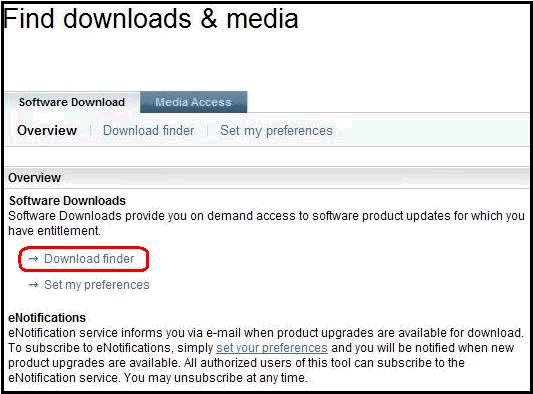
STEP #6
Click on “Find by description or part number”

STEP #7
a. Select the "Part Number" radio button.
b. Enter the part number. This example used the part number for a Collector Base Product Key
- Partnumbers for other features can be determined from the document "Downloadables files from Passport Advantage" document in the Related Information section below.

STEP #8
a. Select the check box next to the Activation key.
b. Select the “I agree” radio button.
c. Click on the “Download now” button to begin the download.
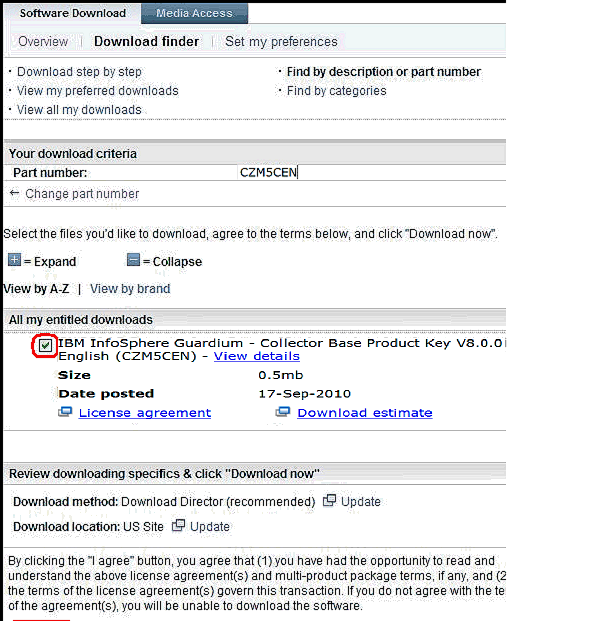
STEP #9
a. Verify the target directory.
b. Click the "OK" button and wait for the download to complete.
Related Information
Was this topic helpful?
Document Information
Modified date:
16 June 2018
UID
swg21600876