Question & Answer
Question
How do you change the MTU value on the Linux and Windows operating systems?
Answer
Answer
Maximum transmission unit (MTU) determines the maximum payload size of a packet that is sent. The default standard value is 1500 bytes. However, you can increase the payload size of the packet, which allows you to send more data and increase the data transfer rates. You can increase the value by adjusting your MTU to 9000, which will enable the use of Jumbo Frames. This increased value is the recommended MTU setting for many storage management software providers.
Linux
- On the Rhel6 and Ubuntu operating systems, use the ifconfig command. For example:
#ifconfig dev mtu 9000
See the following screen shot:
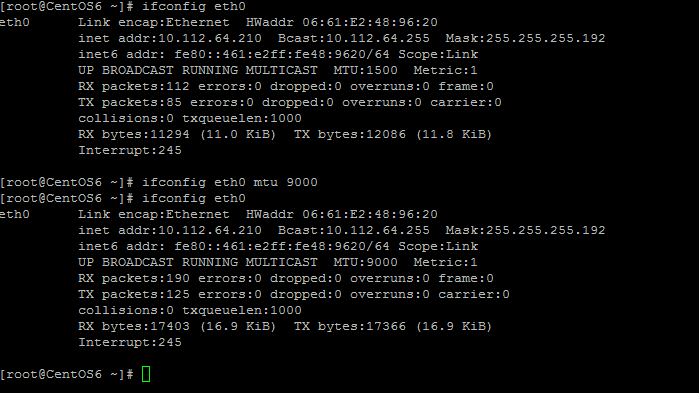
- On the Rhel7 operating system, use the ip command. For example:
#ip link set dev <dev> 9000
See the following screen shot:
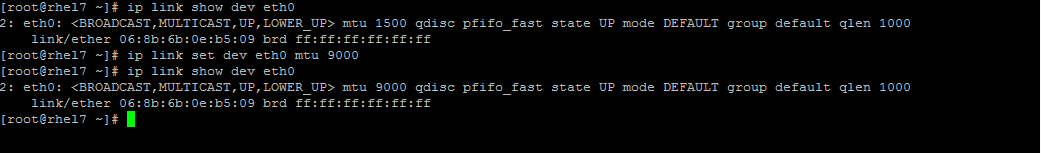
Windows
On Windows operating systems, use the netsh command. For example:
C:\>netsh interface ipv4 set subinterface <subinterface name> mtu=9000 store=persistent
See the following screen shot:
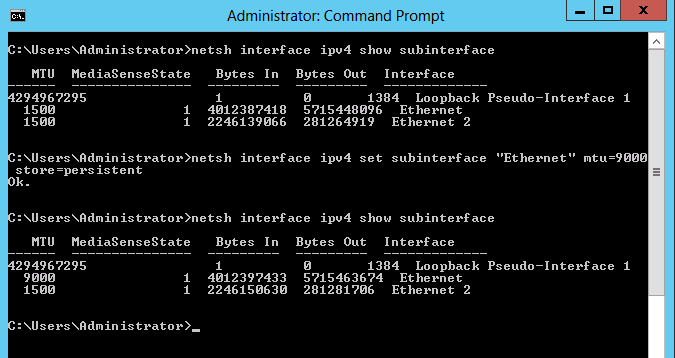
Was this topic helpful?
Document Information
Modified date:
01 August 2019
UID
ibm1KB0010931