Question & Answer
Question
How do you create arrays from bounded elements using the DDS profile in IBM Rational Rhapsody
Cause
Prior to IBM Rational Rhapsody 8.0.3 creating bounded elements using the DDS profile, would generate sequence containers rather than static arrays in the code:
Rhapsody 7.6.1 -> 8.0.2:
![]()
Rhapsody 8.0.3 and higher:
N.B. If you want to add an upper bound to your sequence you must first set the CG::Attribute::Implementation property to Fixed. This will force the attribute to use the sequence container.
Answer
To create a bounded element you should do the following:
- Create a new DDS project
After opening the Rhapsody application create a new project by going to File menu (File > New Project)
Enter a name , location and select DDS in the Project Type field.

- Add a new Topic Struct to your project model:
Either from a Topic Diagram drawing toolbar.
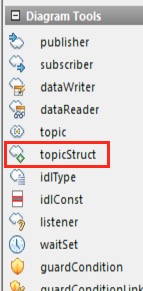
Or from right-clicking a package and using the Add New menu (Add New > DDS > Topic Struct)

- Add a new attribute to your Topic Struct and set the multiplicity so that your attribute is bounded.

- Disable the CG warnings in your Domain Participant. This is the DDS equivalent of a UML component. (Optional)

[{"Product":{"code":"SSB2MU","label":"IBM Engineering Systems Design Rhapsody"},"Business Unit":{"code":"BU059","label":"IBM Software w\/o TPS"},"Component":"General Information","Platform":[{"code":"PF016","label":"Linux"},{"code":"PF033","label":"Windows"}],"Version":"7.6.1;7.6.1.1;7.6.1.2;7.6.1.3;7.6.1.4;7.6.1.5;8.0;8.0.1;8.0.2;8.0.3;8.0.4;8.0.5;8.0.6;8.1;8.1.1;8.1.2;8.1.2.1;8.1.3;8.1.4;8.1.5;8.2","Edition":"","Line of Business":{"code":"LOB59","label":"Sustainability Software"}}]
Product Synonym
Rational Rhapsody
Was this topic helpful?
Document Information
Modified date:
27 May 2022
UID
swg22003464