Troubleshooting
Problem
When troubleshooting a report reviewing the Validation Information can be helpful to provide details for potential problems.
What are the steps for accessing and copying the Validation Information for a Report in Cognos Analytics 11.x versions
Resolving The Problem
Steps:
| 1. Open the report to Edit in Report Authoring. |
| 2. From the More icon, select Validation Options |
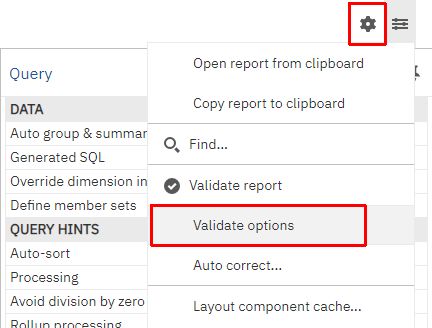 |
| 3. Set Validation Level to Information |
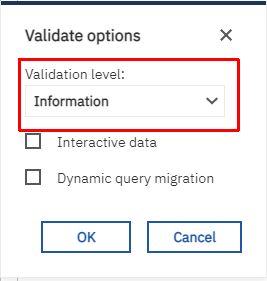 |
| 4. From the More icon, select Validate Report |
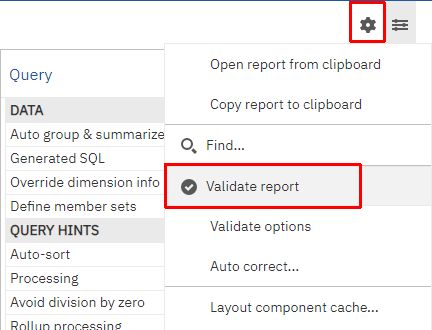 |
| 5. In the Validation Response dialog, click Copy All |
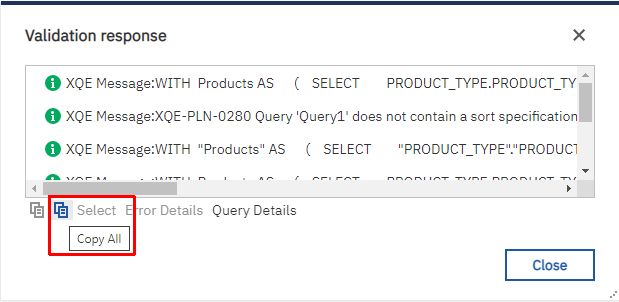 |
| 6. Copy text from Copy Errors to Clipboard dialog, paste in Notepad and save. |
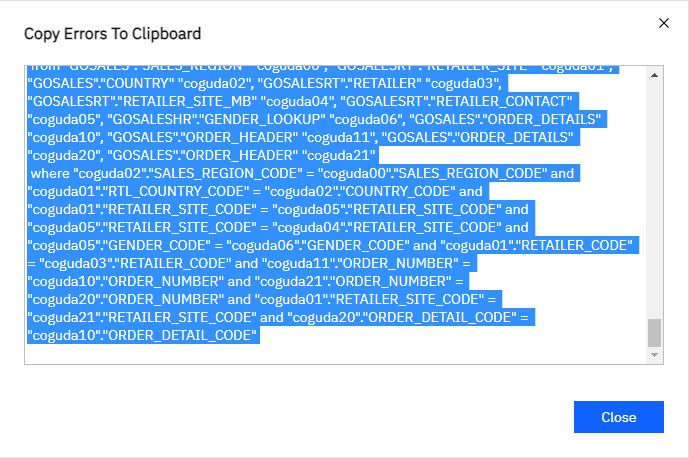 |
Related Information
Document Location
Worldwide
[{"Type":"MASTER","Line of Business":{"code":"LOB10","label":"Data and AI"},"Business Unit":{"code":"BU059","label":"IBM Software w\/o TPS"},"Product":{"code":"SSTSF6","label":"IBM Cognos Analytics"},"ARM Category":[{"code":"a8m500000008d78AAA","label":"Reporting"}],"ARM Case Number":"","Platform":[{"code":"PF025","label":"Platform Independent"}],"Version":"11.0.0;11.1.0;11.2.0;and future releases"}]
Was this topic helpful?
Document Information
Modified date:
23 March 2023
UID
ibm16388796