Question & Answer
Question
How do you configure IBM Rational Rhapsody Help on Linux ?
Cause
Configure Rhapsody Help System on Linux system is not as straightforward as that on Windows because the system libraries and embedded web browsers on each individual build of Linux are pretty much different.
Furthermore, corresponding information introduced on current product help is somehow lack of details, which makes it much more difficult to work with Rhapsody help for non-Windows users .
Answer
- Check System Requirement
- Install Required XULRunner
Best practise is always recommending you to install and use the product on an officially supported environment to benefit from most stable and maximum performance of the tool.
Please check system requirements including web browser info related to a specific product version you are planning to work with.
[NOTE]
Running product on an unsupported environment could cause some features not function properly.
If help dialogue is popped up but with a blank page when you clicking menu [Help]->[Help Contents], this could mean the web browser in your system having not been embedded with correct version of XULRunner.
Continue reading [Help Application fails to start on Red Hat Enterprise Linux] to check further information.
- Work with Rhapsody Help System
- Option 1
- Option 2
- Download compressed help content file to a specific version of Rhapsody from below site to local file system.http://download.boulder.ibm.com/ibmdl/pub/software/rationalsdp/documentation/updatesites/ (Ex: choose file Rhapsody7.6_updateSite.zip if you use Rhapsody v 7.6)
- Extract the archived file you downloaded. You should see site.xml file in the target folder. If you are working with Rhapsody 8.0.3 or above, please skip this step.
- For Rhapsody 7.6.x, click menu [File] -> [Preferences] on Help Dialogue. Then expand left panel [Help]->[Content] to enable "Local" setting as what shown in below image,

For Rhapsody 8.0 and above, you only need to "Disabled" "Rational Rhapsody" option as what shown in below image.

Make sure you have pressed [OK] button to save the changes. - From Help Dialogue, click [File]->[Local Help Updater] to launch updater program. From the browser, filtering [Internal Sites] and right clicking against [Site List] to show [Add Site] menu.
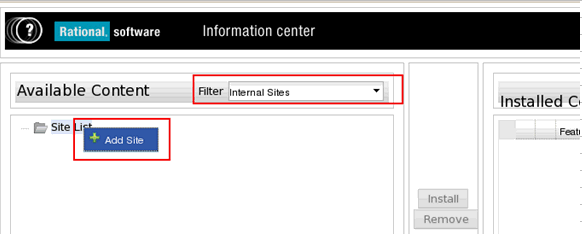
- Click [Add Site] menu to register internal site info as shown in below image. You can put any info on [Name] field. Add full path info of file site.xml into [URL] field.

For Rhapsody 8.0.3 and above, you only need point to the full path of the archived file. Click [OK] button, then "LocalHelpSite" would be added to left panel.
- Expand [LocalHelpSite], select all the options and then click [Install] button to start installing help contents.

- Once the installation is successfully completed, close all the help windows.

- Restart Rhapsody Help from [Help] -> [Help Contents], the contents would show in the browser.

- Option 3
- Option 4
If your environment has Internet connection, the tool would automatically connect to remote help sever and display the contents on client help dialogue every time you launching [Help]->[Help Contents].
If your environment doesn't have Internet connection, you can follow below steps to configure a local help system.
You can consider to set up the help content on an intranet server if there are multiple uses working in an environment without internet connection.
Since Rhapsody 8.0.5, help contents could be copied to local machine as part of silent Installation process.
Related Information
Product Synonym
Rational Rhapsody
Was this topic helpful?
Document Information
Modified date:
27 May 2022
UID
swg21662064