How To
Summary
Customer would like to check the version of Planning Analytics Workspace (PAW) that they have installed. How can they do this?
Objective
How to verify the version of PAW installed/running.
- TIP: If IBM Cloud customers want to know what version of PAoC (Planning Analytics on Cloud) they are using, see separate IBM Technote #0744677.
Steps
1. Launch the PAW website
2. Click "? - About IBM Planning Analytics"
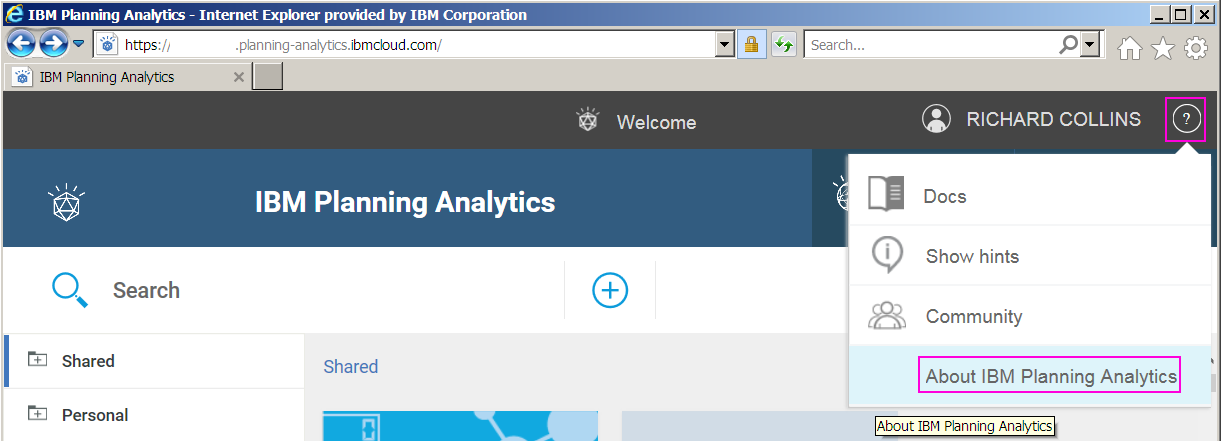
3. The exact version (for example 2.0.37) is shown at the lower-right corner:
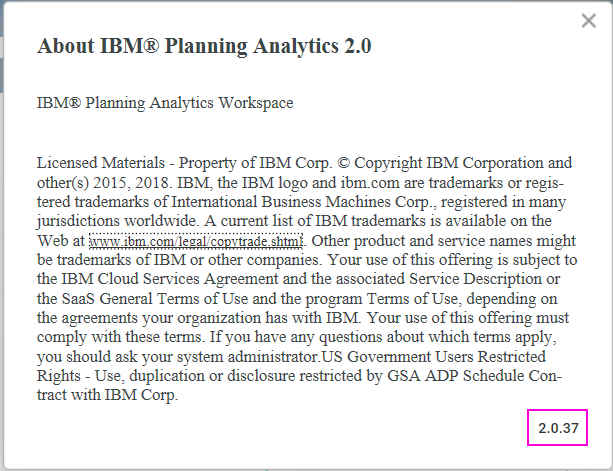
Related Information
[{"Business Unit":{"code":"BU059","label":"IBM Software w\/o TPS"},"Product":{"code":"SSD29G","label":"IBM Planning Analytics"},"Component":"PAW","Platform":[{"code":"PF033","label":"Windows"}],"Version":"All Versions","Edition":"","Line of Business":{"code":"LOB10","label":"Data and AI"}}]
Was this topic helpful?
Document Information
Modified date:
20 September 2021
UID
ibm10740373