Question & Answer
Question
How does one change the default server name to something more user friendly?
Answer
This is how your default server names may look like where NC104177 is the hostname being used here in this example:
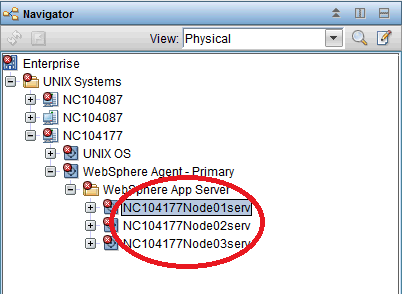
Let's say you want to change these 2 names (in the red box above) to something more user-friendly. To do this, please follow these steps:
1. cd to the directory of where the kwjdc.properties file resides and open up the file in vi or any editor (see screenshot here):

2. change the parameter com.ibm.tivoli.kwj.serveralias in the file to the new name that you'd like to use.

3. Save the kwjdc.properties file and restart your server/DC.
4. Make the change for all the servers where you want to change the default names. So for each server, go to the runtime dir, cd to the server dir you want to change, and edit the kwjdc.properties as indicated above.
5. Go back to your TEPS screen, wait for few seconds and the new names should now show up on your TEPS screen.
(Note: You don't have to change anything on the agent (TEMA) side, no reconfiguration is needed, no changes needed on the agent. Simply restart your server/DC and the new names should be picked up by the agent in few seconds. If you see your old server names show up greyed out, simply right-click on them, and go to Clear Offline entries.)
Product Synonym
ITCAM ITCAM4AD ITCAMfAD ITCAM for App Diagnostics
Was this topic helpful?
Document Information
Modified date:
17 June 2018
UID
swg21650198