Question & Answer
Question
I have two links between entities, and the link labels are overlapping. How can I move them for better readability?
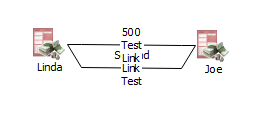
Cause
There may be various possible solutions, including changing font size.
However, what works for most people is to move the link in order to allow more space and better visibility.
To do so, highlight the horizontal link that you want to move, and then hold down the Shift key while you use your mouse to move the link up or down. Be sure to grab the text area of the link with your mouse in order to move it.
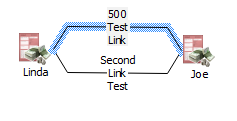
To move vertical links left and right, use the Alt key rather than the Shift key.
[{"Business Unit":{"code":"BU059","label":"IBM Software w\/o TPS"},"Product":{"code":"SSXUXD","label":"i2 Analyst's Notebook"},"Component":"","Platform":[{"code":"PF025","label":"Platform Independent"}],"Version":"All Versions","Edition":"","Line of Business":{"code":"LOB24","label":"Security Software"}}]
Was this topic helpful?
Document Information
Modified date:
26 September 2018
UID
ibm10733136