How To
Summary
On my chart, I would like to combine multiple links between two entities, and make the link line thicker if there are more links.
Steps
- First, select all the relevant links, so they are highlighted.

- Right click on one of the highlighted links, and edit "Combined Properties"

- Under "Item Properties"-->"Attributes", add the Standard-->Count attribute, and set the value to one.
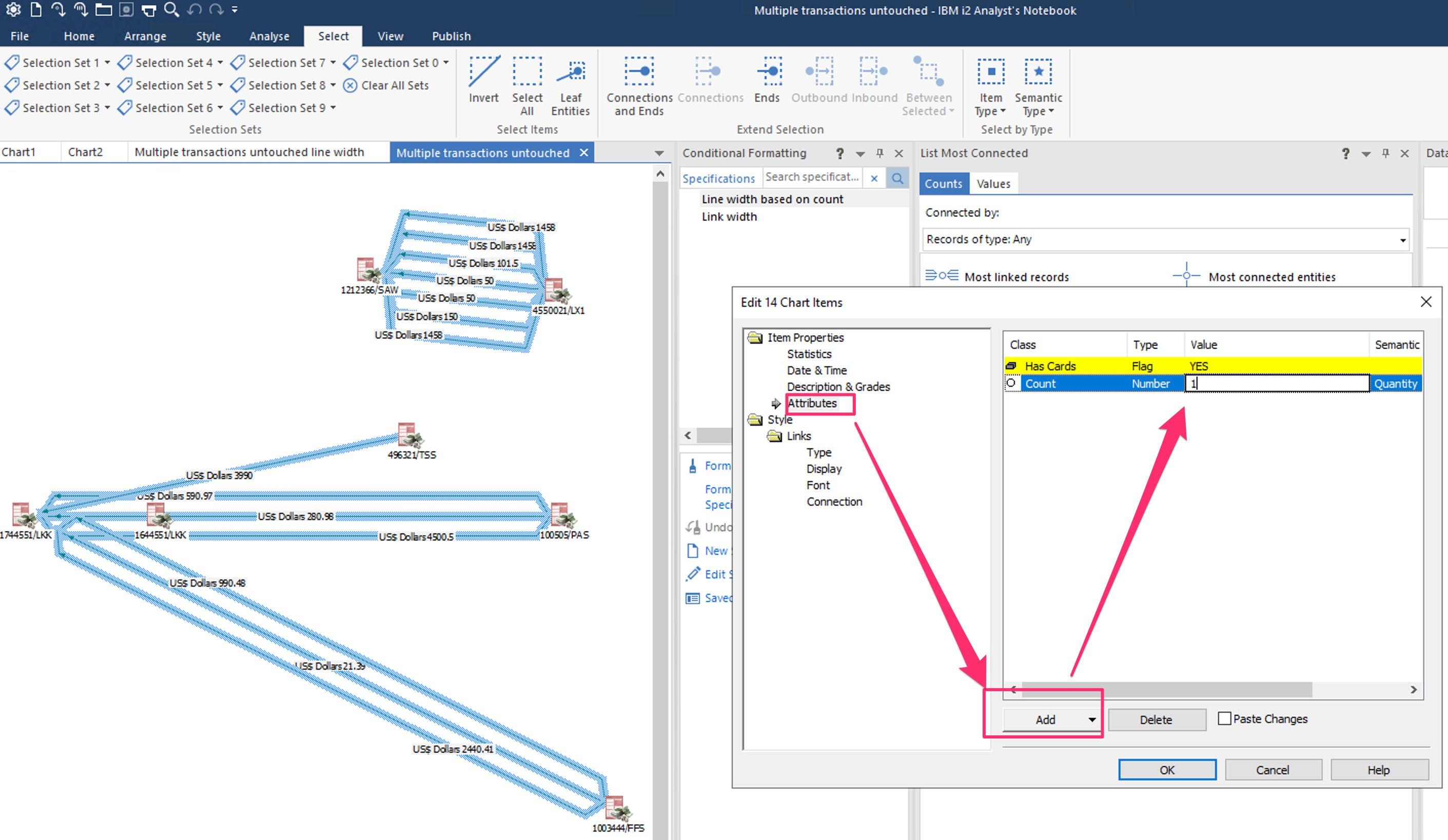
- In the same dialog, go to Style-->Connections and change it to "Single". Click OK.

- Open the "Conditional Formatting Pane" in the "Style" tab.

- Create a "New Specification" for Links with the "Count" attribute. Change the "Line Width" value based on the value of "Count".

- In the "Conditional Formatting" pane, select your new specification and click "Format with the selected specification".

- Your chart will now show link lines with the width based on number of links.

Document Location
Worldwide
[{"Type":"MASTER","Line of Business":{"code":"LOB24","label":"Security Software"},"Business Unit":{"code":"BU059","label":"IBM Software w\/o TPS"},"Product":{"code":"SSXUXD","label":"i2 Analyst\u0027s Notebook"},"ARM Category":[{"code":"a8m50000000Cb1dAAC","label":"i2 Analyst\u0027s Notebook-\u003EChart"}],"ARM Case Number":"TS007632569","Platform":[{"code":"PF025","label":"Platform Independent"}],"Version":"All Versions"}]
Was this topic helpful?
Document Information
Modified date:
29 November 2021
UID
ibm16520022