News
Abstract
HMC option to turn on collection of full frame performance data
Content
You are in: IBM i Technology Updates > Performance Tools > Performance on the web > Tips and techniques > HMC option to turn on collection of full frame performance data
Collection Services has the ability to collect certain high-level cross-partition processor performance metrics for all logical partitions on the same single physical server regardless of operating system. When this data is available, it can be viewed via several Performance Data Investigator (PDI) perspectives found under "Physical System".
An HMC option to enable performance collection must be turned on for the IBM i partition to collect the data.
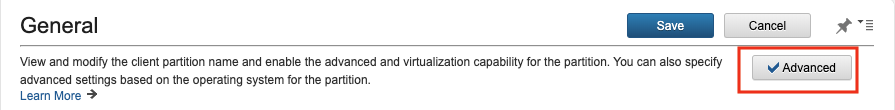
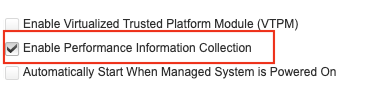
- Select Advanced on the top right of the HMC panel for any partition.
- Select Enable Performance Information Collection
- Save this change. You will now be able to collection performance data for the entire physical server.
i Can blog: i Can Display CPU Utilization for All Partitions
[{"Business Unit":{"code":"BU058","label":"IBM Infrastructure w\/TPS"},"Product":{"code":"SWG60","label":"IBM i"},"Component":"","Platform":[{"code":"PF012","label":"IBM i"}],"Version":"All Versions","Edition":"","Line of Business":{"code":"LOB57","label":"Power"}}]
Was this topic helpful?
Document Information
Modified date:
24 January 2020
UID
ibm11126203