Troubleshooting
Problem
When Safety is first activated, the Hazards dashboard is missing.
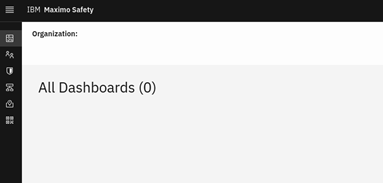
Resolving The Problem
Launch the IoT Tool, locate the Device Type Edge and click on Interface.
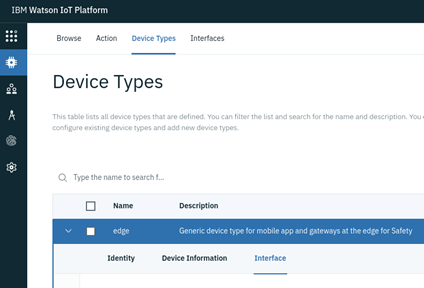
Edit the physical interface and under the Event Type "se", add string properties; model, deviceClass, serialNumber, fwVersion, manufacturer.
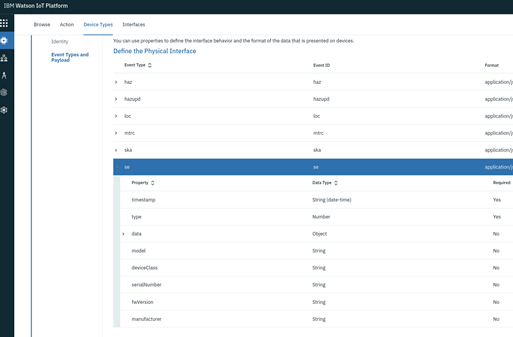
Edit the logical interface session_LI underneath the metadata property, add the newly created properties, accepting all defaults:
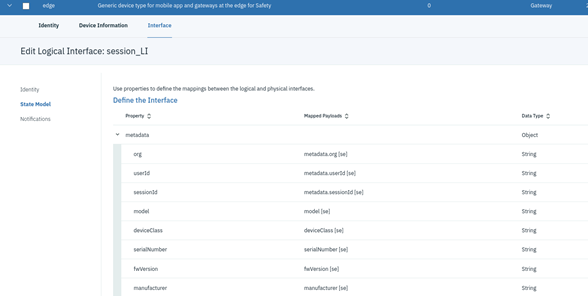
Return to the MAS admin interface and deactivate Safety. Wait 5 minutes for the synchronization to complete.
Activate Safety again, wait 5 minutes, and the Dashboard will appear.
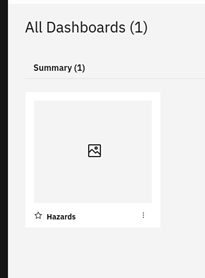
Document Location
Worldwide
[{"Line of Business":{"code":"LOB59","label":"Sustainability Software"},"Business Unit":{"code":"BU059","label":"IBM Software w\/o TPS"},"Product":{"code":"SSRHPA","label":"IBM Maximo Application Suite"},"ARM Category":[{"code":"a8m3p000000GoDCAA0","label":"Maximo Safety"}],"ARM Case Number":"","Platform":[{"code":"PF025","label":"Platform Independent"}],"Version":"8.3.0"}]
Product Synonym
MAS Safety; Worker Insights;
Was this topic helpful?
Document Information
Modified date:
30 January 2021
UID
ibm16409558