Release Notes
Abstract
Handle inactive devices mapped as User Removed Control from Apple Feedback Service
Content
From 10.68 release, MaaS360 introduces following methods to handle Apple Feedback Service.
- Mechanism to recover inactive devices that were marked as User Removed Control due to Apple Feedback Service. The Apple Feedback Service is a server that informs MDM providers about devices that are no longer available to receive push notifications from Apple or MaaS360.
- New methods to handle Apple Feedback Service inputs about devices that are no longer available to receive push notifications. Such iOS MDM devices are mapped as Unreachable. Previously, these devices were marked as User Removed Control.
- Methods to ping these devices and trying to make the device reachable is possible from this release by using Ping all Devicesaction.
How to recover devices that are marked as User Removed Control due to Apple Feedback Service?
Based on Apple Feedback Service, inactive devices are marked as User Removed Control although no actions were taken by customer and MDM enrollment profile is still installed on the device. The inactive devices are referred to devices that are no longer available to received push notifications from Apple or MaaS360.
Customers with inactive devices marked as User Removed Control due to Apple Feedback Service, need to perform following actions:
- For devices that are marked User Removed Control, customer need to note device chip serial number (CSN) and contact IBM MaaS360 Customer Support Team.
- For these devices, customer administrator need to mark them as Hidefrom MaaS360 portal.
- Bring the device online if it is offline. Ensure that the device is connected to Wi-Fi.
Only on performing these actions, IBM MaaS360 Customer Support team can recover these devices and bring the device back to enrolled state.
How MaaS360 handles Apple Feedback Service inputs for inactive devices?
From 10.68 release,the status that whether devices are available to receive push notifications from Apple or MaaS360 are identified by using attribute called Last Reportedin the Device View. Meaningful values to indicate whether device is reachable or unreachable is indicated in Last Reported.
Apple Feedback Service notifies MDM about enrolled devices that are no longer available to receive push notifications. These devices are marked as Unreachablein Last Reportedand continue to remain in Enrolled state.
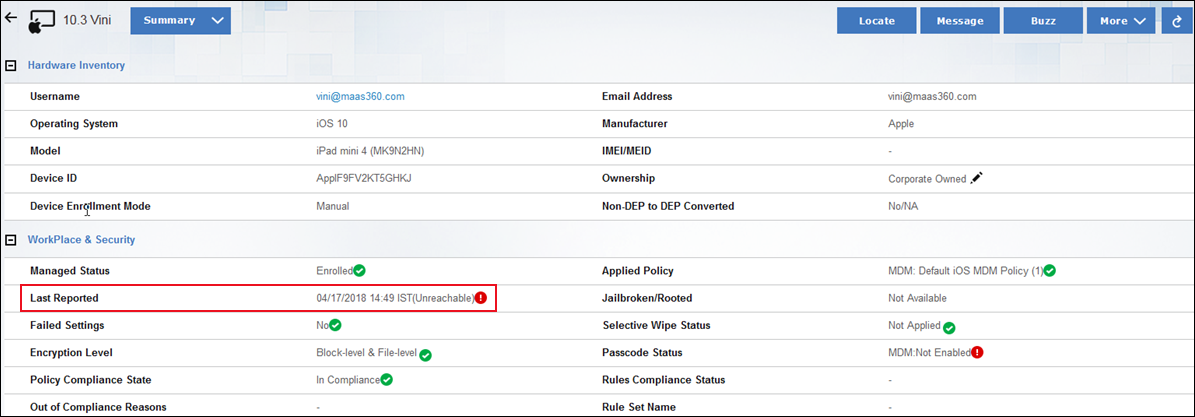
Unreachable iOS MDM devices can be pinged by using Ping Deviceaction from Moremenu. On performing this action, an attempt is made to push notification to unreachable device and to establish contact with the device. If the device is online, switched on, or in network and if device reverts then the Last Reported status for the devices is marked as Reachable.
Devices with Reachablestatus are available for receiving push notifications from Apple or MaaS360.
Device Group to list unreachable iOS MDM devices
From Groups page, perform Ping all Devicesaction for Unreachable iOS MDM devices Device Group. The action pings all unreachable iOS MDM devices in this Device Group. If any of the devices are online, switched on, or in network and if any device reverts then the Last Reported status for that devices is marked as Reachableand removed from Unreachable iOS MDM DevicesDevice Group.
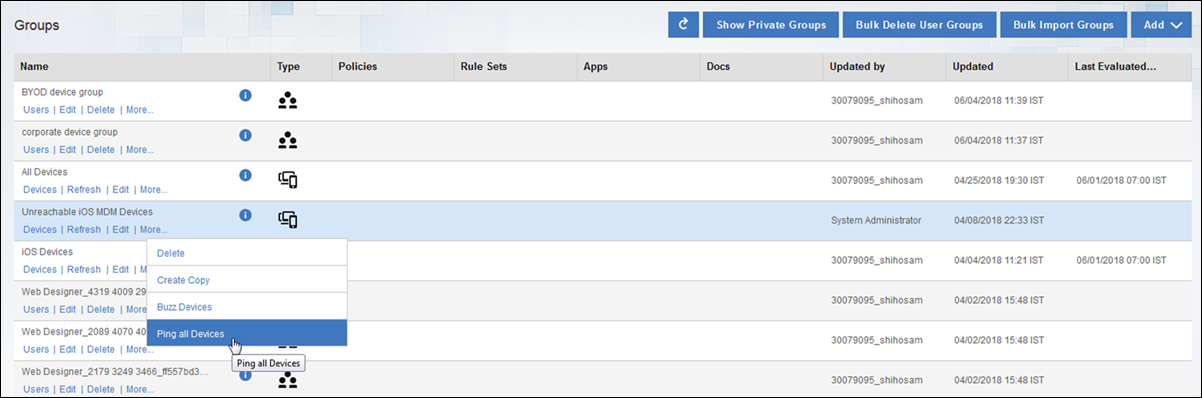
Was this topic helpful?
Document Information
Modified date:
29 November 2018
UID
ibm10739311