Troubleshooting
Problem
You created a new user with Access Management on the Central Manager in IBM InfoSphere Guardium. You then made changes to the user layout., ran User Portal Sync and/or refreshed the Managed Unit (Central Management / selected checkbox for the Managd Unit, then click "Refresh"). The new user is propagated to the Managed Unit however the layout changes are not.
Cause
Portal User Sync does not propagate the layout changes. A different procedure is needed.
Resolving The Problem
1. on the CM, login as the user (example: user_layouttest) and, after you customize the layout for this user as you wish (Customize / Edit Layout), do the following:
1.a) Edit the account (" Edit Account: <username> " top right corner)

1.b) Click the "Layout" button

1.c) Enter a Description/Name for the new layout in "Description" field and click "Save"

1.d) You'll see the new layout listed

2. on the Central Manager, login as user accessmgr and:
2.a) Click on "User Browser" on the left panel
2.b) For the user (user_layouttest in this example), click the "Change Layout" button
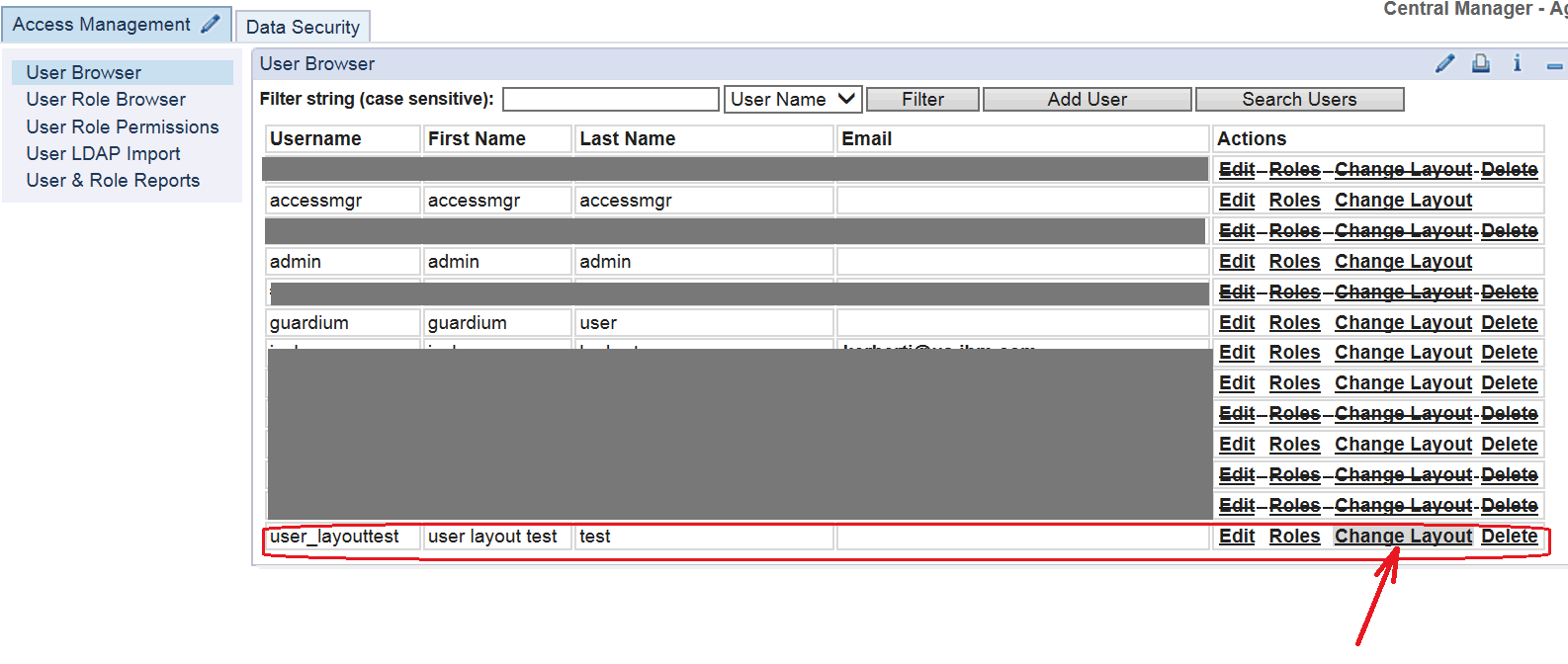
2.c) Highlight the new layout name saved on 1.c)

2.d) Make sure "Central Manager" checkbox is checked (probably already checked)
2.e) Make sure "All managed units" checkbox is checked (probably unchecked, you need to check it)
2.f) Click "Load" button (this will update the user's layoiut in all managed units to the new layout)

3. Confirm the new layout on the managed unit:
3.a) Login as the user (user_layouttest in this example) on any of the managed units
3.b) You should now see the new layout for the user
[{"Product":{"code":"SSMPHH","label":"IBM Security Guardium"},"Business Unit":{"code":"BU059","label":"IBM Software w\/o TPS"},"Component":"--","Platform":[{"code":"PF016","label":"Linux"}],"Version":"9.5","Edition":"","Line of Business":{"code":"LOB24","label":"Security Software"}}]
Was this topic helpful?
Document Information
Modified date:
16 June 2018
UID
swg21962312