Troubleshooting
Problem
Getting a blank section when user click for Team Contents or My contents accessing Cognos Analytics 11.0.4 or higher with Cognos gateway in IIS
Symptom
Team content or My content appears a blank page
Cause
1. Customer configured Cognos Analytics with optional gateway in IIS but Mime types are not present
2. File extensions are disabled by default in server policy or cloud level as such all Mime types need to be explicitly enabled (undefined application) into request filtering
Environment
window
Diagnosing The Problem
Error message HTTP 1.1 404 Not Found for application/json, image/svg+xml or font/woff2
Resolving The Problem
1. Select ibmcognos (Application name alias) and double-click Mime Types.
Add the following Mime Types to your IIS configuration if they are not already present.
.svg : image/svg+xml
.woff : application/x-font-woff
.json : application/json
.woff2 : font/woff2
.template : text/html
. : text/plain
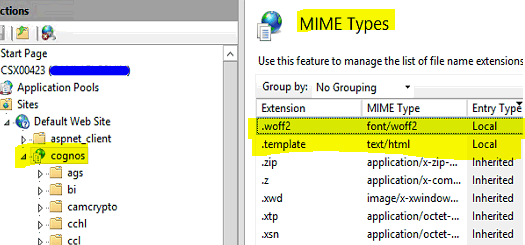
2. File extensions are disabled by default in Server Policy or Cloud level as such all Mime types need to be explicitly enabled (undefined application) into request filtering to allow "True"
If Team content is blank section and these Mine type are showed "HTTP 404 Error message" then please Allowed these file extension in Request Filtering
Example: .woff
.legacylaunchable
.welcomepage
.producVersion
.html
.gif
.css
.ttf
.json
.svg

Was this topic helpful?
Document Information
Modified date:
15 June 2018
UID
swg22002076