Release Notes
Abstract
General Availability of Unified Enrollment
Content
From 10.68 release, following enhancements are introduced to support Unified Enrollment settings:
- The Unified Enrollment is enabled by default to all MaaS360 existing and new customers and hence Unified Enrollment checkbox is not displayed for enabling or disabling in the Device Enrollment Settings page.
- Branding options are available under Unified Enrollment Configuration category in Setup > Branding page.
- SAML authentication mode is now generally available to all MaaS360 customers. Enable SAML authentication mode from Setup> Settings> Device Enrollment Settings> Basic.
Note:Following devices does not support SAML based authentication mode:
- Device Enrollment Program (DEP) for Apple devices doesn't support SAML. If needed, use AD/LDAP authentication for such devices.
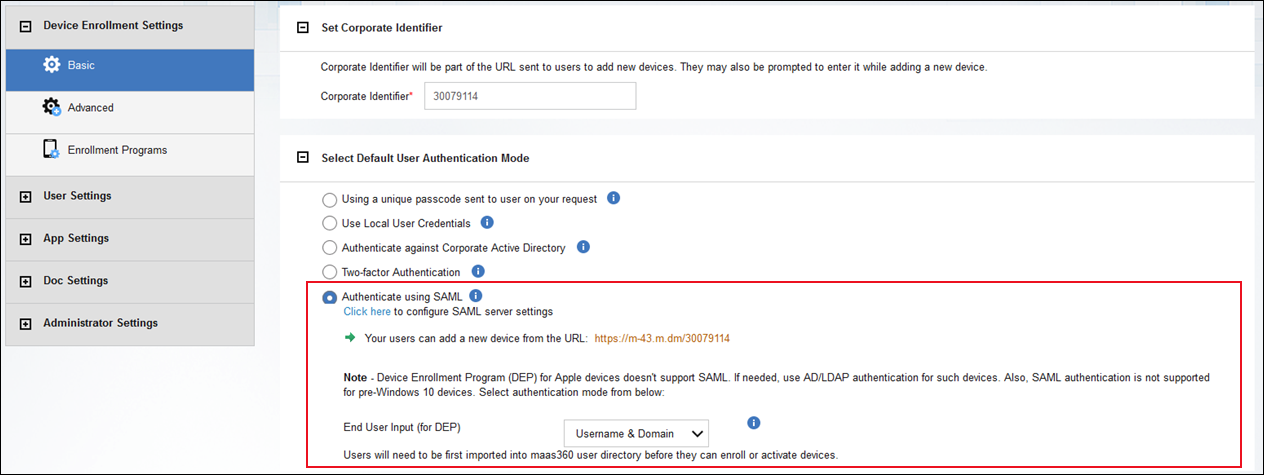
- Pre-Windows 10 devices does not support SAML authentication.
- In Two-factor Authentication mode for Unified Enrollment, users can add the new device by using the device URL provided.
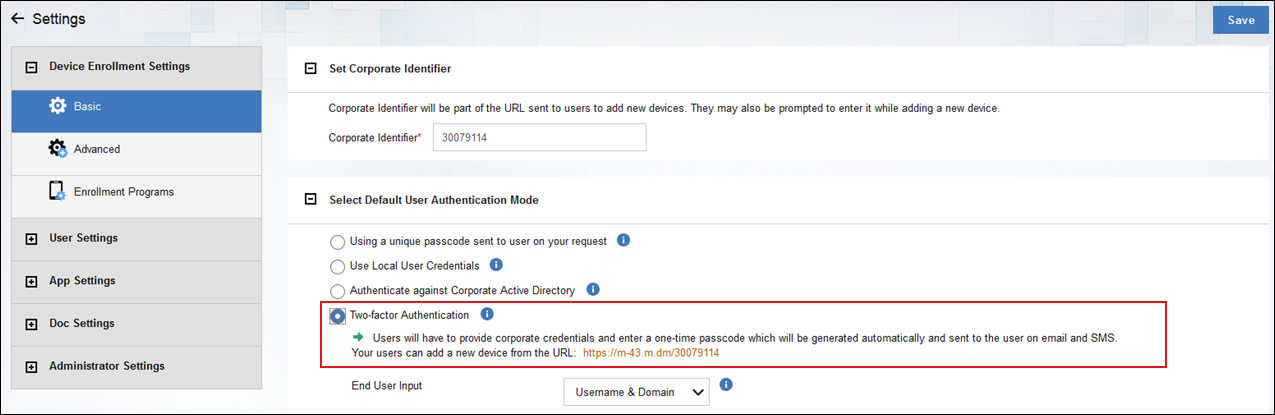
[{"Business Unit":{"code":"BU059","label":"IBM Software w\/o TPS"},"Product":{"code":"SSYSXX","label":"IBM MaaS360"},"Component":"","Platform":[{"code":"PF025","label":"Platform Independent"}],"Version":"All Versions","Edition":"","Line of Business":{"code":"LOB24","label":"Security Software"}}]
Was this topic helpful?
Document Information
Modified date:
29 November 2018
UID
ibm10739343