Troubleshooting
Problem
Framework Manager is throwing an 'Invalid Login' error message before software is prompting for credentials to authenticate.
Symptom
Creating a model or opening an existing model results in an 'Invalid login' error before Framework Manager prompts the user to enter their credentials in a non-SSO environment.
Cause
IE Enhanced Security Configuration is enabled and blocking the request.
Environment
SSL enabled IIS gateway URL.
Diagnosing The Problem
Ensure the gateway URL in both Framework Manager and Cognos Application tier configurations if the full URL.
Example: https://webserver.domain.com:443/ibmcognos/bi/v1/disp
Ensure the Dispatcher URL for External Applications in Framework Manager Configuration is in the correct format.
Example: http(s)://my_ca_server:9300/bi/api/soap
Confirm both the dispatcher URL and the gateway URL work in the browser on the server where Framework Manager is installed.
Resolving The Problem
Turn off IE Enhanced Security Configuration or add server names to trusted sites in the computers internet options.
Turn off IE Enhanced Security Configuration:
1. Enter Server Manager in Windows
2. Select Local Server
3. Navigate to the IE Enhanced Security Configuration property
4. Select the current setting to open the property page
5. Select the Off option and OK

Add all web server and dispatcher fully qualified server names to the trusted sites:
1. Go to Internet Options from the control panel
2. Select the Security tab
3. Select Trusted Sites
4. Select the Sites button
5. Enter the name of the Cognos Analytics server, for example name.domain.com.
6. Select Add
7. Close
Click Add to add BMT11 to the trusted website when prompted
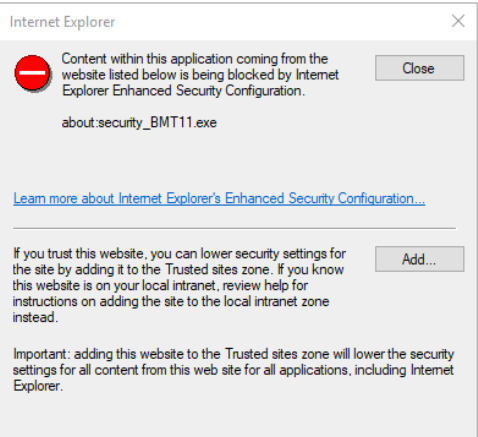
Related Information
Document Location
Worldwide
[{"Type":"MASTER","Line of Business":{"code":"LOB10","label":"Data and AI"},"Business Unit":{"code":"BU059","label":"IBM Software w\/o TPS"},"Product":{"code":"SSTSF6","label":"IBM Cognos Analytics"},"ARM Category":[{"code":"a8m50000000Cl4NAAS","label":"Modeling-\u003EFramework Manager"}],"ARM Case Number":"TS012711977","Platform":[{"code":"PF033","label":"Windows"}],"Version":"11.2.0;11.2.1;11.2.2;11.2.3;11.2.4"}]
Was this topic helpful?
Document Information
Modified date:
17 April 2023
UID
ibm16984179