Troubleshooting
Problem
Attempts to export the document from Microsoft Word to IBM DOORS result in the Visual Basic error:
"Run-time error 4605.
This method or property is not available because the Clipboard is empty or not valid."
Symptom
"Run-time error '4605'"
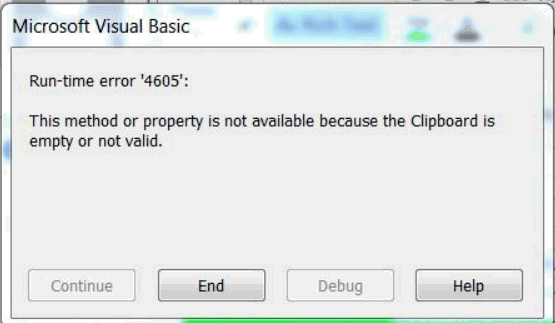
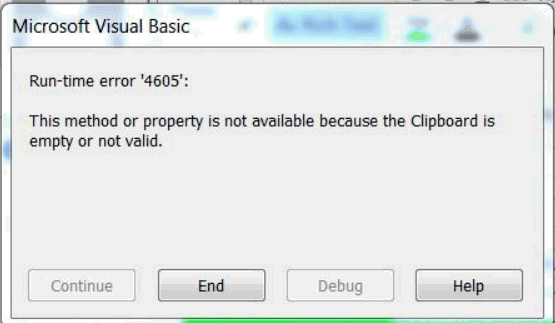
Cause
The Word .docx document contains a picture OLE object whose format is not compatible in DOORS.
Environment
Microsoft word 2013
DOORS 9.6.0.0 and later on windows
DOORS 9.6.0.0 and later on windows
Diagnosing The Problem
Identify how the document was created. Ensure the picture OLE object was inserted by using the picture option. If the picture was copied from another Word document, the format would carry over.
Resolving The Problem
- Save the Word .docx file in the .doc format
- Export the document to DOORS
If this does not resolve the problem, you have to re-insert the picture into the document by using Insert > Pictures option in Word.
[{"Product":{"code":"SSKR2T","label":"IBM Engineering Requirements Management DOORS"},"Business Unit":{"code":"BU059","label":"IBM Software w\/o TPS"},"Component":"Documentation","Platform":[{"code":"PF033","label":"Windows"}],"Version":"9.3;9.3.0.1;9.3.0.2;9.3.0.3;9.3.0.4;9.3.0.5;9.3.0.6;9.3.0.7;9.3.0.8;9.4;9.4.0.1;9.4.0.2;9.5;9.5.0.1;9.5.0.2;9.5.1;9.5.1.1;9.5.1.2;9.5.1.3;9.5.2;9.5.2.1;9.5.2.2;9.6;9.6.0.1;9.6.1","Edition":"","Line of Business":{"code":"LOB59","label":"Sustainability Software"}}]
Was this topic helpful?
Document Information
Modified date:
28 December 2022
UID
swg21698527