Question & Answer
Question
How do you import a CSV File into IBM Rational Rhapsody
Cause
You have read this documentation page - https://www.ibm.com/support/knowledgecenter/en/SSB2MU_8.2.1/com.ibm.rhp.uml.diagrams.doc/topics/rhp_c_import_elements_from_csv.html - but need an example.
Answer
Note that the Element tab has been replaced by the Criteria tab in Rhapsody 8.2.1.
You should set the "Element type" in the Filter section to the element type that you want to import:
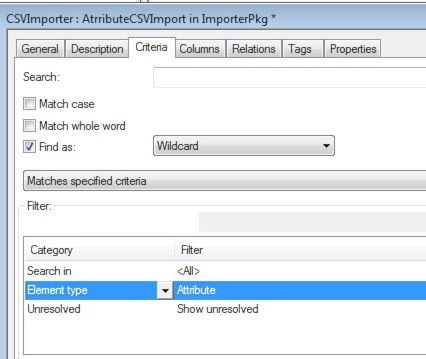
An example project and csv file is attached below.
[{"Product":{"code":"SSB2MU","label":"IBM Engineering Systems Design Rhapsody"},"Business Unit":{"code":"BU059","label":"IBM Software w\/o TPS"},"Component":"General Information","Platform":[{"code":"PF016","label":"Linux"},{"code":"PF033","label":"Windows"}],"Version":"8.2.1","Edition":"","Line of Business":{"code":"LOB59","label":"Sustainability Software"}}]
Product Synonym
Rational Rhapsody
Was this topic helpful?
Document Information
Modified date:
27 May 2022
UID
swg22009596