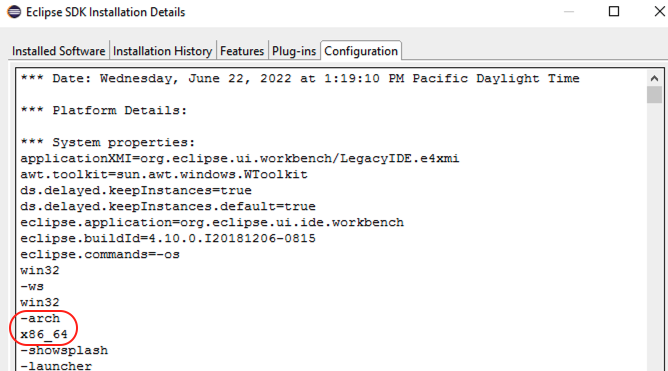Troubleshooting
Problem
IBM Engineering Workflow Management (EWM) Eclipse Client crashes upon startup. The error message shows that Java was started, but it returned exit code 13.
Symptom
The following error occurs when you launch EWM Eclipse client:
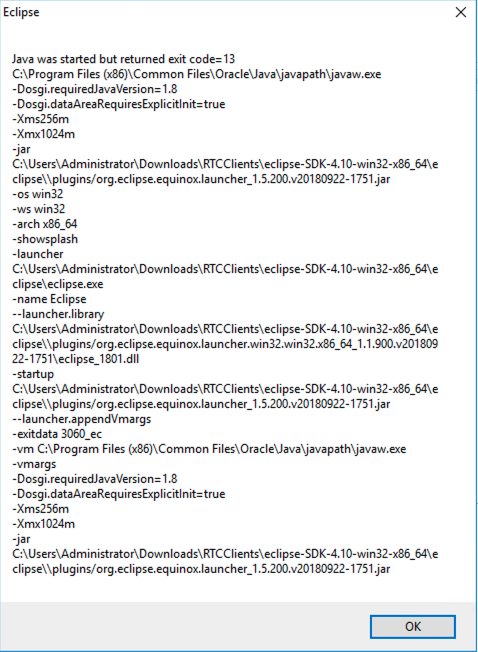
Cause
Incompatible Java version is used to run EWM Eclipse client.
Diagnosing The Problem
Find Java bit version:
- Go to Eclipse installation directory and open the eclipse.ini file.
- Look for the "-vm" argument, which provides the location of the Java that is being used.
- Open a terminal and go to the directory referenced by "-vm" argument.
- Execute the following command:
java -version - Sample output of the command:
32-bit Java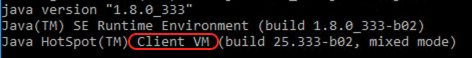
64-bit Java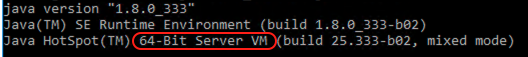
Find Eclipse bit version:
- Click "About Engineering Workflow Management" or "About Eclipse SDK" under "Help"
- Go to "Installation Details" and then "Configuration" tab.
- Look for "-arch", which specifies the bit version. "x86_64" means 64-bit.
Resolving The Problem
Ensure the Eclipse version and Java version are compatible. If the bit version does not match between Eclipse and Java, download the compatible Java version and edit the eclipse.ini file to reference it.
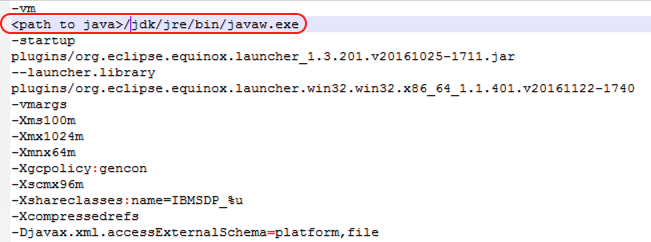
Document Location
Worldwide
[{"Type":"MASTER","Line of Business":{"code":"LOB59","label":"Sustainability Software"},"Business Unit":{"code":"BU059","label":"IBM Software w\/o TPS"},"Product":{"code":"SSUC3U","label":"IBM Engineering Workflow Management"},"ARM Category":[{"code":"a8m50000000CjkgAAC","label":"Workflow Management->Client->Eclipse"}],"ARM Case Number":"TS008925230","Platform":[{"code":"PF025","label":"Platform Independent"}],"Version":"All Versions"}]
Product Synonym
EWM
Was this topic helpful?
Document Information
Modified date:
25 July 2022
UID
ibm16591311