Release Notes
Abstract
Enhancements to MaaS360 login credential retrieval
Content
From 10.67 release, MaaS360 offers following enhancements:
- MaaS360 starts single URL login.maas360.com that customers can use to login to MaaS360 account irrespective of MaaS360 instance (M1, M2, M3, M4,M5, and M6) in which they hold an account. Automatically, the customer is routed to the instance in which the account is present.
- MaaS360 enhances methods to retrieve portal login credentials for customer accounts using passcode as default authentication mode. With a click of Forgot Username or Password? link on login page and by using registered email address, customers can retrieve forgotten username and password. Customers receive email that includes Account ID, Account Name, Username, and Password reset option for all accounts customers holds in any MaaS360 instances (M1, M2, M3, M4,M5, and M6).
How to retrieve forgotten MaaS360 credentials from portal login page?
Use the following steps to retrieve forgotten username, password for MaaS360 account.
- In MaaS360 portal login page login.maas360.com, click Forgot Username or Password?.
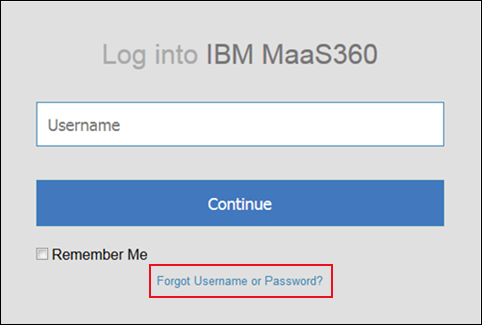
2. You see the following screen as illustrated in the image. Enter registered email ID and click Next.
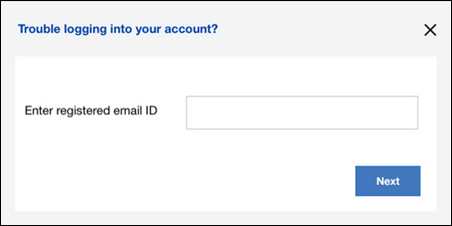
- Enter the code (captcha) that you see on the screen in the textbox and click Next. Make sure the code that you enter matches the code that is displayed on the screen.
Viewing an example of sample code screen that you see during credential retrieval process
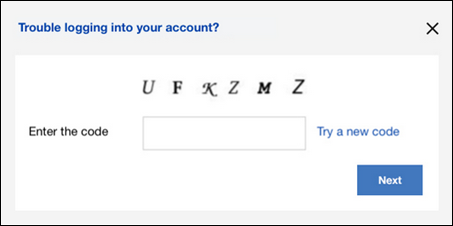
Result: An email is sent to you with details about Account ID, Account Name, Username, and Password reset option for all accounts the customers has in any MaaS360 instances. The following notification is displayed.
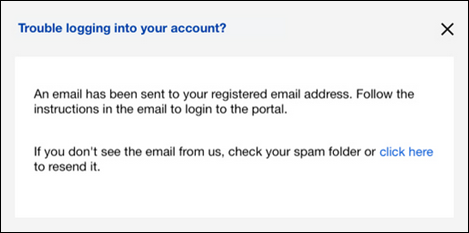
Viewing an example of email with instructions to retrieve portal login credentials
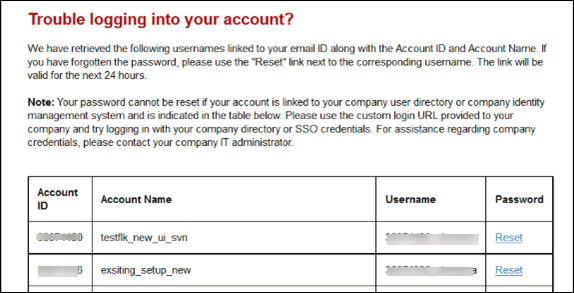
Usage: If you forgot username, then use username for the account to which you want to log in. In case you forgot Password, click the Reset link in the email for the account you want to reset password and follow on-screen instructions.
Limitation: In some cases, if username cannot be retrieved for an account then you need to contact IBM MaaS360 Customer Support team.
Was this topic helpful?
Document Information
Modified date:
25 February 2019
UID
ibm10873110