Release Notes
Abstract
MaaS360 supports cross-profile intent filters for Profile Owner enrollments. These intent filters allow intents from the work profile to access the personal profile or vice versa. In the previous releases, with the limited attributes (Action, Category, and Mime Type), administrators could not declare intent filters for important tasks that involve attributes such as Scheme. For example, administrators could not define intents to allow a webpage opened in Google Chrome in personal profile to start Secure Mail in work profile with mailto: URL because the intent has no mime type and only data.
Content
Effective 10.78, MaaS360 adds the following new attributes to allow administrators to define advanced intent filters:
| Scheme |
|
| Authority host |
|
| Authority port |
|
| Path |
|
| Scheme specific part |
|
Pattern matching:
- A simple pattern matching is used to match path patterns or scheme specific parts.
- Use the star character "*" to match the character immediately before the star any number of times. A dot "." matches anything.
- To escape the * character itself, use "\*". To escape the \ character, use "\\".
- For example:
- "/path1/path2/.*" would match any string that starts in "/path1/path2"
- ".*/path1/path2" would match any string that ends in "/path1/path2"
- ".*/path1/path2.*" would match any string that contains "/path1/path2" anywhere in the string.
Examples:
| https://hostname/path1/path2 | https | hostname | <empty> | /path1/path2 | //hostname/path1/path2 |
| https://hostname:443/path1/path2 | https | hostname | 443 | /path1/path2 | //hostname:443/path1/path2 |
| https://hostname/path1/path2/path3/webpage.html#section1 | https | hostname | <empty> | /path1/path2/path3/webpage.html | //hostname/path1/path2/path3/webpage.html |
| https://hostname/path1/path2/path3/webpage.html?query=answer#section1 | https | hostname | <empty> | /path1/path2/path3/webpage.html | //hostname/path1/path2/path3/webpage.html?query=answer |
| mailto:test@test.com | mailto | <empty> | <empty> | <empty> | test@test.com |
For more information on attributes, see https://developer.android.com/guide/topics/manifest/data-element
To define advanced intent filters, navigate to MDM policies > Android Enterprise Settings > Security > Work Profile-specific Settings and then select Enable Personal Profile Intent Filters from Work Profile or Enable Work Profile Intent Filters from Personal Profile.
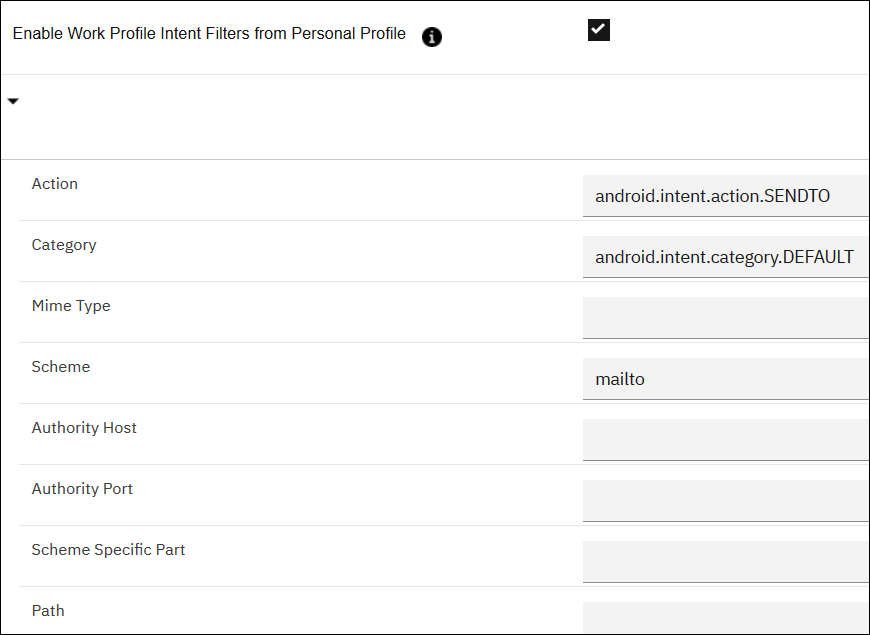
Was this topic helpful?
Document Information
Modified date:
09 March 2021
UID
ibm16220948