Release Notes
Abstract
Enhancement to Reset Local MaaS360 Portal Login Password
Content
MaaS360 simplifies steps to help reset local administrator's portal login passwords by using the 'Forgot Username or Password' link available on the portal login page.
Login URL: https://login.maas360.com
When you enter a wrong password, you are directed to the password reset page as illustrated in the image.
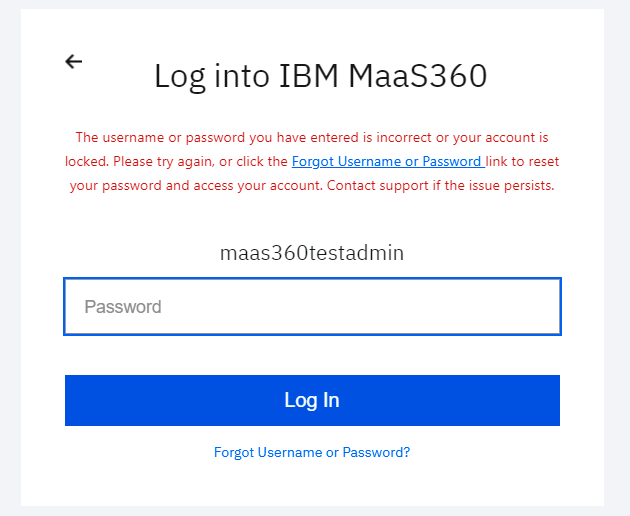
Password reset action begins when you click Forgot your password link.
1. Enter the email address associated with the admin account
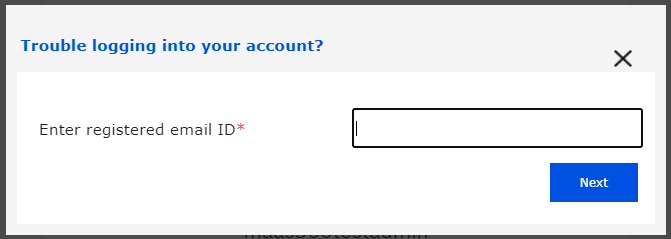
2. Follow the on-screen prompts and enter the randomly generated code that you see on your screen.
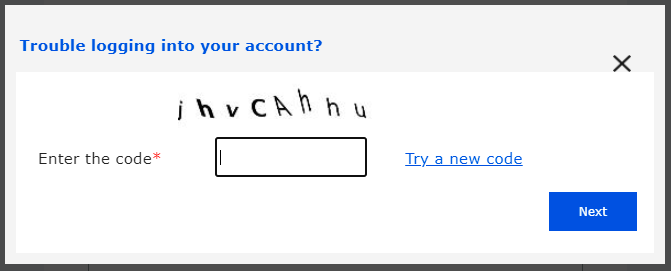
On completing this action, you see the on-screen notification as illustrated in the following image:
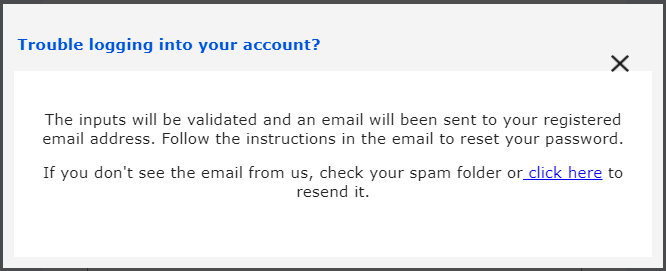
3. Select the 'Reset' link provided in the password reset email
Viewing an example of MaaS360 portal administrator password reset email
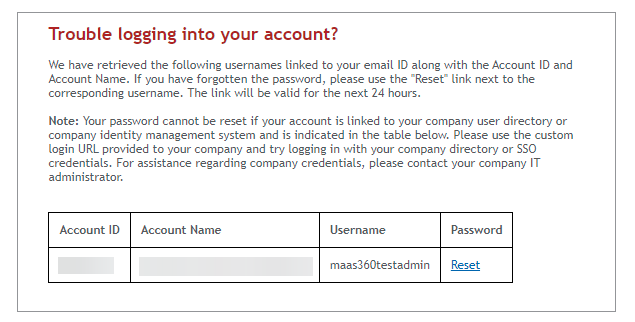
4. The following screen prompt to reset the local administrator's password. Enter a new local administrator password based on the required password criteria
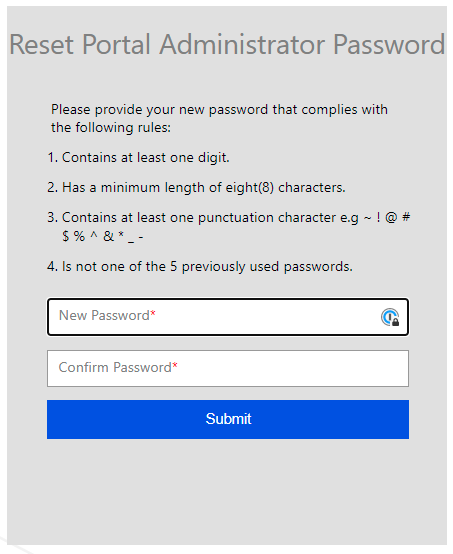

If the new password is entered and updated correctly, you might receive the following screen capture:
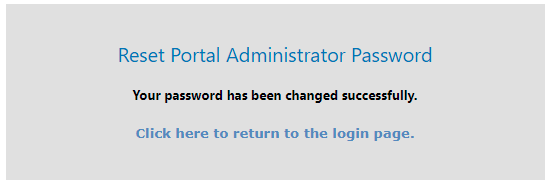
You also receive a password change notification to your registered email address as illustrated in the image:
Viewing an example of MaaS360 portal administrator password reset confirmation email
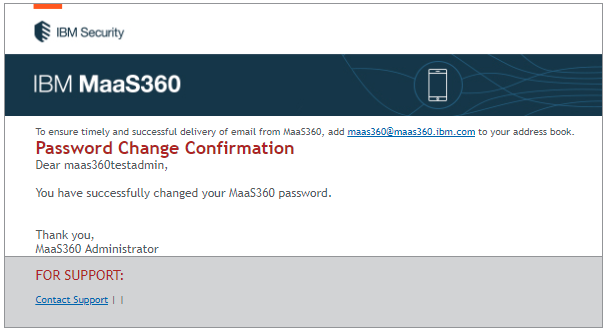
The password is now reset.
Continue to login to the MaaS360 portal by using your username and the new password that you set.
Was this topic helpful?
Document Information
Modified date:
08 July 2021
UID
ibm10739683