How To
Summary
Currently using the CUA (OMEGAMON II) or Classic OMEGAMON interfaces to OMEGAMON for CICS but I want to use the enhanced 3270 user interface (E3270UI) to view Storage Violations for transactions. How do I do that in the E3270UI?
Steps
1) Logon to the enhanced 3270 UI.
2) Choose the CICS tab or go to KOBSCICS workspace:
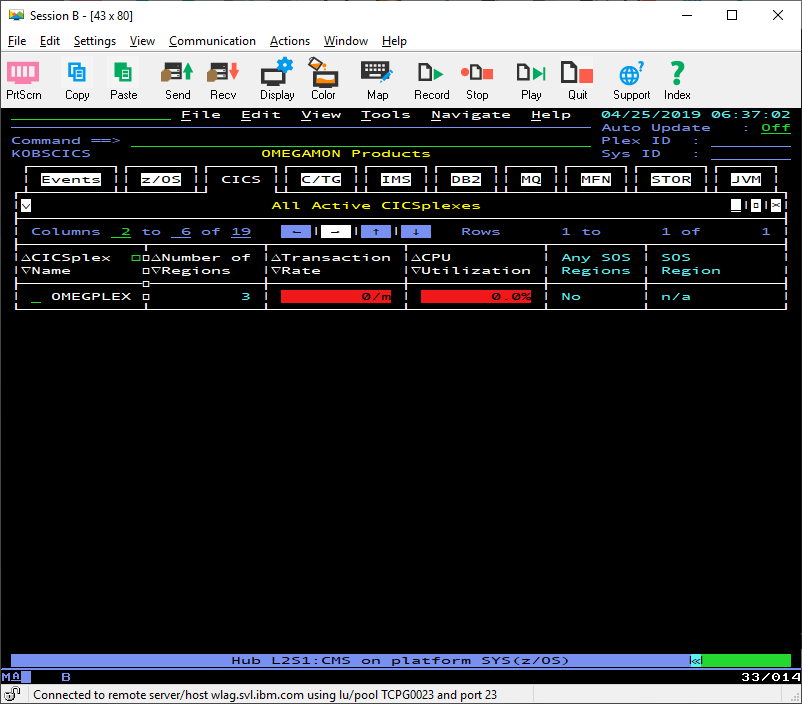
3) Put a "/" on the CICSplex Name to have the Options Menu appear and choose "S" for CICSplex Regions Summary:
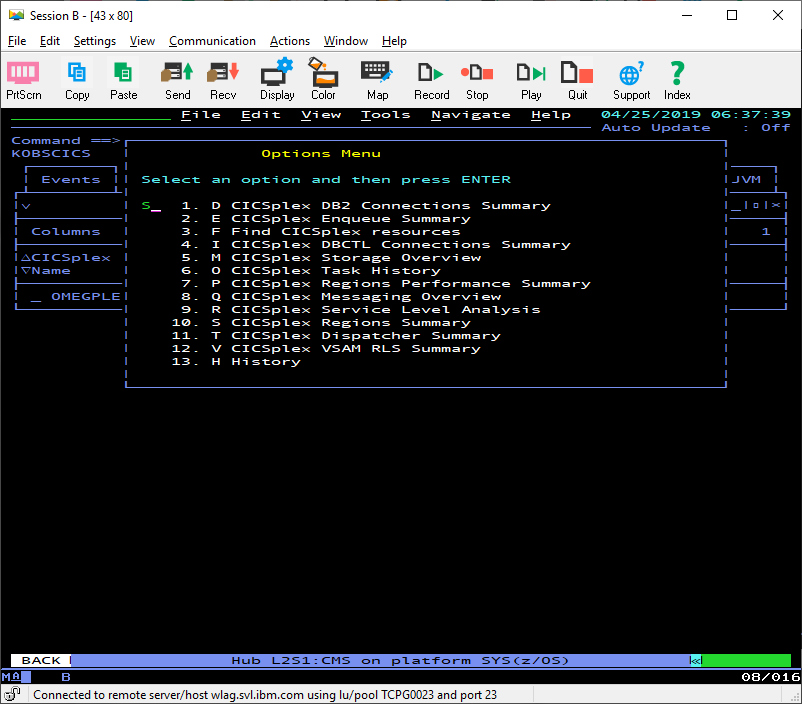
4) It will show you KCPRGNS which is the CICSplex Regions Summary. On this panel choose a CICS Region by putting a "/" next to the region you want to look at in this example L2CICS53:
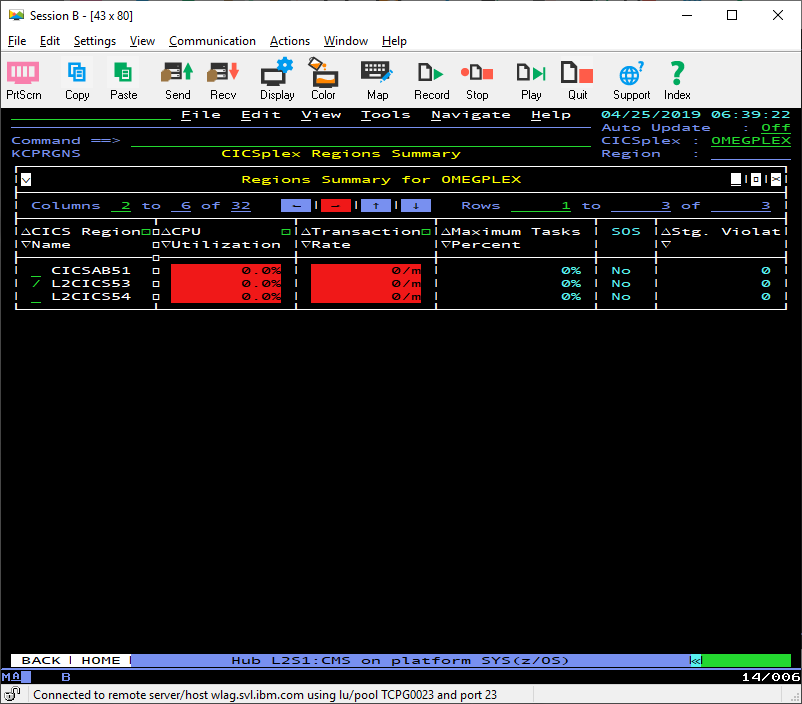
5) On this options menu choose "R" for CICS Resources:
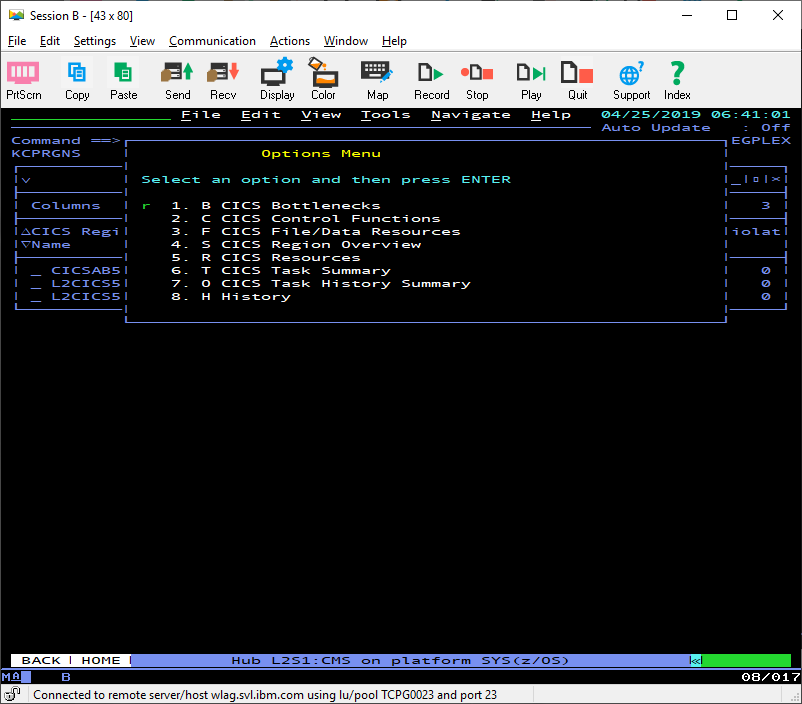
6) From the CICS Resources choose "T" for CICS Transaction Summary:
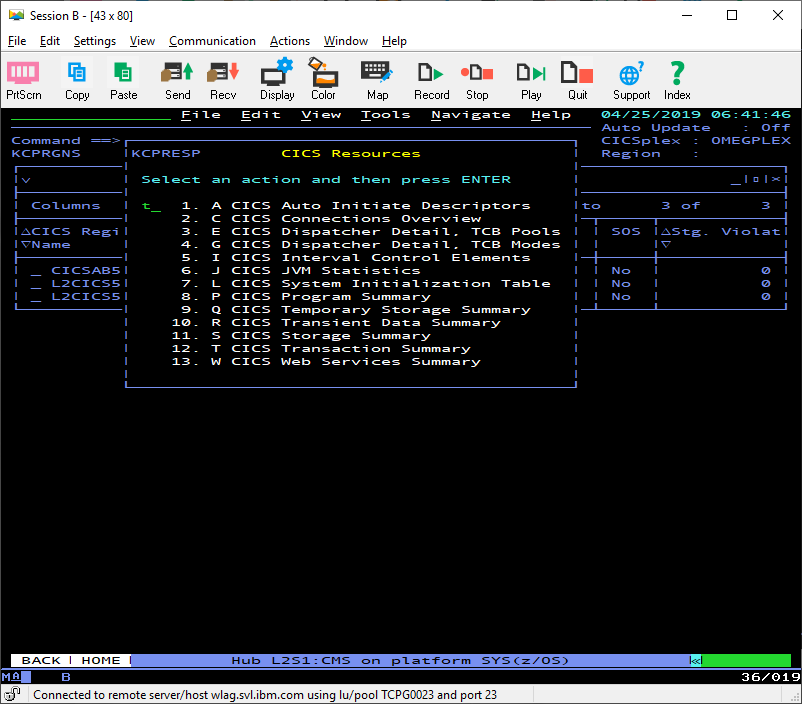
7) From the Transcation Summary for <your region>, you will see Storage Violations and you can sort either in ascending or descending order.
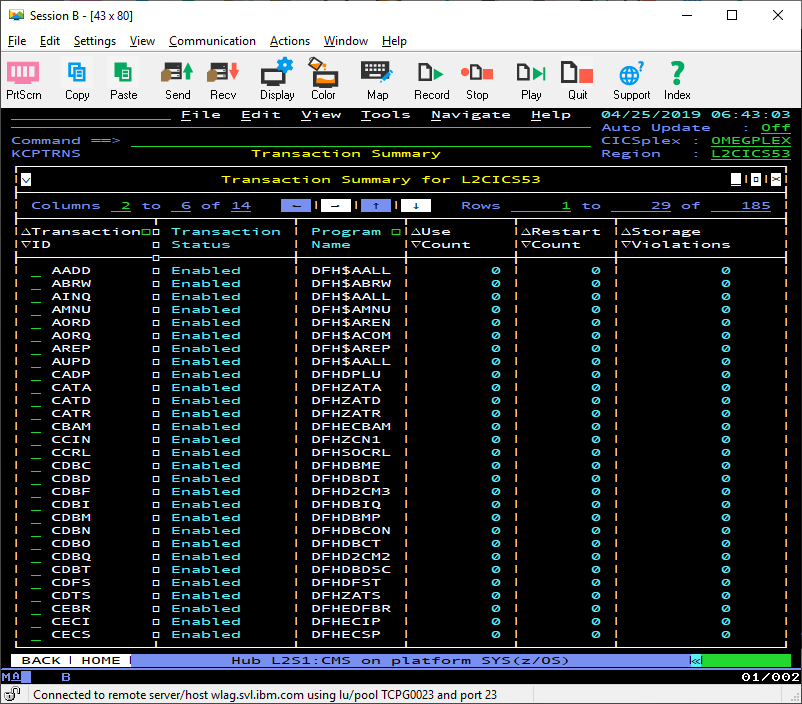
Document Location
Worldwide
[{"Business Unit":{"code":"BU058","label":"IBM Infrastructure w\/TPS"},"Product":{"code":"SS5FZ9","label":"IBM Z OMEGAMON for CICS on z\/OS"},"Component":"Enhanced 3270 User Interface","Platform":[{"code":"PF035","label":"z\/OS"}],"Version":"V530+","Edition":"","Line of Business":{"code":"LOB35","label":"Mainframe SW"}}]
Was this topic helpful?
Document Information
Modified date:
11 August 2022
UID
ibm10882552